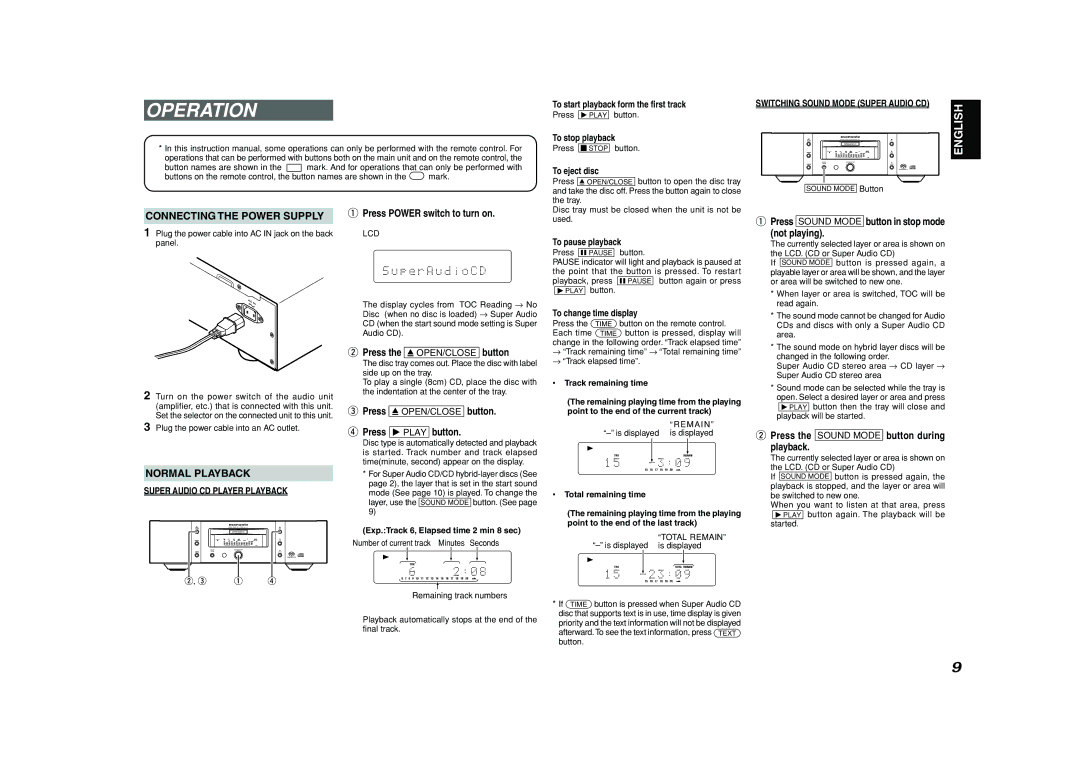SA-11S1 specifications
The Marantz SA-11S1 stands out as a premium SACD/CD player, reflecting the brand’s commitment to high-fidelity audio playback. Designed to meet the expectations of audiophiles, the SA-11S1 offers a blend of advanced technology and classic aesthetics.One of the prominent features of the SA-11S1 is its ability to playback Super Audio CDs, which utilize DSD (Direct Stream Digital) technology. This format allows for a higher sampling rate than standard CD audio, resulting in clearer, more detailed sound reproduction. The player also supports standard CDs, providing versatility for users who have extensive CD collections.
At the heart of the SA-11S1 is Marantz’s proprietary HDAM (Hyper Dynamic Amplifier Module) technology. This unique approach to circuit design enhances the audio signal, delivering a more dynamic and robust performance compared to conventional audio circuitry. The use of HDAM ensures that the player maintains a high signal-to-noise ratio and low distortion, creating a more immersive listening experience.
The SA-11S1 features an elegant, solid aluminum chassis designed to minimize resonance and enhance durability. The rigid construction not only contributes to the aesthetics but also reduces interference, allowing for cleaner sound output. The attention to detail in the engineering of the chassis is indicative of Marantz's philosophy of creating products that last.
For connectivity, the player comes equipped with both balanced XLR outputs and unbalanced RCA outputs, providing options to suit various audio setups. The balanced outputs help to reduce noise interference, making it an excellent choice for high-end audio systems.
In addition to its exceptional audio capabilities, the SA-11S1 also includes features such as a high-quality headphone amplifier, catering to those who enjoy private listening sessions. The user-friendly interface, with a bright display and straightforward controls, offers an intuitive experience for users.
Ultimately, the Marantz SA-11S1 embodies the ideal balance of sophistication and performance. With its combination of innovative technology, high-quality components, and elegant design, it represents a remarkable addition to any audiophile's audio equipment collection, promising a listening experience that captures the essence of music like never before.