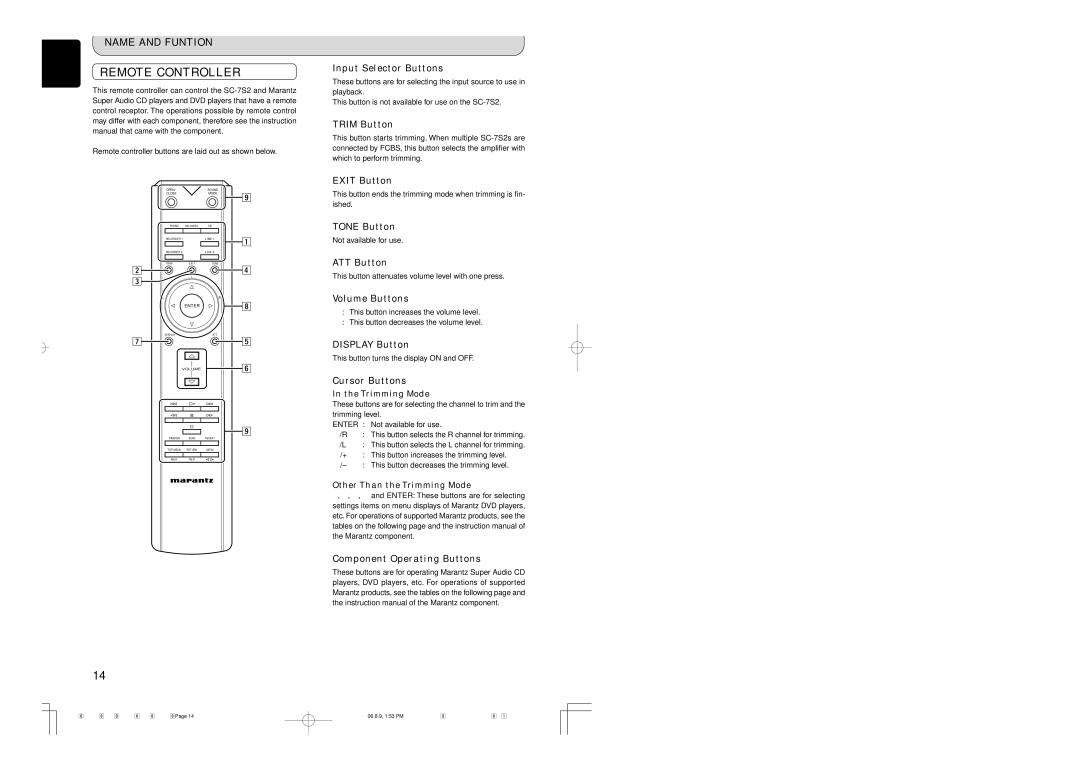SC-7S2 specifications
The Marantz SC-7S2 is a high-end stereo preamplifier that encapsulates the brand's commitment to audio excellence. Known for its superior build quality and exceptional sound reproduction, the SC-7S2 is designed for audiophiles who demand the very best from their audio systems.At the heart of the SC-7S2 is a fully balanced differential circuit design, which minimizes noise and interference, ensuring that the audio signal remains pure and uncolored. This technology is a hallmark of Marantz's engineering prowess, resulting in a dynamic range and clarity that is rarely matched. The preamplifier also features a sophisticated, high-quality moving magnet and moving coil phono stage, allowing vinyl enthusiasts to enjoy their records with unparalleled fidelity.
One of the standout features of the SC-7S2 is its extensive connectivity options. It offers a wide array of inputs, including multiple line inputs, balanced XLR inputs, and the option for MM/MC phono inputs. This versatility allows users to connect various components, from CD players to turntables, without compromising sound quality. Furthermore, the preamplifier includes several line outputs, facilitating seamless integration with power amplifiers or recording equipment.
The build quality of the Marantz SC-7S2 is impressive, with a robust chassis designed to reduce resonance and external vibrations. The unit features a sleek, elegant design that reflects Marantz's dedication to aesthetic appeal while ensuring durability. The front panel includes a high-contrast display that provides easy navigation through settings, while the control layout is intuitive, enhancing user experience.
Additionally, the SC-7S2 boasts advanced technologies like the HDAM (Hyper Dynamic Amplifier Module), which further enhances the audio performance, delivering a fast transient response and superior detail resolution. This proprietary technology, developed by Marantz, is a critical factor in the unit’s ability to reproduce music with both depth and precision.
For users who appreciate the intricacies of sound and the importance of quality components, the Marantz SC-7S2 is an unparalleled choice. Its combination of high-performance engineering, premium materials, and thoughtful design makes it a standout in the world of audio preamplifiers, ready to elevate any listening experience to new heights.