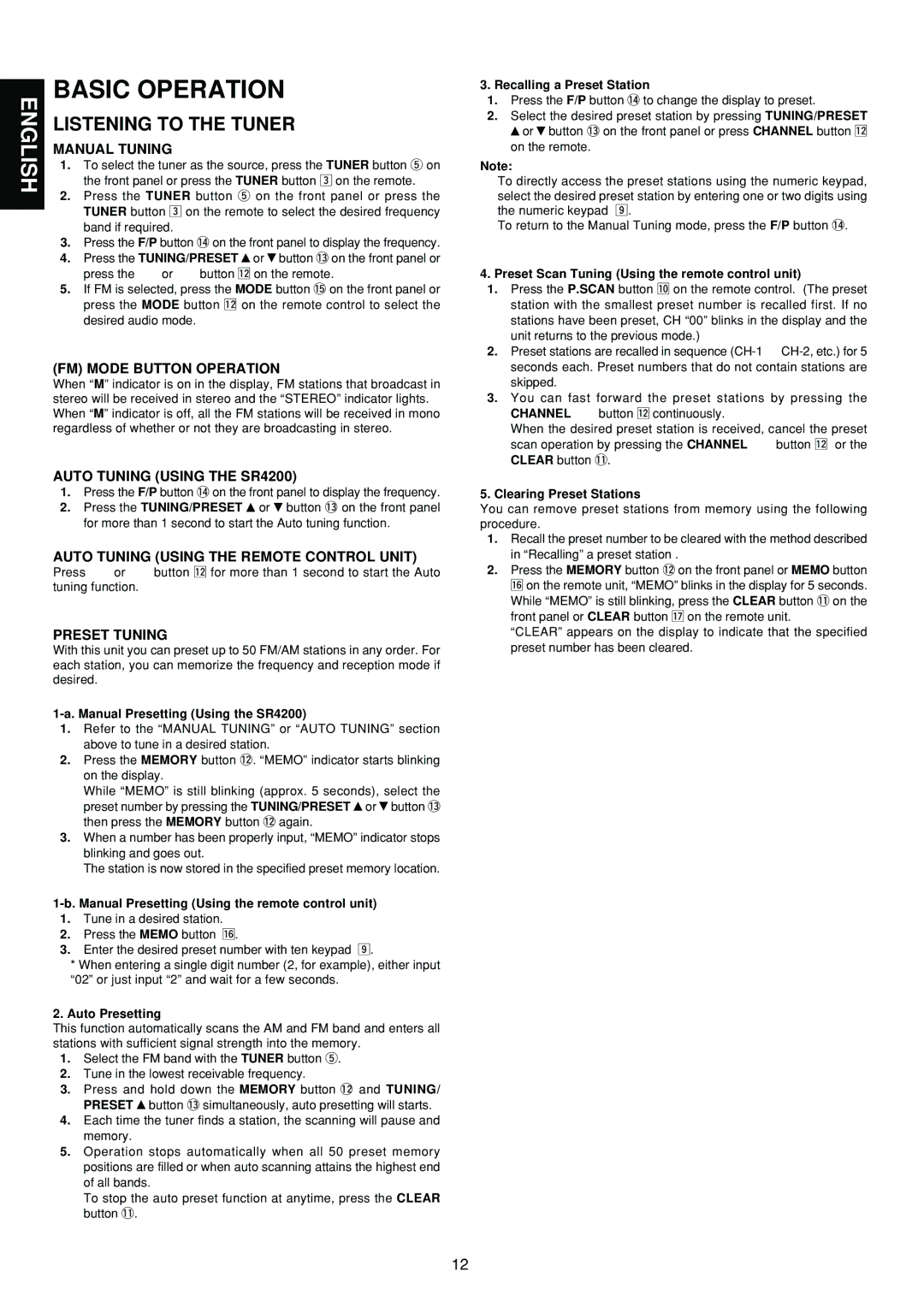SR4200 specifications
The Marantz SR4200 is a versatile home theater receiver that brings a blend of powerful audio performance and a rich set of features designed for home entertainment enthusiasts. Known for its robust build quality and refined aesthetic, the SR4200 perfectly unites form and function, catering to both audiophiles and casual listeners alike.One of the standout features of the SR4200 is its impressive multi-channel audio capability. It supports various formats, including Dolby Digital and DTS, allowing users to experience immersive sound when watching movies or playing video games. With a power output of 100 watts per channel, the SR4200 ensures that users receive clear, dynamic audio across a wide frequency range, resulting in an overall engaging listening experience.
The SR4200 also prioritizes user convenience with its comprehensive connectivity options. It includes multiple analog and digital inputs, allowing users to connect various devices such as Blu-ray players, gaming consoles, and streaming devices effortlessly. Additionally, it features a dedicated phono input, making it a fantastic choice for vinyl lovers who want to integrate their record players into a modern setup.
In terms of technology, the Marantz SR4200 incorporates advanced audio processing, allowing for seamless transitions between different sound modes. Its built-in DSP technology enhances audio quality, ensuring that every detail is rendered accurately, whether it's a soft dialogue in a movie or a powerful musical score. This attention to detail sets the SR4200 apart within its competitive market.
User-friendliness is further exemplified through the SR4200's intuitive interface. The well-laid-out remote control and on-screen display make navigating through the various settings and options straightforward, even for those who may not be tech-savvy. An essential aspect of any home theater system, the SR4200 also offers the capability to integrate with other audio components, allowing for a customized sound setup that suits individual tastes.
Overall, the Marantz SR4200 is more than just an ordinary receiver; it is a feature-rich audio powerhouse that delivers exceptional sound quality and versatility. With its sophisticated design, robust performance, and commitment to providing an immersive audio experience, the SR4200 continues to be a valued choice among both home theater aficionados and casual listeners who demand high fidelity sound.