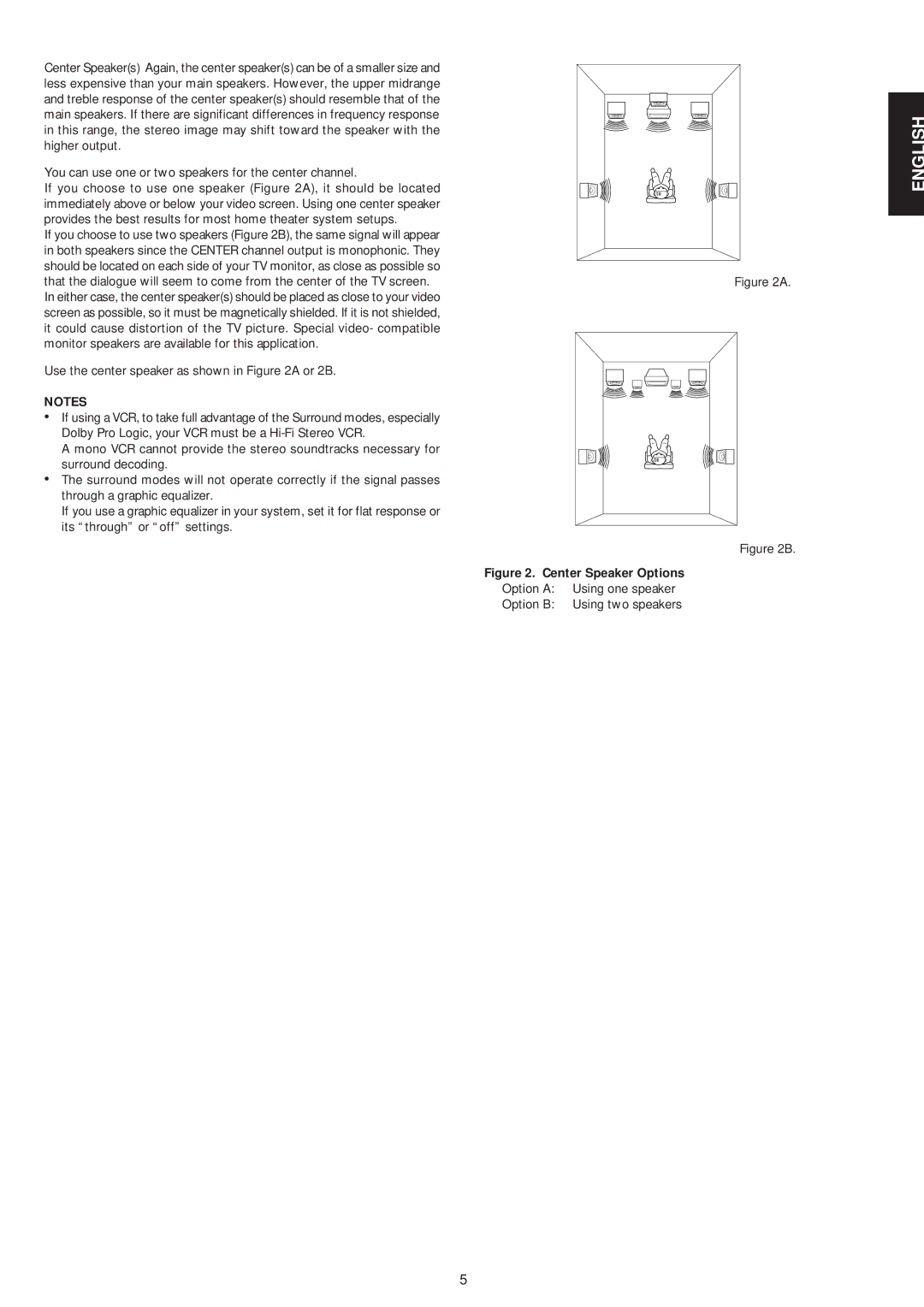Center Speaker(s) Again, the center speaker(s) can be of a smaller size and less expensive than your main speakers. However, the upper midrange and treble response of the center speaker(s) should resemble that of the main speakers. If there are significant differences in frequency response in this range, the stereo image may shift toward the speaker with the higher output.
You can use one or two speakers for the center channel.
If you choose to use one speaker (Figure 2A), it should be located immediately above or below your video screen. Using one center speaker provides the best results for most home theater system setups.
If you choose to use two speakers (Figure 2B), the same signal will appear in both speakers since the CENTER channel output is monophonic. They should be located on each side of your TV monitor, as close as possible so that the dialogue will seem to come from the center of the TV screen.
In either case, the center speaker(s) should be placed as close to your video screen as possible, so it must be magnetically shielded. If it is not shielded, it could cause distortion of the TV picture. Special video- compatible monitor speakers are available for this application.
Use the center speaker as shown in Figure 2A or 2B.
NOTES
•If using a VCR, to take full advantage of the Surround modes, especially Dolby Pro Logic, your VCR must be a
A mono VCR cannot provide the stereo soundtracks necessary for surround decoding.
•The surround modes will not operate correctly if the signal passes through a graphic equalizer.
If you use a graphic equalizer in your system, set it for flat response or its “through” or “off” settings.
Figure 2. Center Speaker Options
Option A: Using one speaker
Option B: Using two speakers
Figure 2A.
Figure 2B.
ENGLISH
5