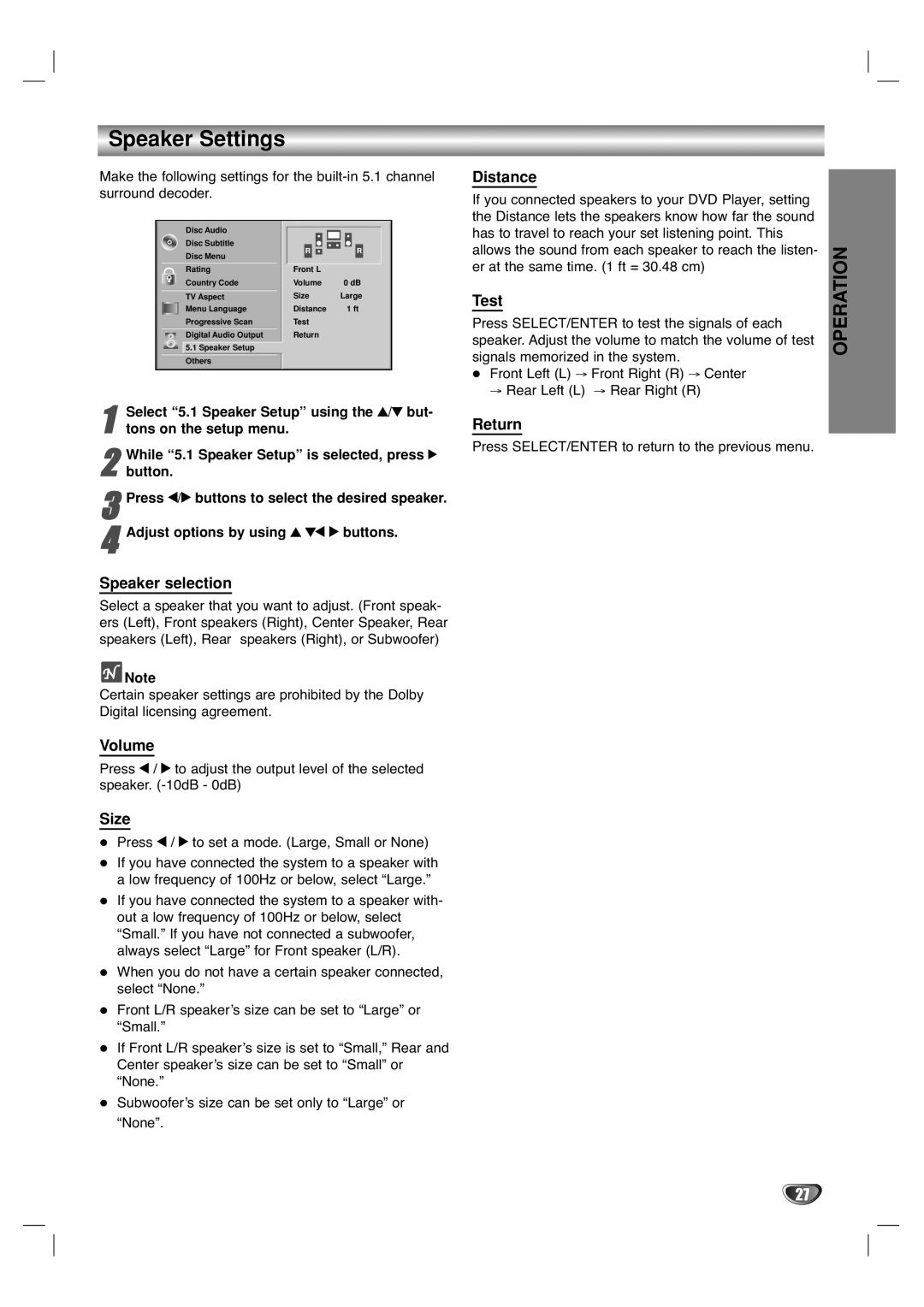Speaker Settings
Make the following settings for the
Disc Audio
Disc Subtitle
| Disc Menu | R |
|
| R |
| Front L |
| |||
| Rating |
| |||
| Country Code | Volume | 0 dB | ||
|
| Size | Large | ||
| TV Aspect | ||||
| Menu Language | Distance | 1 ft | ||
| Progressive Scan | Test |
| ||
| Digital Audio Output | Return |
| ||
| 5.1 Speaker Setup |
|
|
|
|
| Others |
|
|
|
|
Select “5.1 Speaker Setup” using the 3/4 but-
1 tons on the setup menu.
2 While “5.1 Speaker Setup” is selected, press 2 button.
3Press 1/2 buttons to select the desired speaker.
4Adjust options by using 3 41 2 buttons.
Speaker selection
Select a speaker that you want to adjust. (Front speak- ers (Left), Front speakers (Right), Center Speaker, Rear speakers (Left), Rear speakers (Right), or Subwoofer)
![]() Note
Note
Certain speaker settings are prohibited by the Dolby Digital licensing agreement.
Volume
Press 1 / 2 to adjust the output level of the selected speaker.
Size
Press 1 / 2 to set a mode. (Large, Small or None)
If you have connected the system to a speaker with a low frequency of 100Hz or below, select “Large.”
If you have connected the system to a speaker with- out a low frequency of 100Hz or below, select “Small.” If you have not connected a subwoofer, always select “Large” for Front speaker (L/R).
When you do not have a certain speaker connected, select “None.”
Front L/R speaker’s size can be set to “Large” or “Small.”
If Front L/R speaker’s size is set to “Small,” Rear and Center speaker’s size can be set to “Small” or “None.”
Subwoofer’s size can be set only to “Large” or
“None”.
Distance
If you connected speakers to your DVD Player, setting the Distance lets the speakers know how far the sound has to travel to reach your set listening point. This allows the sound from each speaker to reach the listen- er at the same time. (1 ft = 30.48 cm)
Test
Press SELECT/ENTER to test the signals of each speaker. Adjust the volume to match the volume of test signals memorized in the system.
Front Left (L) → Front Right (R) → Center
→Rear Left (L) → Rear Right (R)
Return
Press SELECT/ENTER to return to the previous menu.
OPERATION
27