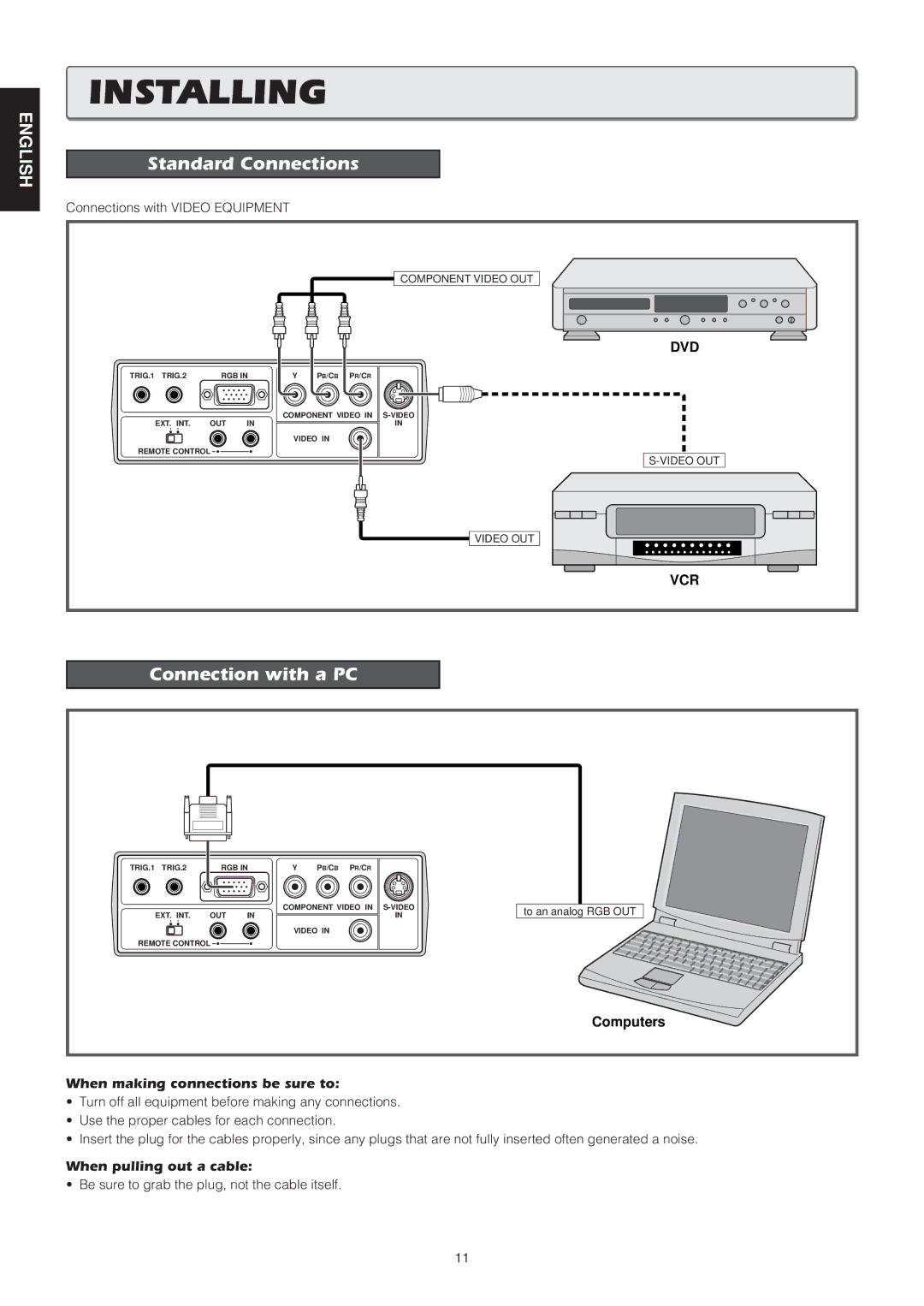ENGLISH
SET UP PROCEDURES
INSTALLING
Standard Connections
Connections with VIDEO EQUIPMENT
|
|
|
|
|
| COMPONENT VIDEO OUT |
|
|
|
|
|
| DVD |
TRIG.1 | TRIG.2 | RGB IN | Y PB/CB | PR/CR |
| |
|
|
|
| COMPONENT VIDEO IN | ||
| EXT. INT. | OUT | IN |
|
| IN |
|
|
|
| VIDEO IN |
|
|
REMOTE CONTROL |
|
|
| |||
|
|
|
|
|
| |
|
|
|
|
|
| VIDEO OUT |
|
|
|
|
|
| VCR |
Connection with a PC
TRIG.1 | TRIG.2 | RGB IN | Y PB/CB | PR/CR |
|
| |
|
|
|
| COMPONENT VIDEO IN | to an analog RGB OUT | ||
| EXT. INT. | OUT | IN |
|
| IN | |
|
|
|
| ||||
|
|
|
| VIDEO IN |
|
|
|
REMOTE CONTROL |
|
|
|
|
| ||
|
|
|
|
|
|
| Computers |
When making connections be sure to:
•Turn off all equipment before making any connections.
•Use the proper cables for each connection.
•Insert the plug for the cables properly, since any plugs that are not fully inserted often generated a noise.
When pulling out a cable:
• Be sure to grab the plug, not the cable itself.
11