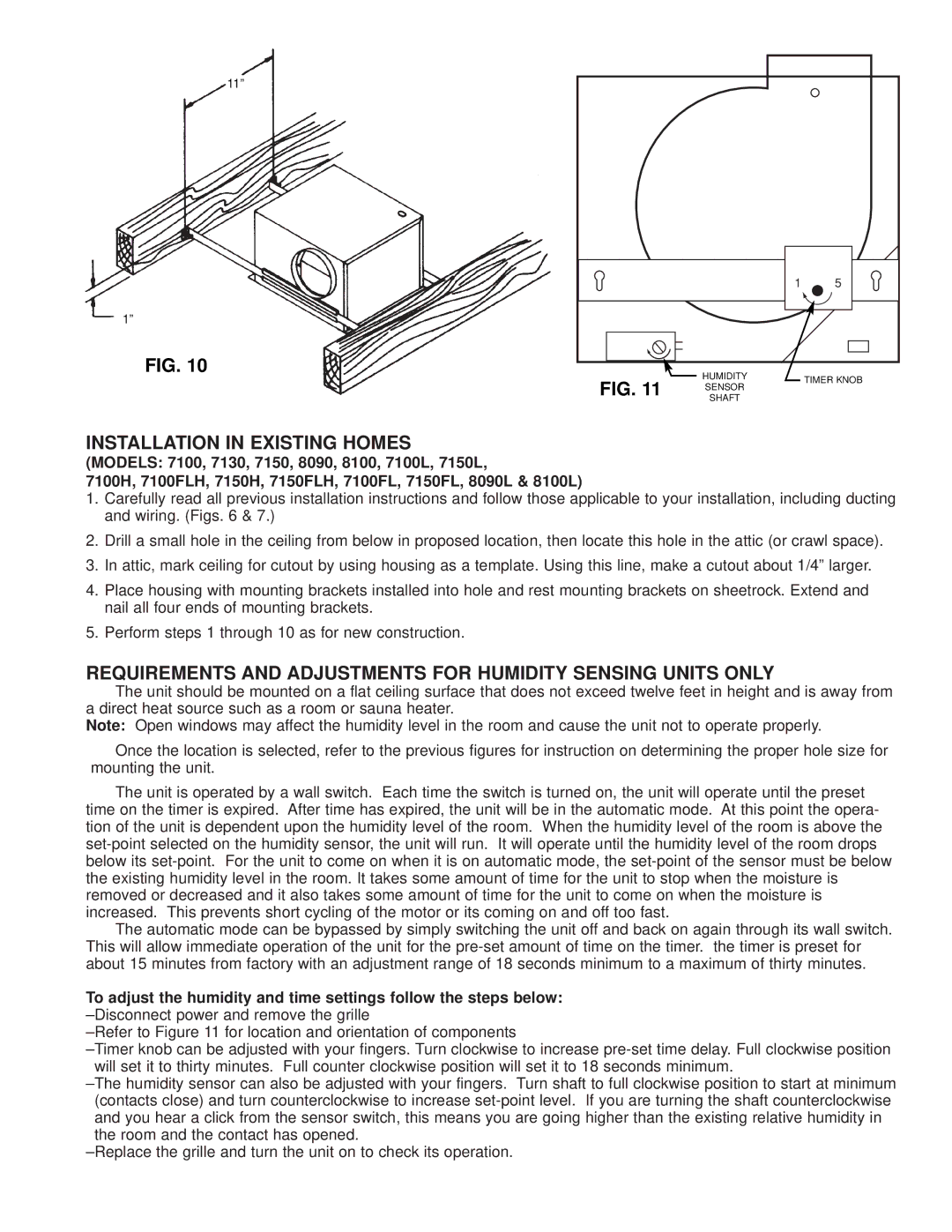11”
1 5
1”
FIG. 10
FIG. 11 | HUMIDITY | TIMER KNOB | |
SENSOR | |||
| |||
|
| ||
| SHAFT |
|
INSTALLATION IN EXISTING HOMES
(MODELS: 7100, 7130, 7150, 8090, 8100, 7100L, 7150L,
7100H, 7100FLH, 7150H, 7150FLH, 7100FL, 7150FL, 8090L & 8100L)
1.Carefully read all previous installation instructions and follow those applicable to your installation, including ducting and wiring. (Figs. 6 & 7.)
2.Drill a small hole in the ceiling from below in proposed location, then locate this hole in the attic (or crawl space).
3.In attic, mark ceiling for cutout by using housing as a template. Using this line, make a cutout about 1/4” larger.
4.Place housing with mounting brackets installed into hole and rest mounting brackets on sheetrock. Extend and nail all four ends of mounting brackets.
5.Perform steps 1 through 10 as for new construction.
REQUIREMENTS AND ADJUSTMENTS FOR HUMIDITY SENSING UNITS ONLY
The unit should be mounted on a flat ceiling surface that does not exceed twelve feet in height and is away from a direct heat source such as a room or sauna heater.
Note: Open windows may affect the humidity level in the room and cause the unit not to operate properly.
Once the location is selected, refer to the previous figures for instruction on determining the proper hole size for mounting the unit.
The unit is operated by a wall switch. Each time the switch is turned on, the unit will operate until the preset time on the timer is expired. After time has expired, the unit will be in the automatic mode. At this point the opera- tion of the unit is dependent upon the humidity level of the room. When the humidity level of the room is above the
The automatic mode can be bypassed by simply switching the unit off and back on again through its wall switch. This will allow immediate operation of the unit for the
To adjust the humidity and time settings follow the steps below: