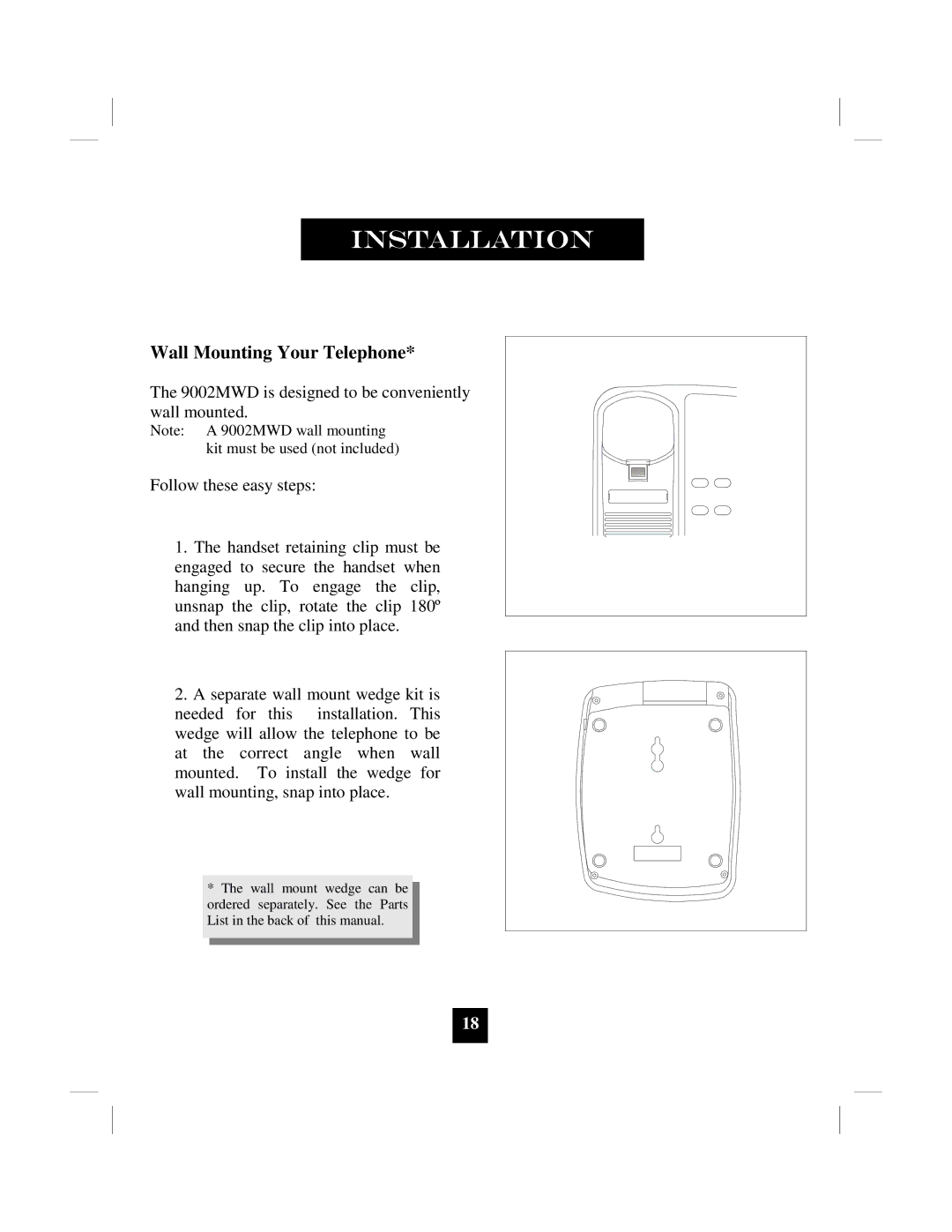Wall Mounting Your Telephone*
The 9002MWD is designed to be conveniently wall mounted.
Note: A 9002MWD wall mounting kit must be used (not included)
Follow these easy steps:
1.The handset retaining clip must be engaged to secure the handset when hanging up. To engage the clip, unsnap the clip, rotate the clip 180º and then snap the clip into place.
2.A separate wall mount wedge kit is
needed for this installation. This wedge will allow the telephone to be at the correct angle when wall mounted. To install the wedge for wall mounting, snap into place.
*The wall mount wedge can be ordered separately. See the Parts List in the back of this manual.
18