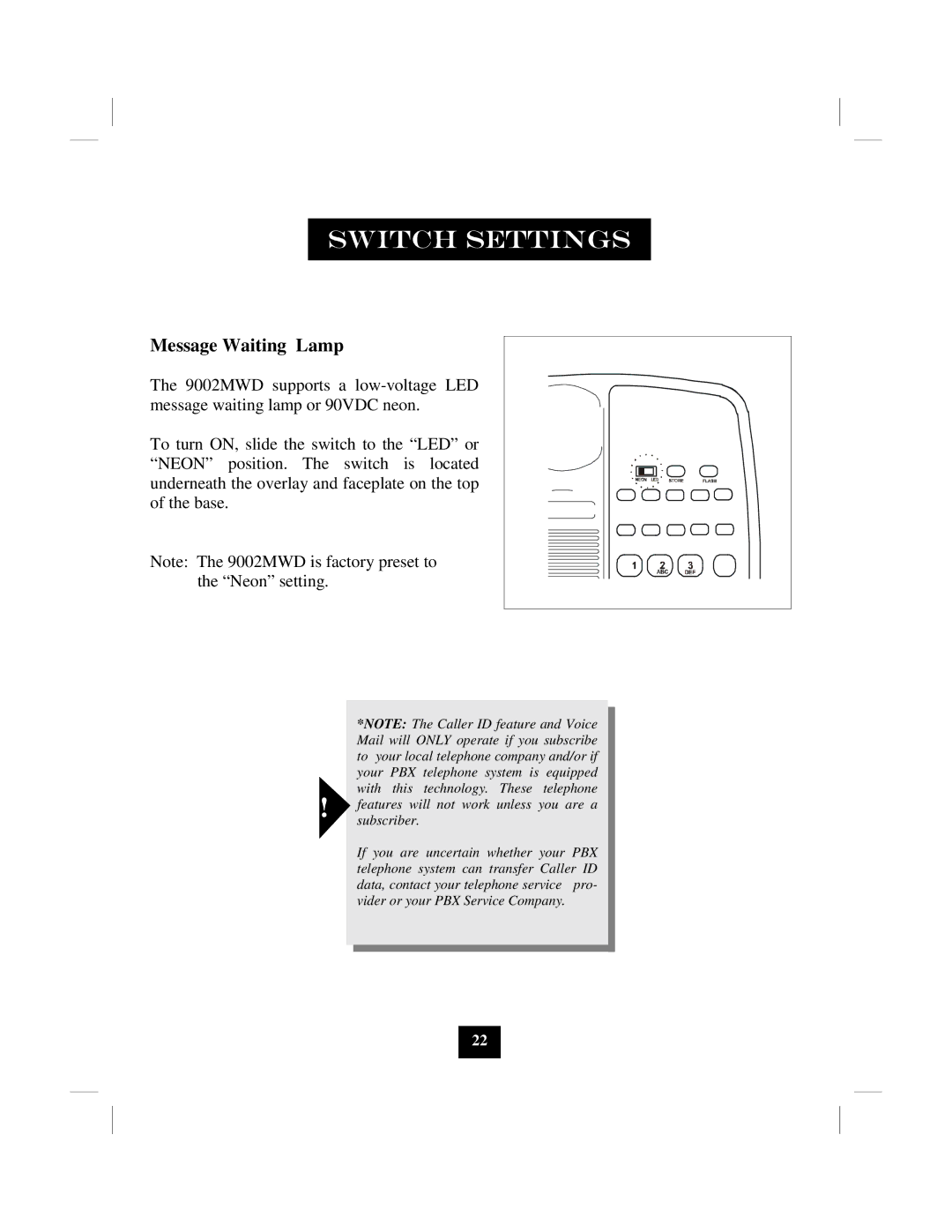Message Waiting Lamp
The 9002MWD supports a
To turn ON, slide the switch to the “LED” or “NEON” position. The switch is located underneath the overlay and faceplate on the top of the base.
Note: The 9002MWD is factory preset to the “Neon” setting.
*NOTE: The Caller ID feature and Voice Mail will ONLY operate if you subscribe to your local telephone company and/or if your PBX telephone system is equipped with this technology. These telephone
! features will not work unless you are a subscriber.
If you are uncertain whether your PBX telephone system can transfer Caller ID data, contact your telephone service pro- vider or your PBX Service Company.
22