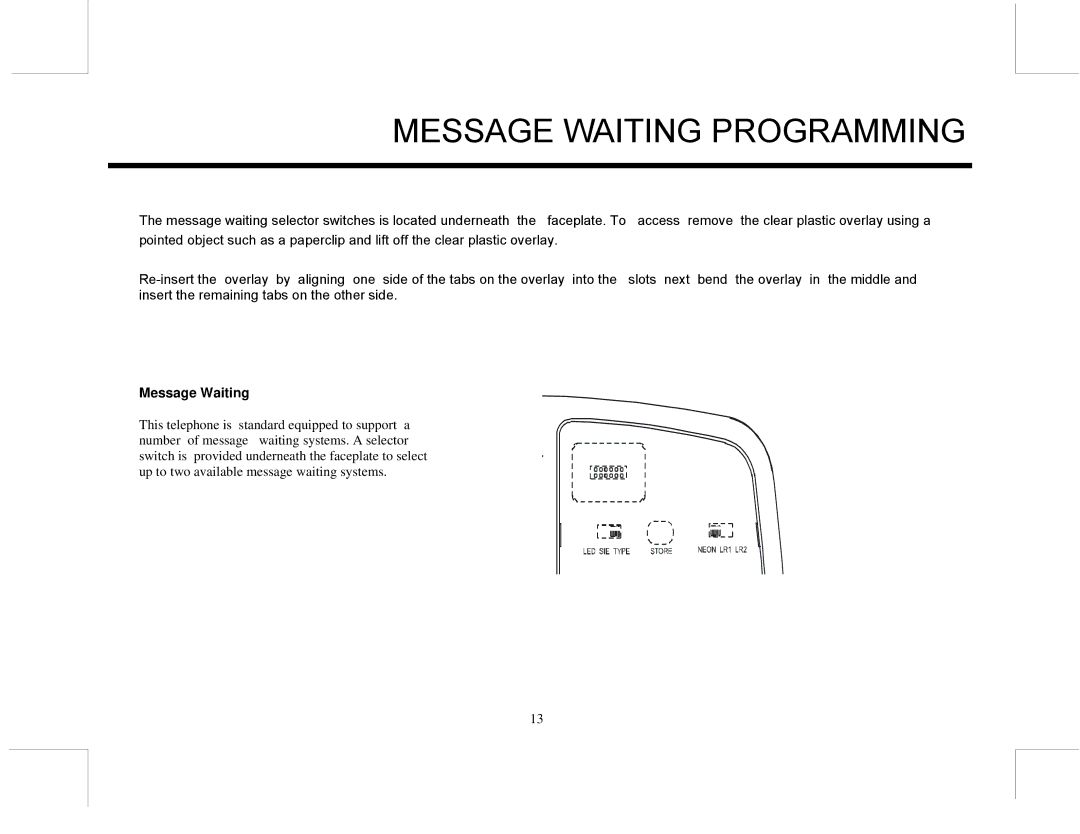MESSAGE WAITING PROGRAMMING
The message waiting selector switches is located underneath the faceplate. To access remove the clear plastic overlay using a pointed object such as a paperclip and lift off the clear plastic overlay.
Message Waiting
This telephone is standard equipped to support a number of message waiting systems. A selector switch is provided underneath the faceplate to select up to two available message waiting systems.
13