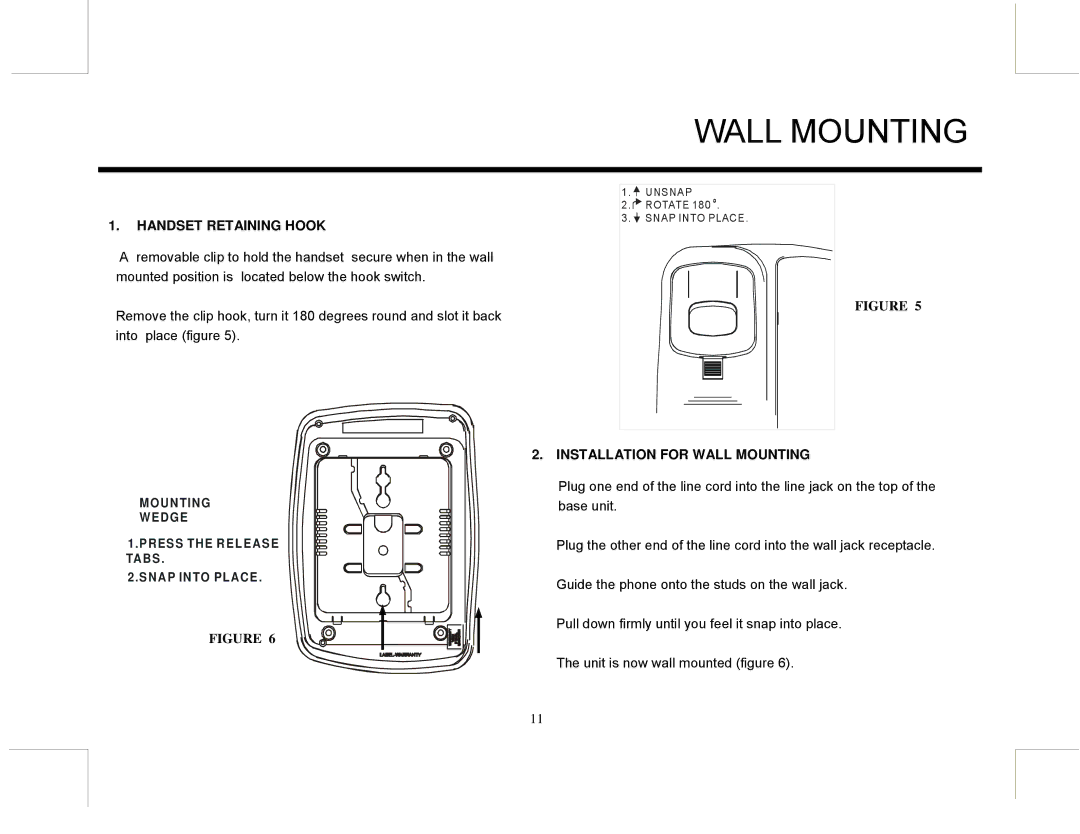WALL MOUNTING
1.HANDSET RETAINING HOOK
Aremovable clip to hold the handset secure when in the wall mounted position is located below the hook switch.
Remove the clip hook, turn it 180 degrees round and slot it back into place (figure 5).
MOUNTING
WEDGE
1.PRESS THE RELEASE TABS .
2.SNAP INTO PLACE.
FIGURE 6
1. ![]() UNSNAP
UNSNAP
2. ![]() ROTATE 180
ROTATE 180 ![]()
![]() .
.
3. ![]() SNAP INTO PLACE.
SNAP INTO PLACE.
FIGURE 5
2. INSTALLATION FOR WALL MOUNTING
Plug one end of the line cord into the line jack on the top of the base unit.
Plug the other end of the line cord into the wall jack receptacle.
Guide the phone onto the studs on the wall jack.
Pull down firmly until you feel it snap into place.
The unit is now wall mounted (figure 6).
11