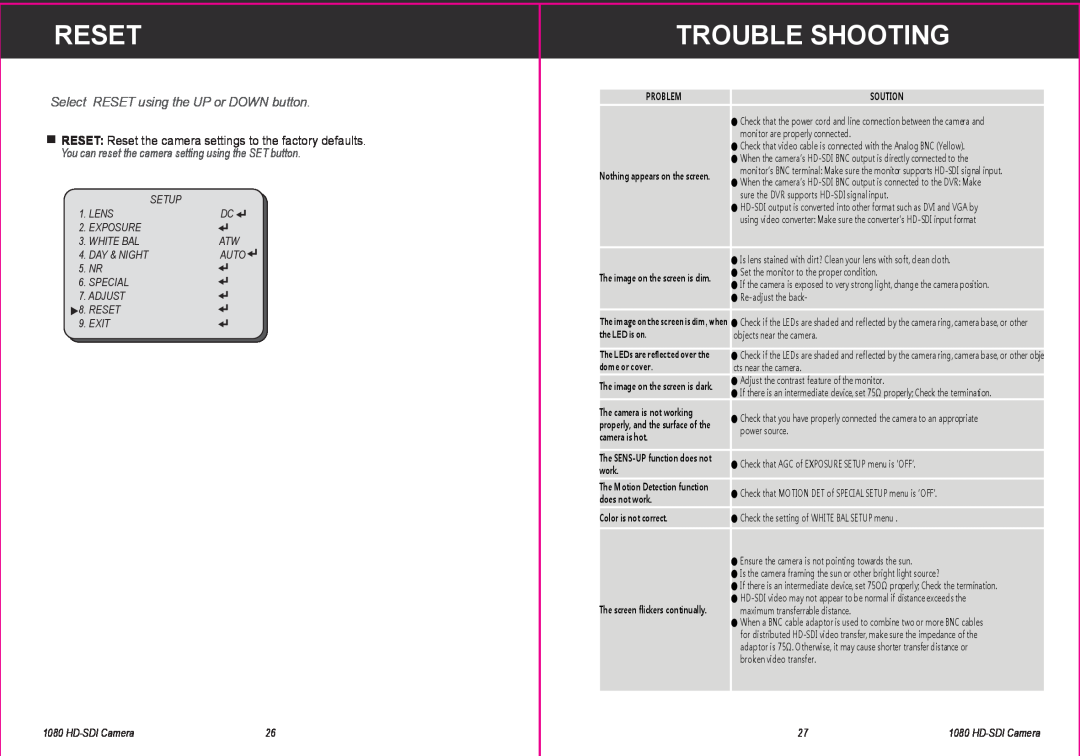RESET
Select RESET using the UP or DOWN button.
![]() RESET: Reset the camera settings to the factory defaults. You can reset the camera setting using the SET button.
RESET: Reset the camera settings to the factory defaults. You can reset the camera setting using the SET button.
| SETUP |
1. LENS | DC |
2. EXPOSURE |
|
3. WHITE BAL | ATW |
4. DAY & NIGHT | AUTO |
5. NR |
|
6. SPECIAL |
|
7. ADJUST |
|
8. RESET |
|
9. EXIT |
|
1080 | 26 |
TROUBLE SHOOTING
PROBLEM | SOUTION | |
| ● Check that the power cord and line connection between the camera and | |
| monitor are properly connected. | |
| ● Check that video cable is connected with the Analog BNC (Yellow). | |
| ● When the camera’s | |
Nothing appears on the screen. | monitor’s BNC terminal: Make sure the monitor supports | |
● When the camera’s | ||
| ||
| sure the DVR supports | |
| ● | |
| using video converter: Make sure the converter’s | |
| ● Is lens stained with dirt? Clean your lens with soft, clean cloth. | |
The image on the screen is dim. | ● Set the monitor to the proper condition. | |
● If the camera is exposed to very strong light, change the camera position. | ||
| ||
| ● | |
Theimage on the screen is dim, when | ● Check if the LEDs are shaded and reflected by the camera ring,camera base, or other | |
the LED is on. | objects near the camera. | |
TheLEDs are reflected over the | ● Check if the LEDs are shaded and reflected by the camera ring,camera base, or other obje | |
dome or cover. | cts near the camera. | |
The image on the screen is dark. | ● Adjust the contrast feature of the monitor. | |
● If there is an intermediate device, set 75Ω properly; Check the termination. | ||
| ||
The camera is not working | ● Check that you have properly connected the camera to an appropriate | |
properly, and the surface of the | ||
power source. | ||
camera is hot. | ||
| ||
The | ● Check that AGC of EXPOSURE SETUP menu is ‘OFF’. | |
work. | ||
| ||
The Motion Detection function | ● Check that MOTION DET of SPECIAL SETUP menu is ‘OFF’. | |
does not work. | ||
| ||
Color is not correct. | ● Check the setting of WHITE BAL SETUP menu . | |
| ● Ensure the camera is not pointing towards the sun. | |
| ● Is the camera framing the sun or other bright light source? | |
| ● If there is an intermediate device, set 75OΩ properly; Check the termination. | |
The screen flickers continually. | ● | |
maximum transferrable distance. | ||
| ● When a BNC cable adaptor is used to combine two or more BNC cables | |
| for distributed | |
| adaptor is 75Ω. Otherwise, it may cause shorter transfer distance or | |
| broken video transfer. | |
|
|
27 | 1080 |