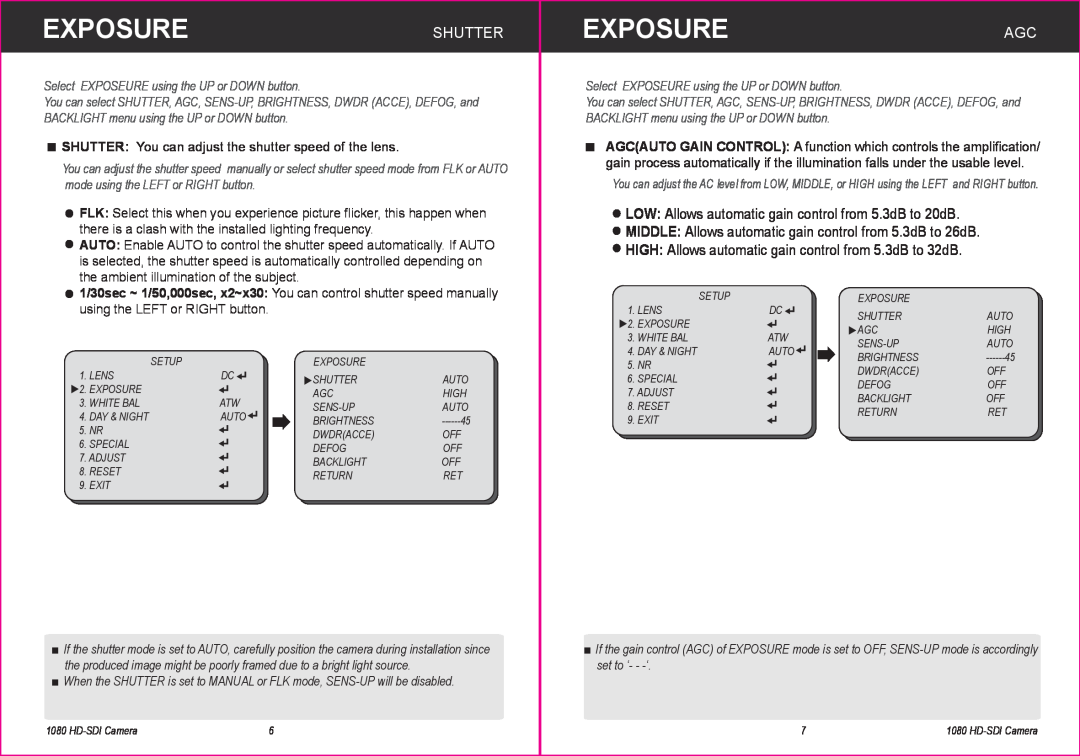Contents
OPERATION GUIDE Models
CV340 Series CV500 Series
MENU STRUCTURE
INFORMATIONMENUFOR USERSTRUCTURE
LENS
OSD Joystick and Button
MANUAL, VIDEO, DC
INDOOR Select for indoor installation
EXPOSURESHUTTER
EXPOSUREAGC
SHUTTER You can adjust the shutter speed of the lens
LOW Allows automatic gain control from 5.3dB to 20dB
EXPOSURESENS-UP
EXPOSUREBRIGHTNESS
BRIGHTNESS Adjust the screen brightness
OFF Deactivates the SENS-UP function
BACKLIGHT
EXPOSURE DWDRACCE, DEFOG
OFF Disable BACKLIGHT mode
WHITE BALANCE
EXPOSUREBACKLIGHT
MANUAL Select this to fine-tune White Balance manually
DAY & NIGHTCOLOR, B/W
DAY & NIGHTAUTO, EXT
DELAY You can select day/night switching delay time from. 0s ~ 60s
BURST Determines whether to transmit the burst signal or not
NR Noise Reduction 2DNR, 3DNR
SPECIALCAM TITLE
LEVEL Adjust noise reduction level
CAM TITLE If you enter a title, the title will appear on the monitor
SPECIALD-EFFECT
SPECIALMOTION
DISPLAY Adjust the size and position of the selected area
POSITOIN Adjust the position
SPECIALPRIVACY
SPECIALLANGUAGE
DEFAULT Set the PRIVACY setting value as default
PRIVACY Task an area you want to hide on the screen
ADJUSTSHARPNESS
SPECIALDEFECT
LIVE DPC Auto Dead pixel correction
LEVEL Level of Auto Dead pixel correction
ADJUSTMONITOR
MONITOR Choose the appropriate setting for your monitor
LCD Select this menu item when using an LCD monitor
OSD You can adjust style of font
TROUBLE SHOOTING
RESET
Select RESET using the UP or DOWN button