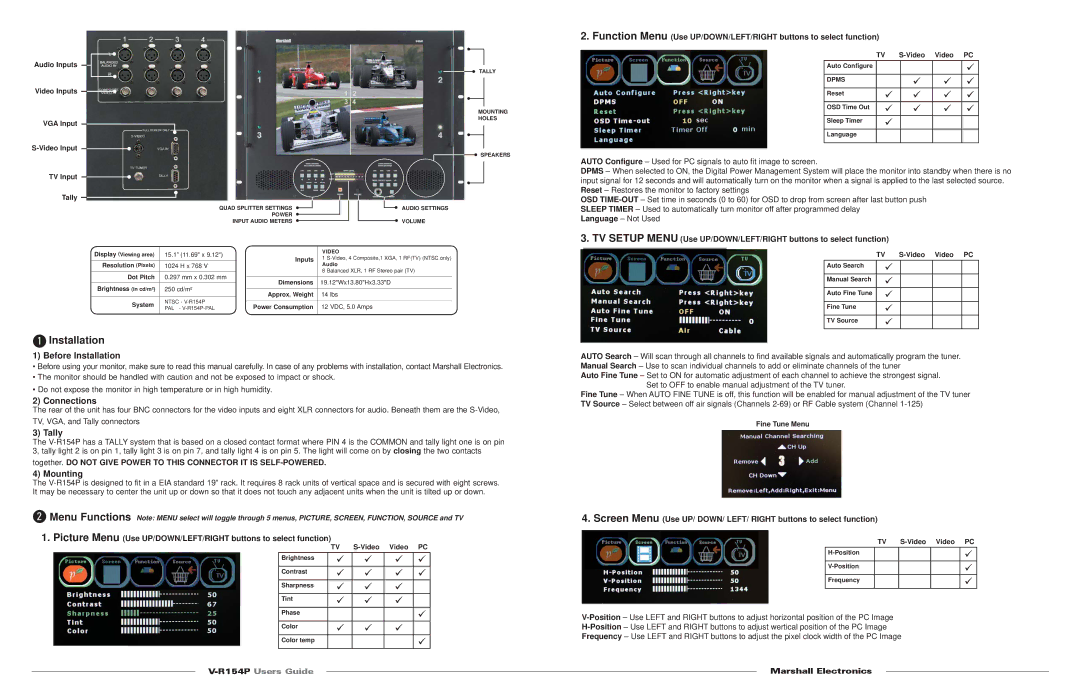Audio Inputs
TALLY
Video Inputs ![]()
![]()
|
|
|
|
|
|
|
|
|
|
|
|
| MOUNTING |
| ||
VGA Input |
|
|
|
|
|
|
|
|
|
|
| HOLES |
| |||
|
|
|
|
|
|
|
|
|
| |||||||
|
|
|
|
|
|
|
| |||||||||
|
|
|
|
|
| |||||||||||
|
|
|
|
|
|
|
|
|
|
|
|
|
|
| ||
|
|
|
|
|
|
|
| |||||||||
|
|
|
| SPEAKERS |
| |||||||||||
TV Input |
|
|
|
|
|
|
|
|
|
|
|
|
| |||
|
|
|
|
|
|
|
|
|
|
|
|
| ||||
|
|
|
|
|
|
|
|
|
|
|
|
|
|
| ||
|
|
|
|
|
|
|
| |||||||||
|
|
|
|
|
|
| ||||||||||
Tally |
|
|
|
|
|
|
|
|
|
|
|
|
|
| ||
|
|
|
|
|
|
|
|
|
|
|
|
| ||||
|
|
|
|
|
|
|
|
|
|
|
|
|
|
|
|
|
QUAD SPLITTER SETTINGS | AUDIO SETTINGS |
POWER |
|
INPUT AUDIO METERS | VOLUME |
Display (Viewing area) | 15.1” (11.69" x 9.12") |
|
|
| VIDEO |
|
| Inputs | 1 | ||
|
|
|
| ||
Resolution (Pixels) | 1024 H x 768 V |
|
|
| Audio |
|
|
|
|
| 8 Balanced XLR, 1 RF Stereo pair (TV) |
Dot Pitch | 0.297 mm x 0.302 mm |
|
|
| |
|
|
|
| ||
|
| Dimensions | 19.12"Wx13.80"Hx3.33"D | ||
Brightness (in cd/m²) | 250 cd/m² |
|
| ||
|
|
|
| ||
|
| Approx. Weight | 14 lbs | ||
|
|
|
| ||
System | NTSC - |
|
|
|
|
|
| Power Consumption | 12 VDC, 5.0 Amps | ||
PAL - |
|
|
1Installation
1)Before Installation
•Before using your monitor, make sure to read this manual carefully. In case of any problems with installation, contact Marshall Electronics.
•The monitor should be handled with caution and not be exposed to impact or shock.
•Do not expose the monitor in high temperature or in high humidity.
2) Connections
The rear of the unit has four BNC connectors for the video inputs and eight XLR connectors for audio. Beneath them are the
3) Tally
The
together. DO NOT GIVE POWER TO THIS CONNECTOR IT IS
4) Mounting
The
2Menu Functions Note: MENU select will toggle through 5 menus, PICTURE, SCREEN, FUNCTION, SOURCE and TV
1.Picture Menu (Use UP/DOWN/LEFT/RIGHT buttons to select function)
| TV | Video | PC | |
Brightness | 9 | 9 | 9 | 9 |
Contrast | 9 | 9 | 9 | 9 |
Sharpness | 9 | 9 | 9 |
|
Tint | 9 | 9 | 9 |
|
Phase |
|
|
| 9 |
Color | 9 | 9 | 9 |
|
Color temp |
|
|
| 9 |
2.Function Menu (Use UP/DOWN/LEFT/RIGHT buttons to select function)
| TV | Video | PC | ||
Auto Configure |
|
|
|
| 9 |
DPMS |
|
| 9 | 9 | 9 |
Reset | 9 |
| 9 | 9 | 9 |
OSD Time Out | 9 |
| 9 | 9 | 9 |
Sleep Timer | 9 |
|
|
|
|
Language |
|
|
|
|
|
|
|
|
|
|
|
AUTO Configure – Used for PC signals to auto fit image to screen.
DPMS – When selected to ON, the Digital Power Management System will place the monitor into standby when there is no input signal for 12 seconds and will automatically turn on the monitor when a signal is applied to the last selected source. Reset – Restores the monitor to factory settings
OSD
Language – Not Used
3.TV SETUP MENU (Use UP/DOWN/LEFT/RIGHT buttons to select function)
TV
Auto Search | 9 |
|
|
|
Manual Search | 9 |
|
|
|
Auto Fine Tune | 9 |
|
|
|
Fine Tune | 9 |
|
|
|
TV Source | 9 |
|
|
|
AUTO Search – Will scan through all channels to find available signals and automatically program the tuner. Manual Search – Use to scan individual channels to add or eliminate channels of the tuner
Auto Fine Tune – Set to ON for automatic adjustment of each channel to achieve the strongest signal. Set to OFF to enable manual adjustment of the TV tuner.
Fine Tune – When AUTO FINE TUNE is off, this function will be enabled for manual adjustment of the TV tuner TV Source – Select between off air signals (Channels
Fine Tune Menu
4. Screen Menu (Use UP/ DOWN/ LEFT/ RIGHT buttons to select function)
| TV | |||
|
|
| 9 | |
|
|
| 9 | |
Frequency |
|
|
| 9 |
Frequency – Use LEFT and RIGHT buttons to adjust the pixel clock width of the PC Image
|
| Marshall Electronics |
| ||
| ||
|
|
|
|
|
|