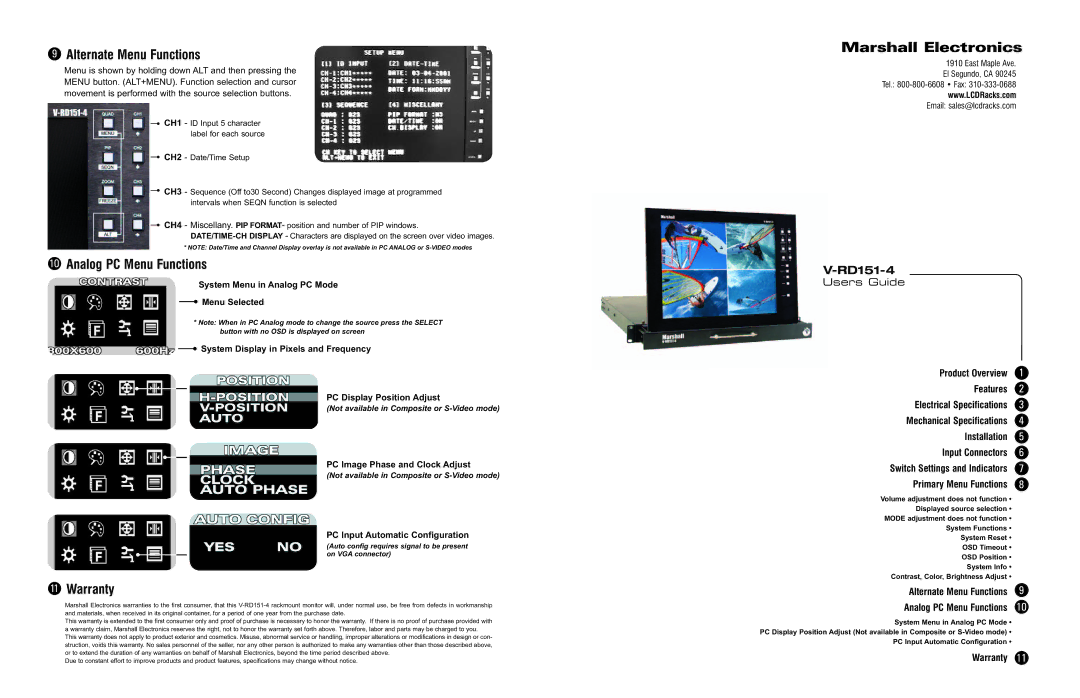9Alternate Menu Functions
Menu is shown by holding down ALT and then pressing the MENU button. (ALT+MENU). Function selection and cursor movement is performed with the source selection buttons.
![]() CH1 - ID Input 5 character label for each source
CH1 - ID Input 5 character label for each source
![]() CH2 - Date/Time Setup
CH2 - Date/Time Setup
![]() CH3 - Sequence (Off to30 Second) Changes displayed image at programmed intervals when SEQN function is selected
CH3 - Sequence (Off to30 Second) Changes displayed image at programmed intervals when SEQN function is selected
![]() CH4 - Miscellany. PIP FORMAT- position and number of PIP windows.
CH4 - Miscellany. PIP FORMAT- position and number of PIP windows.
* NOTE: Date/Time and Channel Display overlay is not available in PC ANALOG or
10Analog PC Menu Functions
System Menu in Analog PC Mode
![]() Menu Selected
Menu Selected
*Note: When in PC Analog mode to change the source press the SELECT button with no OSD is displayed on screen
![]() System Display in Pixels and Frequency
System Display in Pixels and Frequency
PC Display Position Adjust
(Not available in Composite or
PC Image Phase and Clock Adjust
(Not available in Composite or
PC Input Automatic Configuration
(Auto config requires signal to be present on VGA connector)
11Warranty
Marshall Electronics warranties to the first consumer, that this
This warranty is extended to the first consumer only and proof of purchase is necessary to honor the warranty. If there is no proof of purchase provided with a warranty claim, Marshall Electronics reserves the right, not to honor the warranty set forth above. Therefore, labor and parts may be charged to you. This warranty does not apply to product exterior and cosmetics. Misuse, abnormal service or handling, improper alterations or modifications in design or con- struction, voids this warranty. No sales personnel of the seller, nor any other person is authorized to make any warranties other than those described above, or to extend the duration of any warranties on behalf of Marshall Electronics, beyond the time period described above.
Due to constant effort to improve products and product features, specifications may change without notice.
Marshall Electronics
1910 East Maple Ave.
El Segundo, CA 90245
Tel.:
www.LCDRacks.com
Email: sales@lcdracks.com
V-RD151-4
Users Guide
Product Overview | 1 |
Features | 2 |
Electrical Specifications | 3 |
Mechanical Specifications | 4 |
Installation | 5 |
Input Connectors | 6 |
Switch Settings and Indicators | 7 |
Primary Menu Functions | 8 |
Volume adjustment does not function •
Displayed source selection •
MODE adjustment does not function •
System Functions •
System Reset •
OSD Timeout •
OSD Position •
System Info •
Contrast, Color, Brightness Adjust •
Alternate Menu Functions | 9 |
Analog PC Menu Functions | 10 |
System Menu in Analog PC Mode • PC Display Position Adjust (Not available in Composite or
Warranty 11