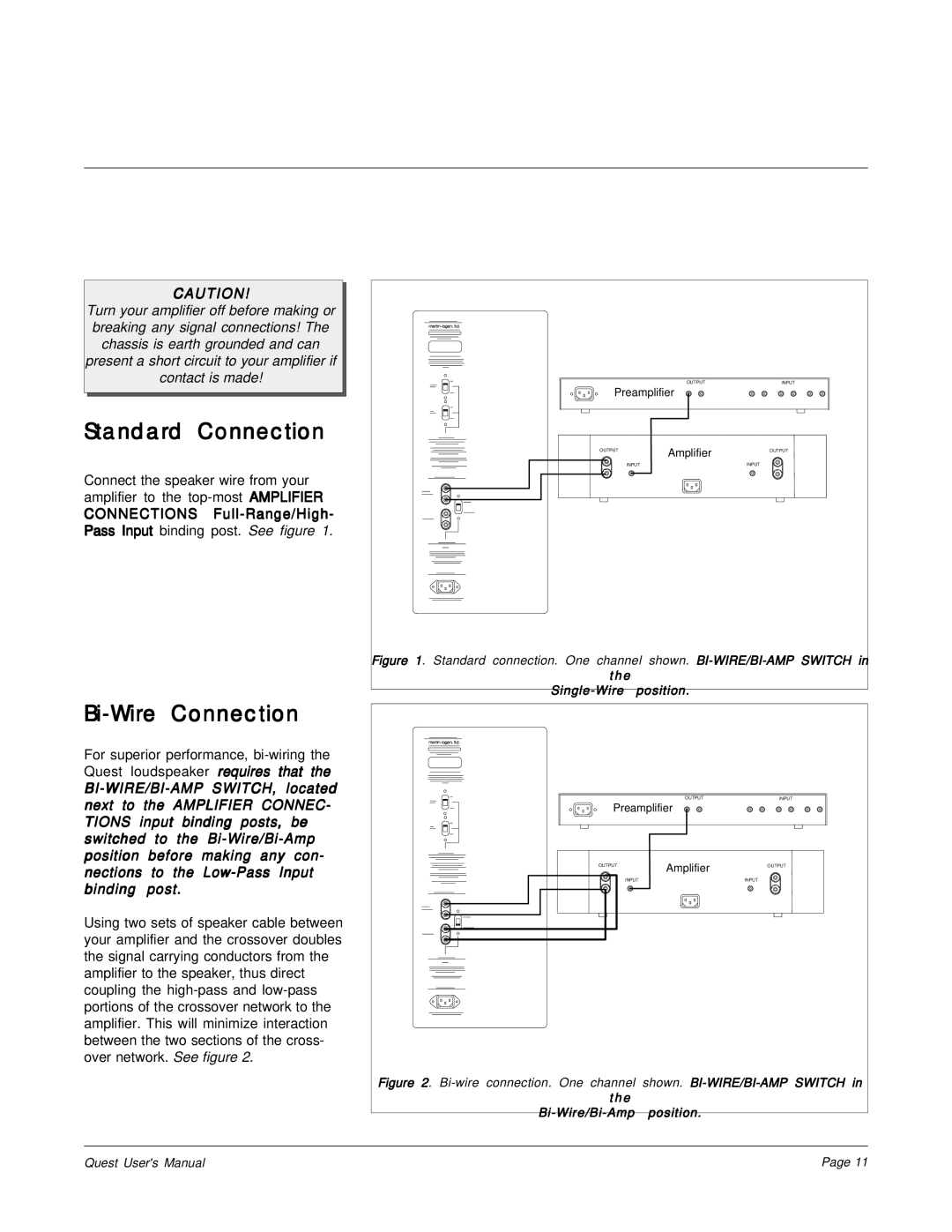CAUTION!
Turn your amplifier off before making or breaking any signal connections! The chassis is earth grounded and can present a short circuit to your amplifier if contact is made!
Standard Connection
Connect the speaker wire from your amplifier to the
CONNECTIONS
Bi-Wire Connection
For superior performance,
Using two sets of speaker cable between your amplifier and the crossover doubles the signal carrying conductors from the amplifier to the speaker, thus direct coupling the
| OUTPUT | INPUT |
Preamplifier |
| |
OUTPUT | Amplifier | OUTPUT |
|
| |
| INPUT | INPUT |
Figure 1. Standard connection. One channel shown. | ||
the |
| |
position. |
| |
| OUTPUT | INPUT |
Preamplifier |
| |
OUTPUT | Amplifier | OUTPUT |
|
| |
| INPUT | INPUT |
Figure 2. Bi-wire connection. One channel shown. BI-WIRE/BI-AMP SWITCH in
the
Quest User's Manual | Page 11 |