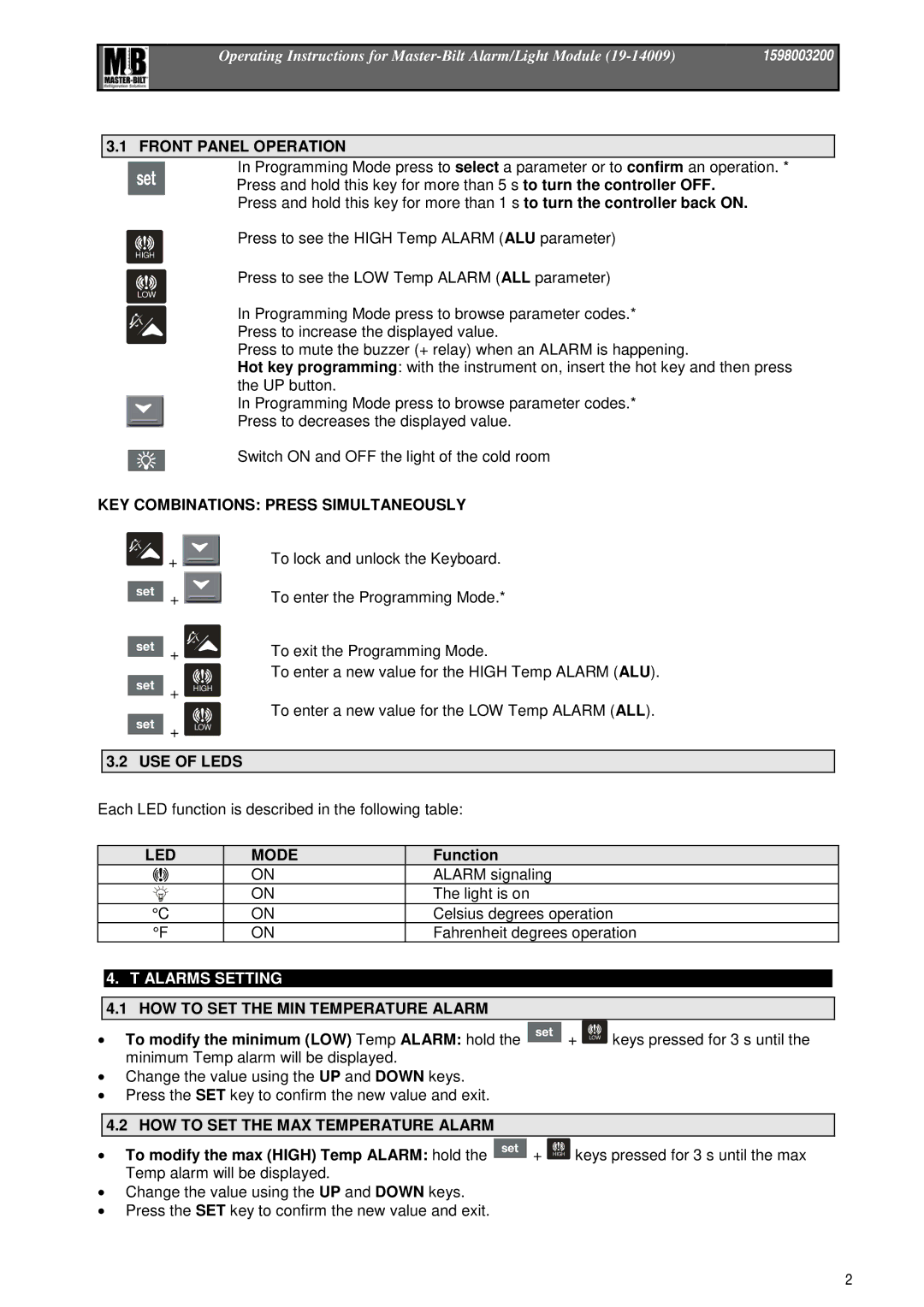19-14009 specifications
The Master Bilt 19-14009 is a versatile and efficient commercial refrigeration unit designed to meet the demands of various business environments, including restaurants, convenience stores, and catering operations. As a well-regarded model in the Master Bilt lineup, it stands out for its robust build quality, impressive cooling performance, and user-friendly features.One of the primary characteristics of the Master Bilt 19-14009 is its spacious interior, which offers ample storage capacity for a wide range of food items. With adjustable shelving, users can easily configure the interior space to accommodate different products, making it suitable for everything from beverages to perishable goods. This flexibility enhances operational efficiency and allows businesses to optimize their inventory space.
The refrigeration system is another highlight of the Master Bilt 19-14009. It is equipped with a powerful compressor that ensures rapid cooling and consistent temperature control, vital for preserving the freshness of products. The unit often features a digital thermostat, allowing for precise temperature adjustments and easy monitoring. This technology ensures that food items are stored at optimal temperatures, reducing the risk of spoilage and waste.
Energy efficiency is a key consideration in the design of the Master Bilt 19-14009. This model typically includes improved insulation and an environmentally friendly refrigerant, which not only helps in reducing energy consumption but also supports sustainability efforts in the foodservice industry. Businesses benefit from lower operational costs while contributing to a greener environment.
In terms of durability, the Master Bilt 19-14009 is built to withstand the rigors of daily use in a commercial setting. The exterior is often crafted from high-quality stainless steel, providing resistance to corrosion and easy cleaning. This robust construction enhances the longevity of the unit, ensuring that it remains a reliable asset for years to come.
The Master Bilt 19-14009 also emphasizes user convenience with features such as easy-access doors, bright interior lighting, and an intuitive control panel. These elements collectively enhance the overall user experience, making it simple for staff to organize and retrieve items efficiently.
In summary, the Master Bilt 19-14009 is a dependable refrigeration solution that combines practicality, durability, and energy efficiency. With its ample storage space, advanced cooling technology, and user-friendly design, it is an excellent choice for businesses looking to maintain the integrity of their perishable goods while ensuring operational efficiency.