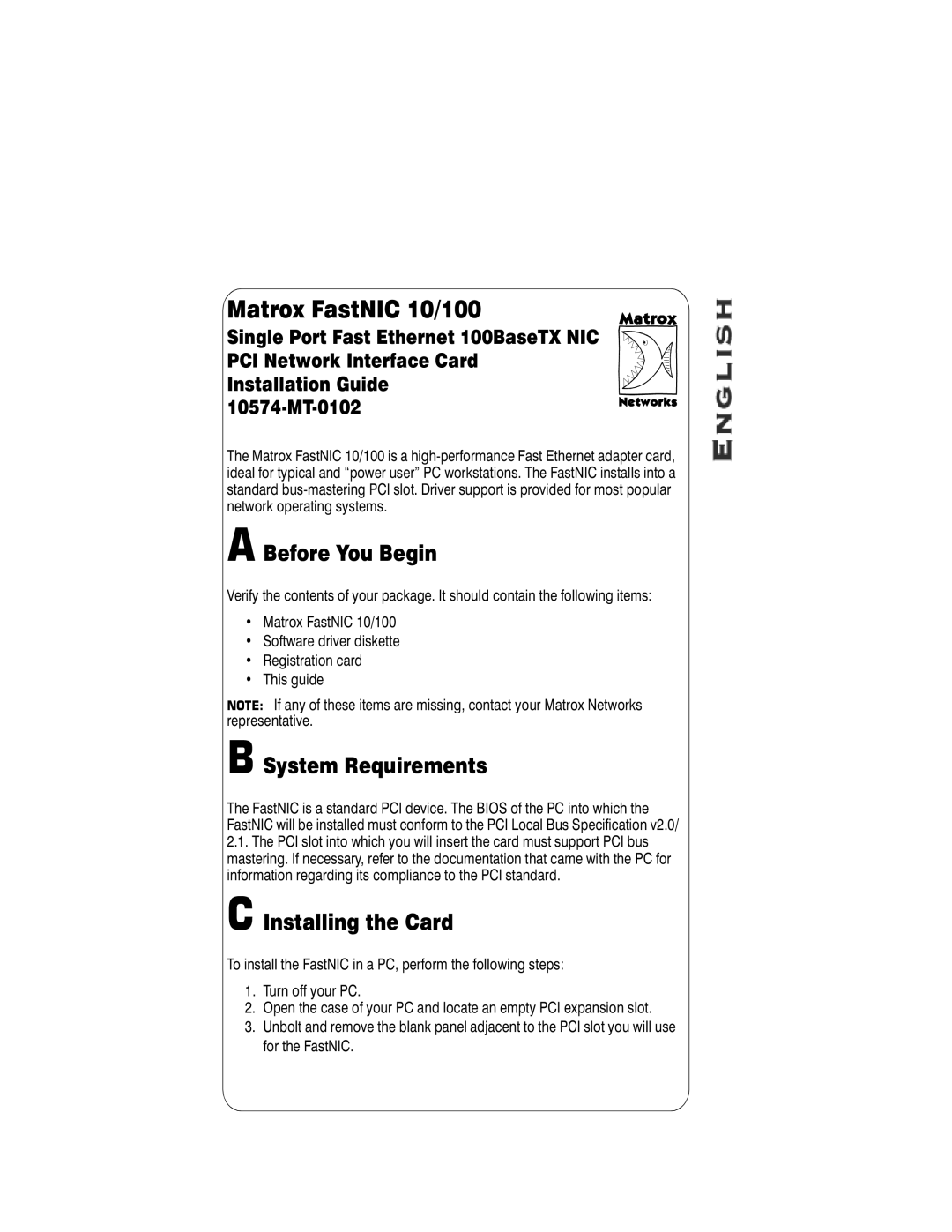10574-MT-0102 specifications
Matrox Electronic Systems has been a leader in the development of innovative video encoding technologies, and the 10574-MT-0102 model exemplifies this commitment to excellence. This advanced video capture card is designed to meet the demands of today's multimedia applications, offering a robust solution for high-quality video processing and streaming.One of the standout features of the Matrox 10574-MT-0102 is its ability to handle multiple video formats, including high-definition resolutions up to 4K. This versatility makes it an ideal choice for various applications such as broadcasting, professional video production, and live event coverage. The card supports various input and output interfaces, ensuring compatibility with a wide range of video sources and display devices.
Equipped with Matrox’s proprietary hardware encoding technology, the 10574-MT-0102 delivers real-time encoding with low latency, making it perfect for live streaming scenarios where speed and reliability are critical. The card supports multiple video codecs, including H.264 and MPEG-2, allowing users to choose the best format for their specific needs. This flexibility extends to both the video quality and file size, giving users greater control over their output.
Another key characteristic of the Matrox 10574-MT-0102 is its efficient cooling system, designed to operate under heavy workloads without overheating. This ensures that the card maintains optimal performance during extended sessions, which is essential for professionals who rely on consistent output quality. Furthermore, the card’s build quality is robust, designed to withstand the rigors of professional use.
The 10574-MT-0102 also features advanced video processing capabilities, including color correction and scaling, allowing creators to enhance their content with precision. The integration with leading editing software gives users a seamless workflow, ensuring that the card fits effortlessly into existing production environments.
Connectivity is another important aspect, with multiple input options such as HDMI, SDI, and analog inputs, making it compatible with a wide array of video equipment. This design consideration speaks to Matrox’s understanding of the diverse needs of video professionals in various industries.
In summary, the Matrox Electronic Systems 10574-MT-0102 is a top-tier video capture card that stands out for its high performance, versatility, and reliability. Whether for streaming, broadcasting, or video editing, this model delivers the features and technology that professionals require to produce exceptional content.