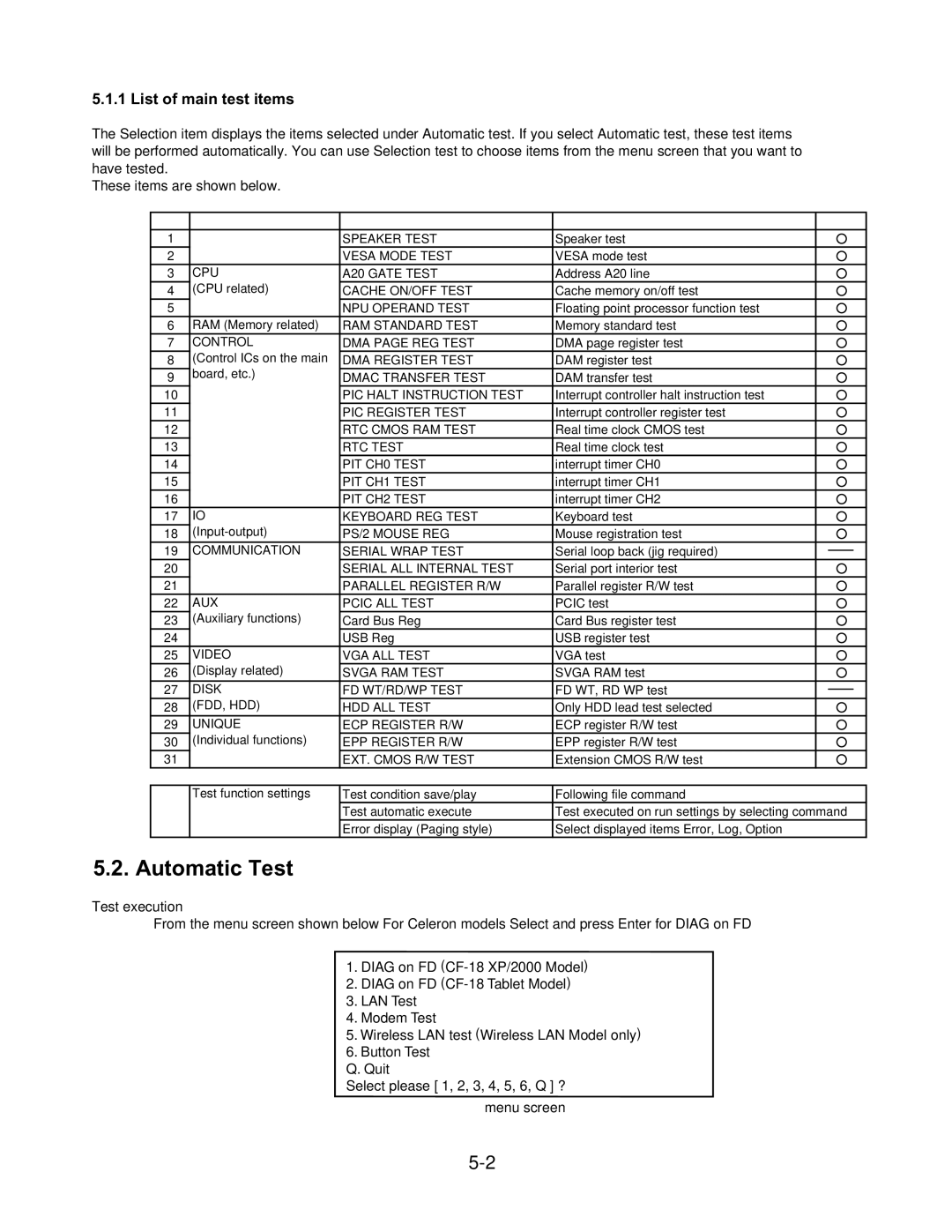5.1.1 List of main test items
The Selection item displays the items selected under Automatic test. If you select Automatic test, these test items will be performed automatically. You can use Selection test to choose items from the menu screen that you want to have tested.
These items are shown below.
|
|
|
|
|
|
|
1 |
| SPEAKER TEST | Speaker test |
| ||
2 |
| VESA MODE TEST | VESA mode test |
| ||
3 | CPU | A20 GATE TEST | Address A20 line |
| ||
4 | (CPU related) | CACHE ON/OFF TEST | Cache memory on/off test |
| ||
5 |
| NPU OPERAND TEST | Floating point processor function test |
| ||
6 | RAM (Memory related) | RAM STANDARD TEST | Memory standard test |
| ||
7 | CONTROL | DMA PAGE REG TEST | DMA page register test |
| ||
8 | (Control ICs on the main | DMA REGISTER TEST | DAM register test |
| ||
9 | board, etc.) | DMAC TRANSFER TEST | DAM transfer test |
|
|
|
|
| |||||
10 |
| PIC HALT INSTRUCTION TEST | Interrupt controller halt instruction test |
| ||
11 |
| PIC REGISTER TEST | Interrupt controller register test |
| ||
12 |
| RTC CMOS RAM TEST | Real time clock CMOS test |
| ||
13 |
| RTC TEST | Real time clock test |
| ||
14 |
| PIT CH0 TEST | interrupt timer CH0 |
| ||
15 |
| PIT CH1 TEST | interrupt timer CH1 |
| ||
16 |
| PIT CH2 TEST | interrupt timer CH2 |
| ||
17 | IO | KEYBOARD REG TEST | Keyboard test |
| ||
18 | PS/2 MOUSE REG | Mouse registration test |
| |||
19 | COMMUNICATION | SERIAL WRAP TEST | Serial loop back (jig required) |
|
|
|
| ||||||
20 |
| SERIAL ALL INTERNAL TEST | Serial port interior test |
| ||
21 |
| PARALLEL REGISTER R/W | Parallel register R/W test |
| ||
22 | AUX | PCIC ALL TEST | PCIC test |
| ||
23 | (Auxiliary functions) | Card Bus Reg | Card Bus register test |
| ||
24 |
| USB Reg | USB register test |
| ||
25 | VIDEO | VGA ALL TEST | VGA test |
| ||
26 | (Display related) | SVGA RAM TEST | SVGA RAM test |
| ||
27 | DISK | FD WT/RD/WP TEST | FD WT, RD WP test |
|
|
|
| ||||||
28 | (FDD, HDD) | HDD ALL TEST | Only HDD lead test selected |
| ||
29 | UNIQUE | ECP REGISTER R/W | ECP register R/W test |
| ||
30 | (Individual functions) | EPP REGISTER R/W | EPP register R/W test |
| ||
31 |
| EXT. CMOS R/W TEST | Extension CMOS R/W test |
| ||
Test function settings
Test condition save/play | Following file command |
Test automatic execute | Test executed on run settings by selecting command |
Error display (Paging style) | Select displayed items Error, Log, Option |
5.2. Automatic Test
Test execution
From the menu screen shown below For Celeron models Select and press Enter for DIAG on FD
1.DIAG on FD
2.DIAG on FD
3.LAN Test
4.Modem Test
5.Wireless LAN test (Wireless LAN Model only)
6.Button Test
Q. Quit
Select please [ 1, 2, 3, 4, 5, 6, Q ] ?
menu screen