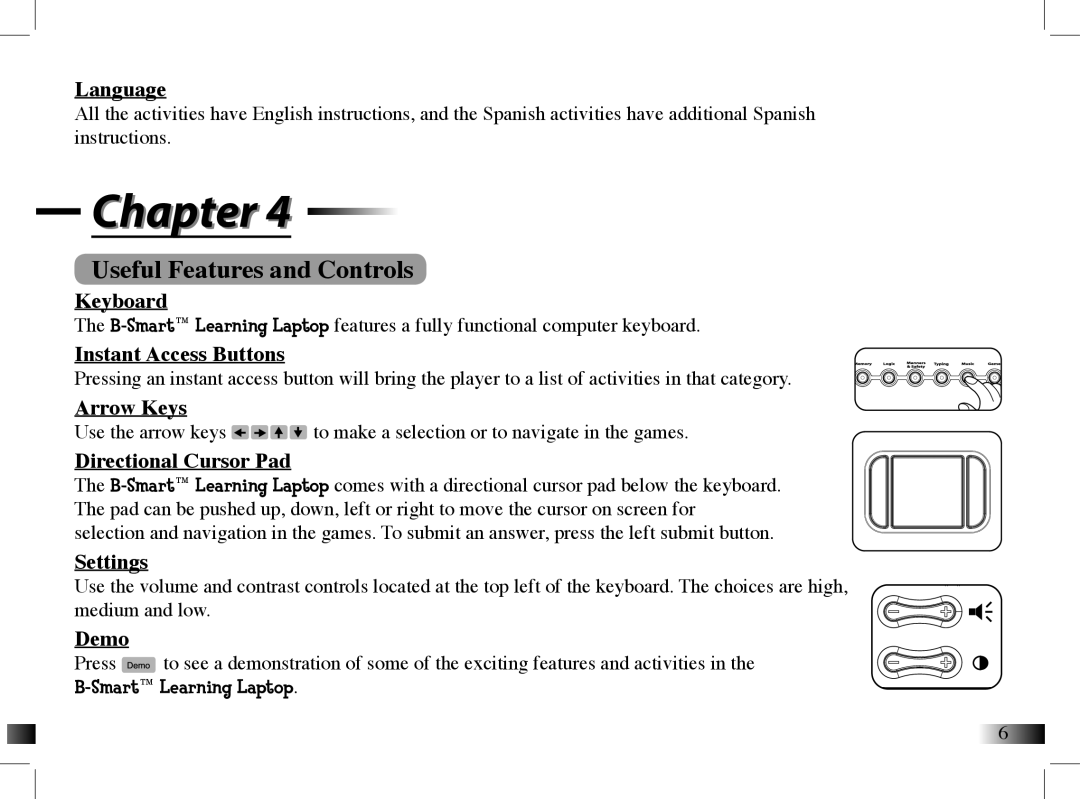Language
All the activities have English instructions, and the Spanish activities have additional Spanish instructions.
Chapter 4
Useful Features and Controls
Keyboard
The
Instant Access Buttons
Pressing an instant access button will bring the player to a list of activities in that category.
Arrow Keys
Use the arrow keys ![]()
![]()
![]()
![]() to make a selection or to navigate in the games.
to make a selection or to navigate in the games.
Directional Cursor Pad
The
Settings
Use the volume and contrast controls located at the top left of the keyboard. The choices are high, medium and low.
Demo
Press ![]() to see a demonstration of some of the exciting features and activities in the
to see a demonstration of some of the exciting features and activities in the