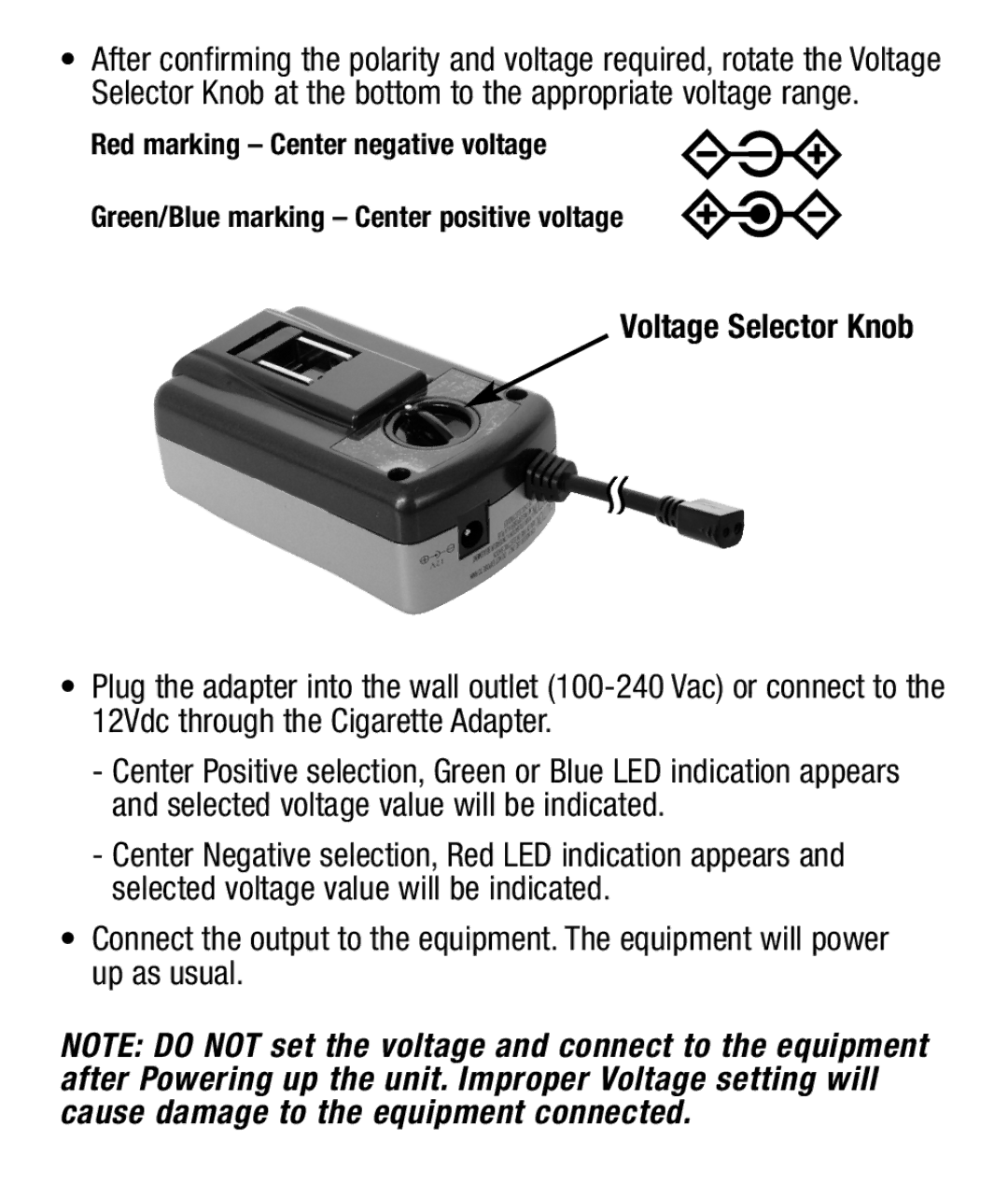•After confirming the polarity and voltage required, rotate the Voltage Selector Knob at the bottom to the appropriate voltage range.
Red marking – Center negative voltage
Green/Blue marking – Center positive voltage
Voltage Selector Knob
•Plug the adapter into the wall outlet
-Center Positive selection, Green or Blue LED indication appears and selected voltage value will be indicated.
-Center Negative selection, Red LED indication appears and selected voltage value will be indicated.
•Connect the output to the equipment. The equipment will power up as usual.
NOTE: DO NOT set the voltage and connect to the equipment after Powering up the unit. Improper Voltage setting will cause damage to the equipment connected.