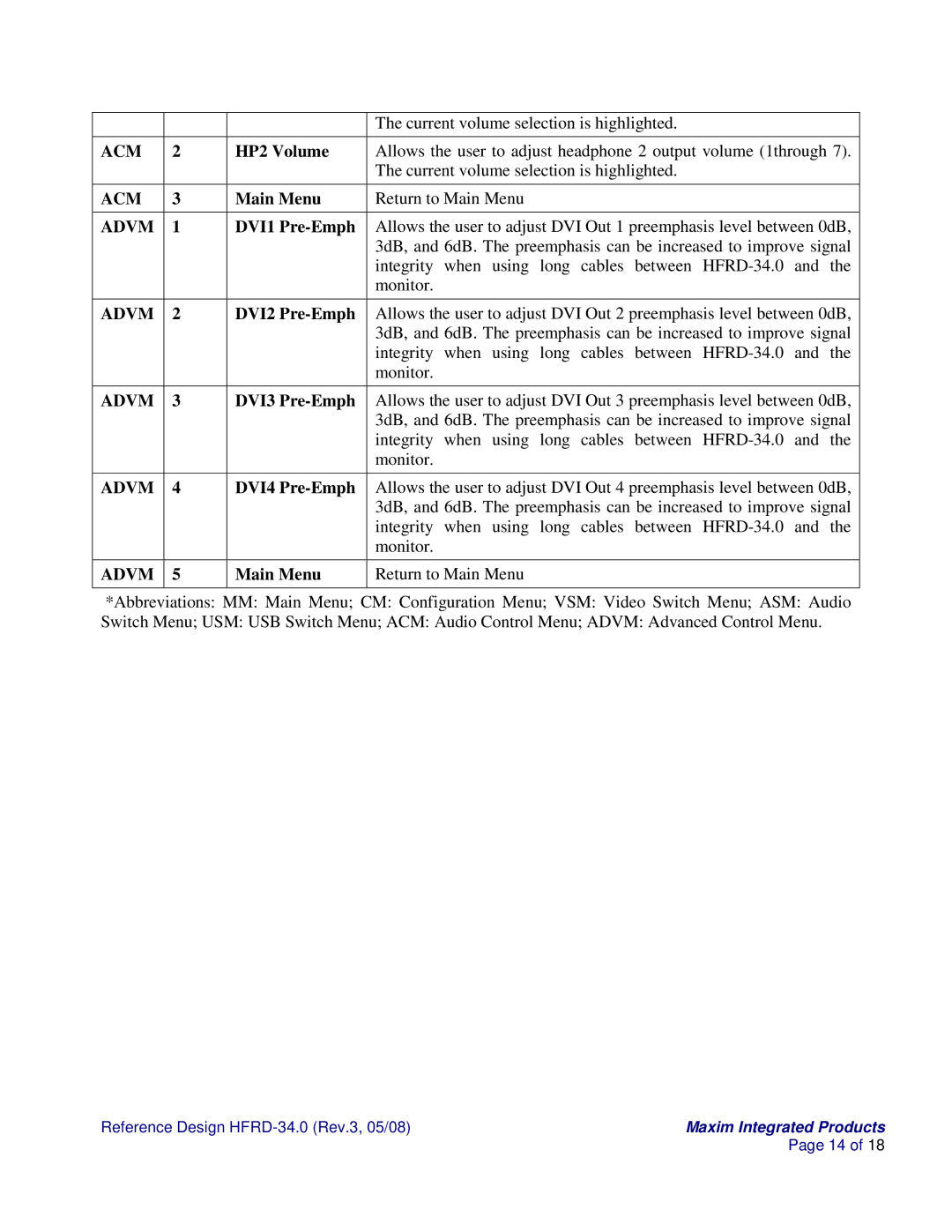HFRD-34.0 specifications
Maxim HFRD-34.0 is a cutting-edge device designed to meet the growing demands for high-performance performance in various industrial and commercial applications. With its state-of-the-art features and technology, the HFRD-34.0 aims to deliver enhanced efficiency, reliability, and versatility for users.One of the standout features of the HFRD-34.0 is its advanced data processing capabilities. Equipped with a powerful microcontroller, it offers rapid data acquisition and analysis, ensuring real-time monitoring of critical parameters. This capability is essential for industries that require immediate responses to dynamic conditions, such as manufacturing, energy management, and environmental monitoring.
The device also benefits from its robust communication options. The HFRD-34.0 supports various protocols, including Modbus, CAN, and Ethernet, facilitating seamless integration with existing systems and enabling remote access and control. This connectivity is crucial for industries that rely on IoT (Internet of Things) technologies, as it enables users to gather insights from multiple devices and optimize operations.
In terms of durability, the HFRD-34.0 is built to withstand harsh environmental conditions. With a rugged housing and an IP65 rating for dust and water resistance, it can operate effectively in extreme temperatures and challenging environments. This resilience makes it an ideal choice for applications in oil and gas, mining, and other heavy industries.
Another key characteristic of the HFRD-34.0 is its energy efficiency. The device is designed to consume minimal power while delivering maximum output, making it environmentally friendly and cost-effective for users. Coupled with its intelligent power management features, the HFRD-34.0 ensures sustained performance without compromising energy consumption.
Additionally, the HFRD-34.0 features a user-friendly interface, making it accessible to operators with varying levels of technical expertise. The intuitive design allows for easy setup and configuration, minimizing downtime and enhancing operational efficiency.
In conclusion, the Maxim HFRD-34.0 is a versatile and resilient device that stands out for its advanced data processing, robust communication options, durability, energy efficiency, and user-friendly design. Its range of features positions it as a valuable asset for industries seeking to enhance their operational capabilities while embracing modern technological advancements.