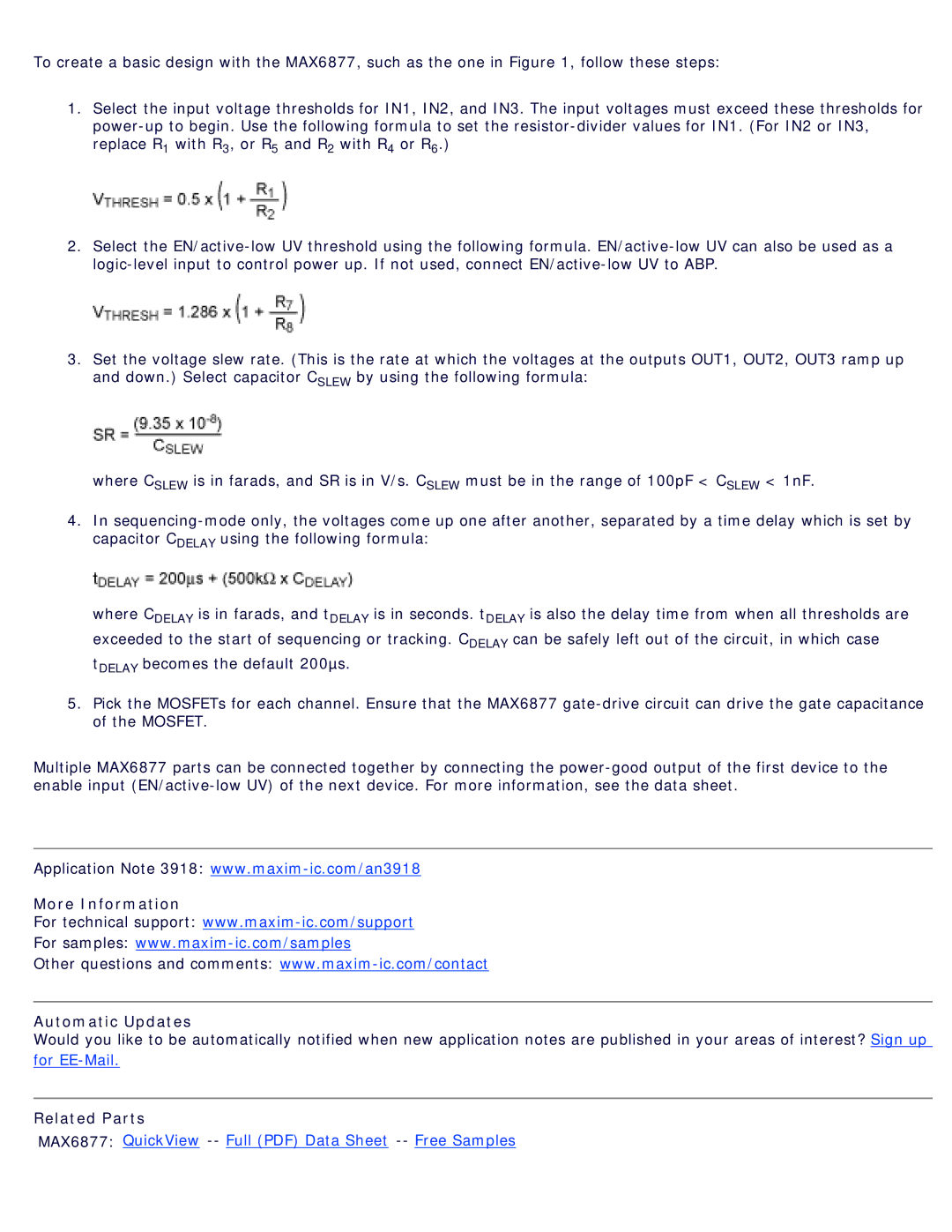MAX6877 specifications
The Maxim MAX6877 is a highly efficient voltage supervisor designed for a wide range of applications, ensuring reliable operation and protection for sensitive electronic devices. This device is particularly well-suited for applications where monitoring power supply voltages is critical, such as in power management systems, consumer electronics, and industrial automation.One of the key features of the MAX6877 is its low voltage operation, which enables it to monitor supply voltages as low as 0.5V. This makes it ideal for applications utilizing low voltage power supplies, especially in battery-operated devices where efficient energy usage is paramount. The MAX6877 also boasts a precise voltage detection capability with an accuracy of ±2%, ensuring consistent and reliable operation.
A standout characteristic of the MAX6877 is its adjustable reset threshold. Users can tailor the reset voltage to specific requirements using external resistor dividers, providing flexible solutions for various applications. Additionally, the device incorporates a power-on reset function that ensures the system starts only when the supply voltage stabilizes, safeguarding against erratic behavior during power-up conditions.
The MAX6877 employs a watchdog timer feature, which is essential for monitoring the health of a microcontroller or processor. This feature can reset the system if the microcontroller becomes unresponsive, thereby enhancing system reliability and uptime. The watchdog is configurable, allowing designers to set the timeout period according to application needs.
Another impressive aspect of the MAX6877 is its compact design, available in a small SOT-23 package, ensuring minimal footprint on the printed circuit board. This is particularly beneficial in space-constrained designs, such as handheld devices or embedded systems.
The device operates over a wide temperature range, from -40°C to +125°C, making it suitable for both industrial and automotive applications. Additionally, the MAX6877 draws minimal quiescent current, which is advantageous in battery-powered devices, prolonging battery life and improving efficiency.
In summary, the Maxim MAX6877 is a versatile and reliable voltage supervisor, characterized by its low voltage operation, adjustable reset threshold, watchdog timer feature, and compact design. With its robust performance and energy-efficient capabilities, the MAX6877 is an excellent choice for a variety of applications requiring precise voltage management and system reliability.