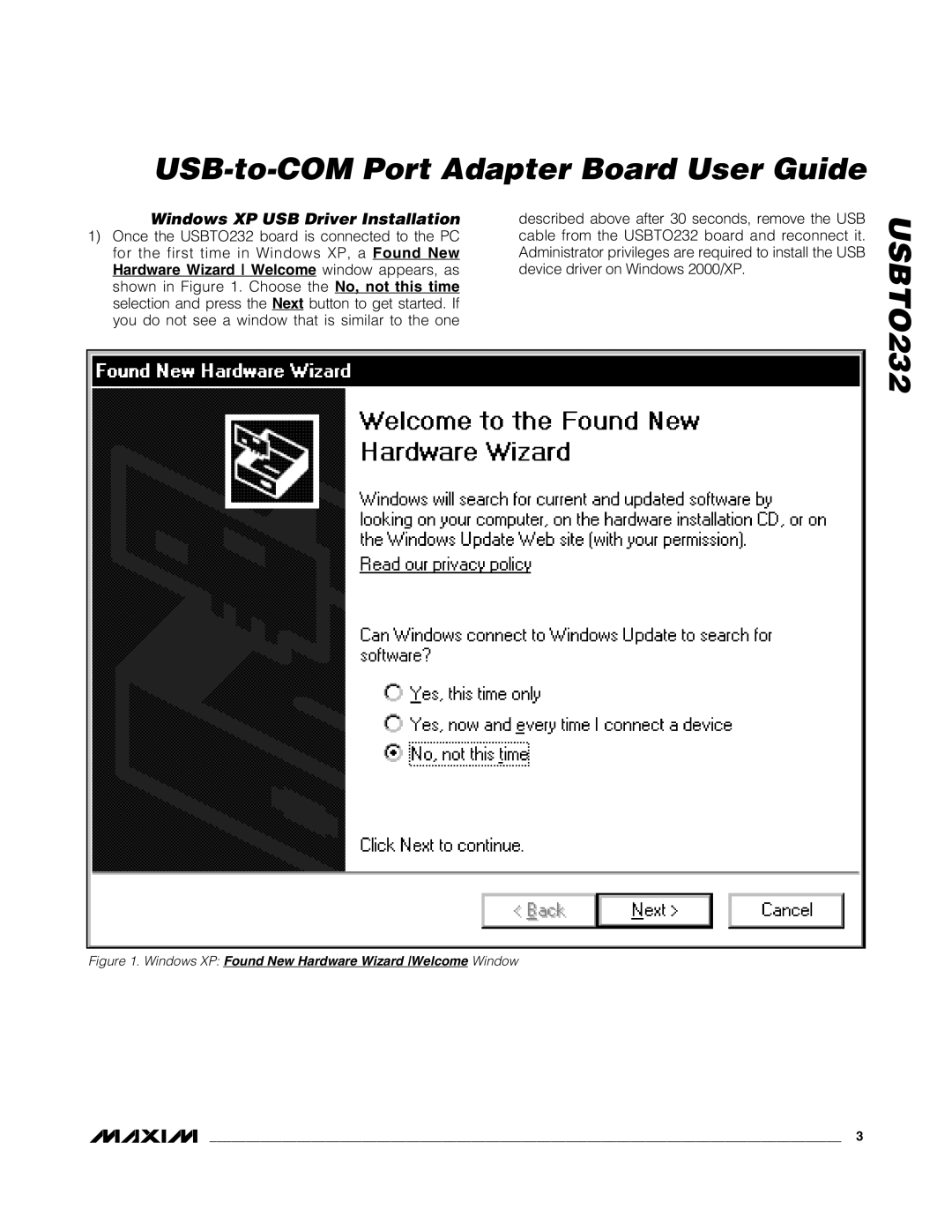USB-to-COM Port Adapter Board User Guide
Windows XP USB Driver Installation
1)Once the USBTO232 board is connected to the PC for the first time in Windows XP, a Found New Hardware Wizard Welcome window appears, as shown in Figure 1. Choose the No, not this time selection and press the Next button to get started. If you do not see a window that is similar to the one
described above after 30 seconds, remove the USB cable from the USBTO232 board and reconnect it. Administrator privileges are required to install the USB device driver on Windows 2000/XP.
USBTO232
Figure 1. Windows XP: Found New Hardware Wizard Welcome Window
_______________________________________________________________________________________ 3