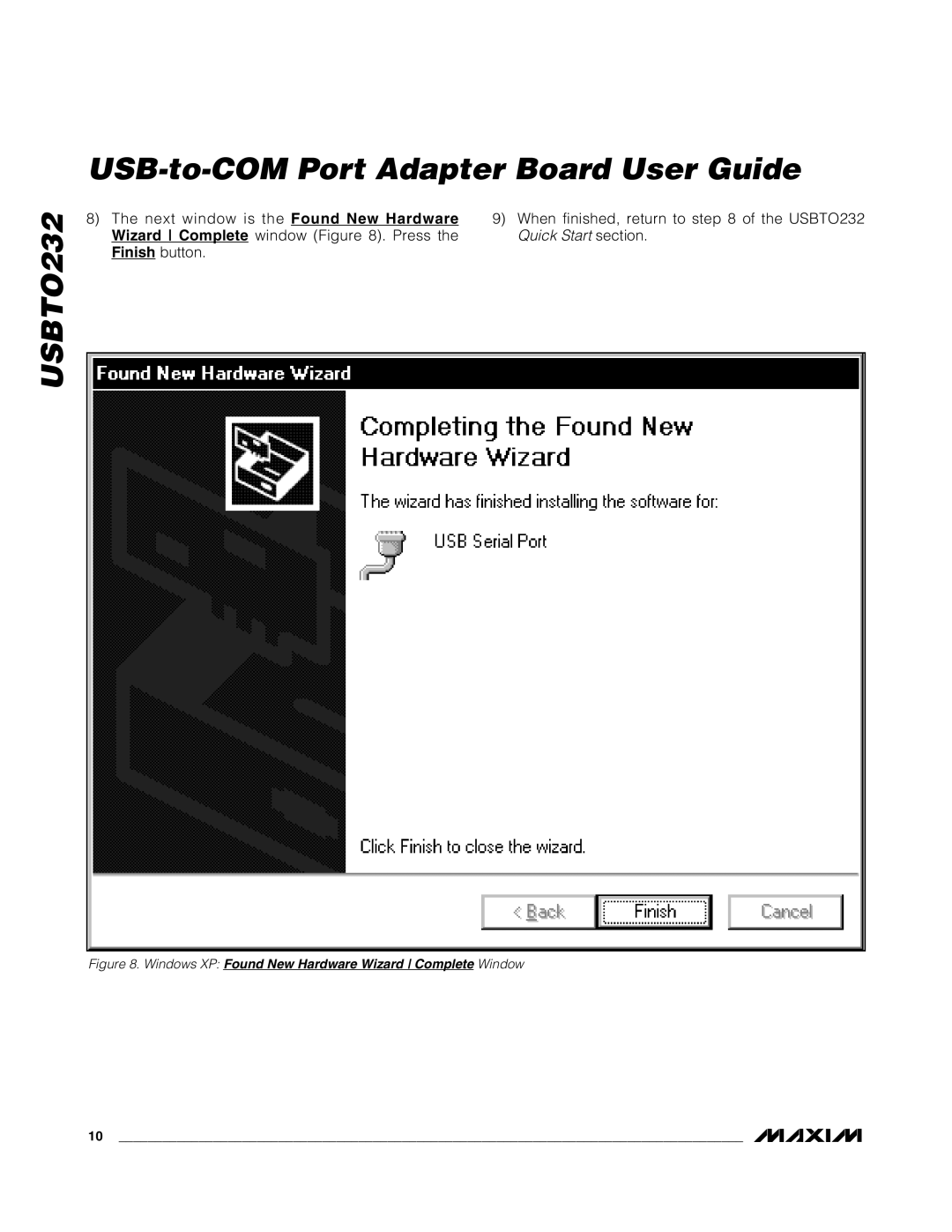USBTO232
USB-to-COM Port Adapter Board User Guide
8) The next window is the Found New Hardware | 9) When finished, return to step 8 of the USBTO232 |
Wizard Complete window (Figure 8). Press the | Quick Start section. |
Finish button. |
|
|
|
|
|
Figure 8. Windows XP: Found New Hardware Wizard Complete Window
10 ______________________________________________________________________________________