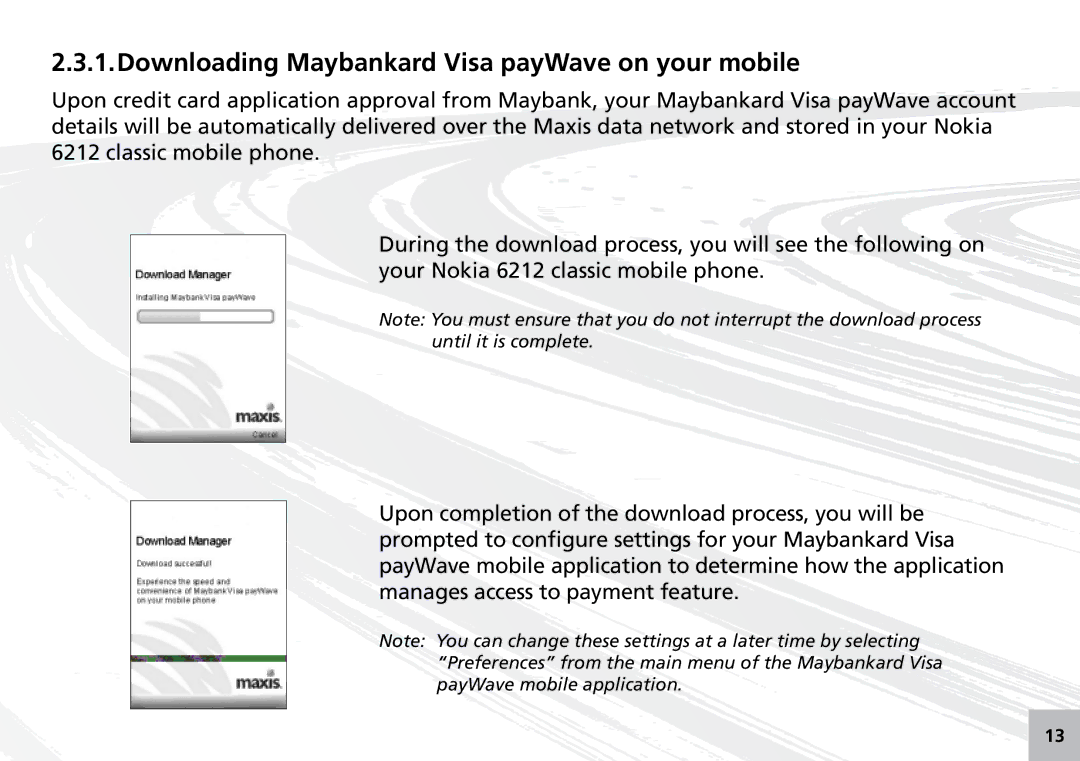2.3.1.Downloading Maybankard Visa payWave on your mobile
Upon credit card application approval from Maybank, your Maybankard Visa payWave account details will be automatically delivered over the Maxis data network and stored in your Nokia 6212 classic mobile phone.
During the download process, you will see the following on your Nokia 6212 classic mobile phone.
Note: You must ensure that you do not interrupt the download process until it is complete.
Upon completion of the download process, you will be prompted to configure settings for your Maybankard Visa payWave mobile application to determine how the application ![]()
![]() manages access to payment feature.
manages access to payment feature.
Note: You can change these settings at a later time by selecting “Preferences” from the main menu of the Maybankard Visa payWave mobile application. ![]()
![]()
![]()
![]()
![]()
![]()
![]()
![]()
13