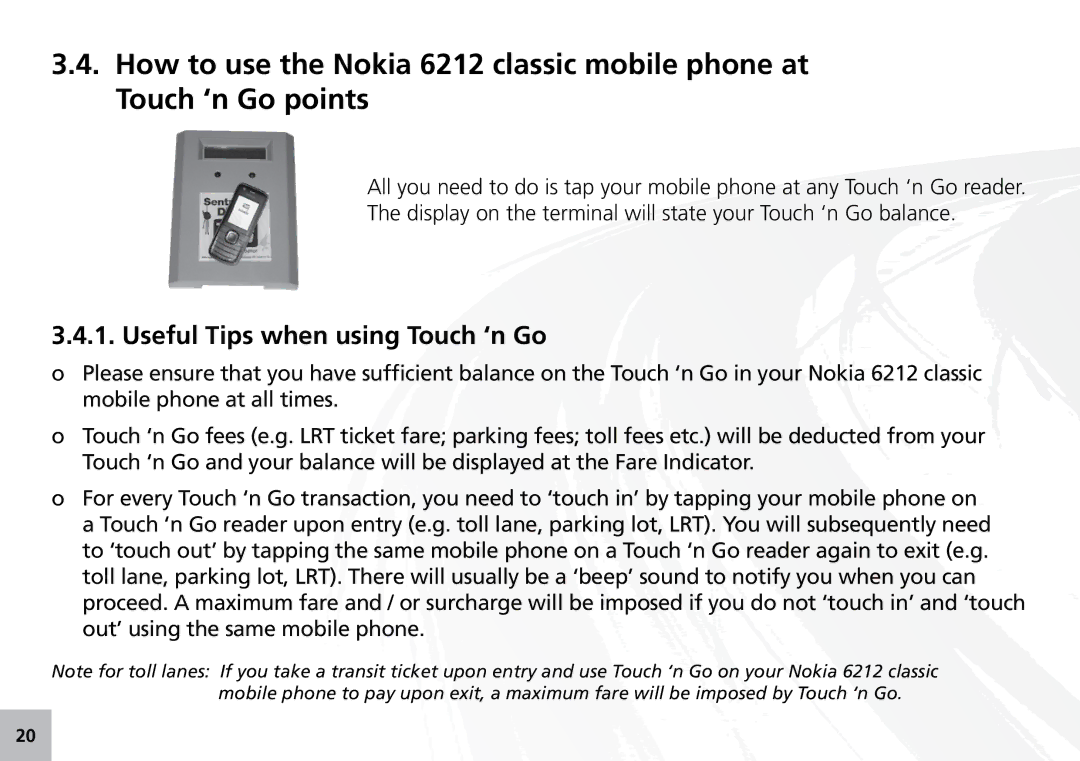3.4.0How to use the Nokia 6212 classic mobile phone at Touch ‘n Go points
All you need to do is tap your mobile phone at any Touch ‘n Go reader.
The display on the terminal will state your Touch ‘n Go balance.
3.4.1. Useful Tips when using Touch ‘n Go
o Please ensure that you have sufficient balance on the Touch ‘n Go in your Nokia 6212 classic mobile phone at all times.![]()
![]()
![]()
![]()
![]()
![]()
oTouch ‘n Go fees (e.g. LRT ticket fare; parking fees; toll fees etc.) will be deducted from your ![]() Touch ‘n Go and your balance will be displayed at the Fare Indicator.
Touch ‘n Go and your balance will be displayed at the Fare Indicator.
oFor every Touch ‘n Go transaction, you need to ‘touch in’ by tapping your mobile phone on a Touch ‘n Go reader upon entry (e.g. toll lane, parking lot, LRT). You will subsequently need to ‘touch out’ by tapping the same mobile phone on![]()
![]() a Touch ‘n Go reader again to exit (e.g.
a Touch ‘n Go reader again to exit (e.g.
toll lane, parking lot, LRT). There will usually be a ‘beep’ sound to notify you when you can proceed. A maximum fare and / or surcharge will be imposed if you do not ‘touch in’ and ‘touch out’ using the same mobile phone.![]()
![]()
![]()
![]()
![]()
![]()
![]()
![]()
![]()
![]()
![]()
Note for toll lanes: If you take a transit ticket upon entry and use Touch ‘n![]() Go on your Nokia 6212 classic mobile phone to pay upon exit, a maximum fare will be imposed by Touch ‘n Go.
Go on your Nokia 6212 classic mobile phone to pay upon exit, a maximum fare will be imposed by Touch ‘n Go.
20