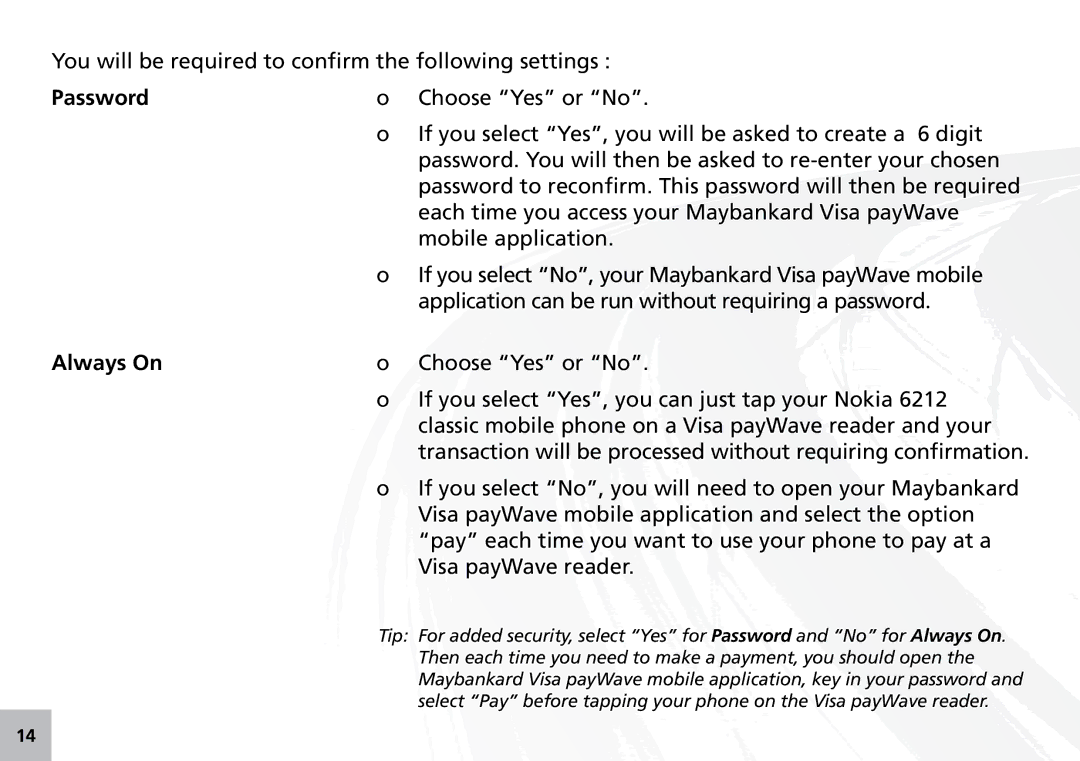You will be required to confirm the following settings :
Password | o | Choose “Yes” or “No”. |
| o | If you select “Yes”, you will be asked to create a 6 digit |
|
| password. You will then be asked to |
|
| password to reconfirm. This password will then be required |
|
| each time you access your Maybankard Visa payWave |
|
| mobile application. |
| o If you select “No”, your Maybankard Visa payWave mobile | |
|
| application can be run without requiring a password. |
Always On | o | Choose “Yes” or “No”. |
o If you select “Yes”, you![]() can just tap your Nokia 6212
can just tap your Nokia 6212 ![]()
![]() classic mobile phone on a Visa payWave reader and your
classic mobile phone on a Visa payWave reader and your![]() transaction will be processed without requiring confirmation.
transaction will be processed without requiring confirmation.
o If you select “No”, you will need to open your Maybankard Visa payWave mobile application and select the option “pay” each time you want to use your phone to pay at a Visa payWave reader.
Tip: For added security, select “Yes”![]() for Password and “No” for Always On. Then each time you need to make a payment, you should open the Maybankard Visa payWave mobile application, key in your password and select “Pay” before tapping your phone
for Password and “No” for Always On. Then each time you need to make a payment, you should open the Maybankard Visa payWave mobile application, key in your password and select “Pay” before tapping your phone![]()
![]() on the Visa payWave reader.
on the Visa payWave reader.
14