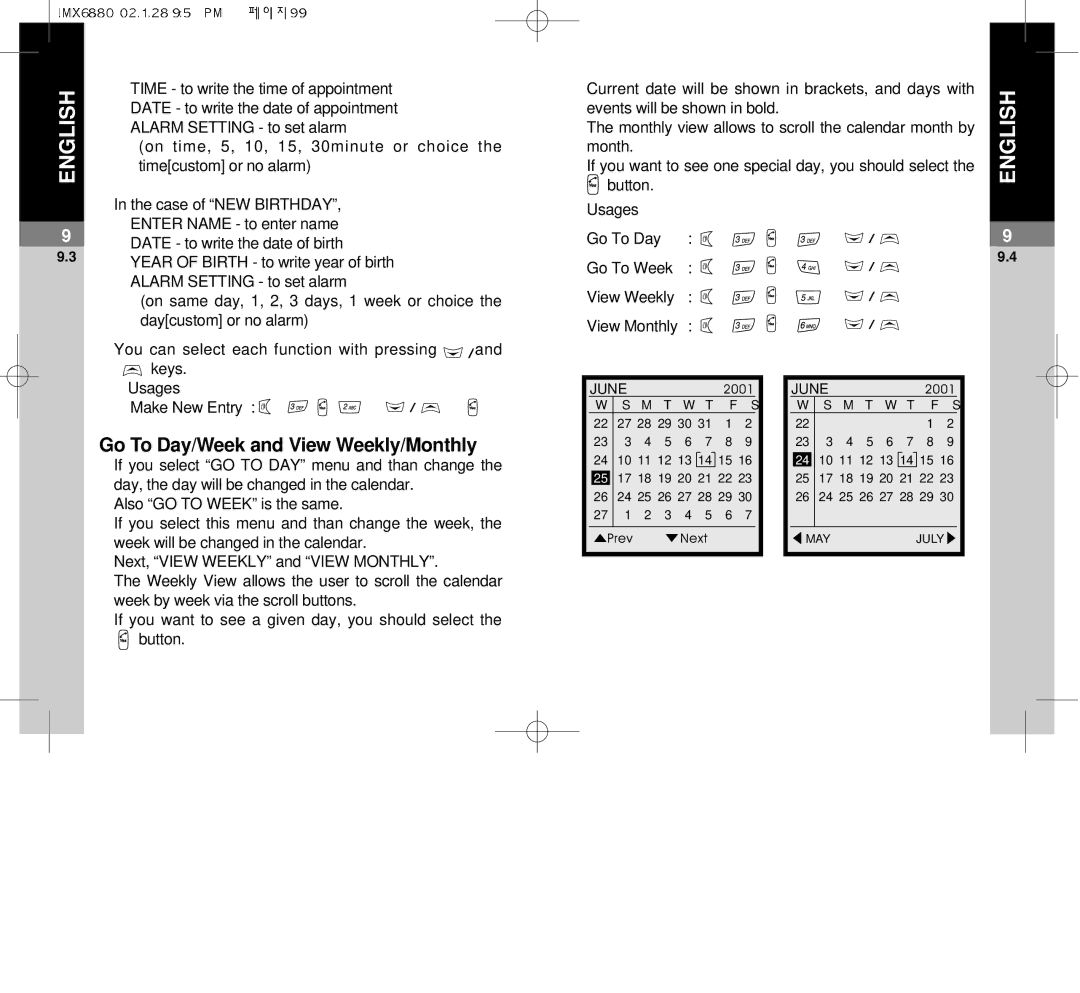MX-6880 specifications
The Maxon Telecom MX-6880 is a robust and versatile communication device designed for both personal and professional use. Noteworthy for its advanced features, the MX-6880 combines cutting-edge technology with user-friendly interfaces, making it a preferred choice among users who demand reliability and functionality from their communication tools.One of the standout features of the Maxon MX-6880 is its impressive dual-mode capability, which supports both analog and digital communication. This adaptability allows users to efficiently switch between communication modes, ensuring seamless connectivity regardless of the network type. This is particularly beneficial for users operating in environments where network conditions frequently change.
The device boasts an impressive audio quality, ensuring that every conversation is crisp and clear. The inclusion of noise cancellation technology significantly enhances the user experience by minimizing background noise, making it ideal for use in busy or crowded environments. Whether on a construction site or in a bustling office, users can count on the MX-6880 for reliable audio performance.
Another significant attribute is the robust construction of the MX-6880. Designed to withstand the rigors of daily use, this device features a rugged exterior that is both water and dust resistant, adhering to IP65 standards. This durability adds to the device's longevity, making it suitable for use in various settings, including outdoors and in extreme weather conditions.
Additionally, the Maxon MX-6880 comes equipped with an array of programmable keys that allow users to customize their device according to their specific needs. This feature enables quick access to frequently used functions and channels, enhancing efficiency and productivity. The device also supports a wide range of accessories, including headsets and battery packs, further extending its functionality.
The long-lasting battery life is another key characteristic of the MX-6880. Users can enjoy extended periods of use without needing to recharge, making it an excellent choice for those who are frequently on the move. Coupled with fast charging capabilities, the MX-6880 ensures that users remain connected longer.
In conclusion, the Maxon Telecom MX-6880 is a feature-rich communication device that combines advanced technologies with user-centric design. Its versatility, durability, and audio performance make it an outstanding choice for a diverse range of users, solidifying its reputation in the telecommunications market. Whether for professional or personal communication, the MX-6880 delivers an impressive performance that meets the demands of today’s users.