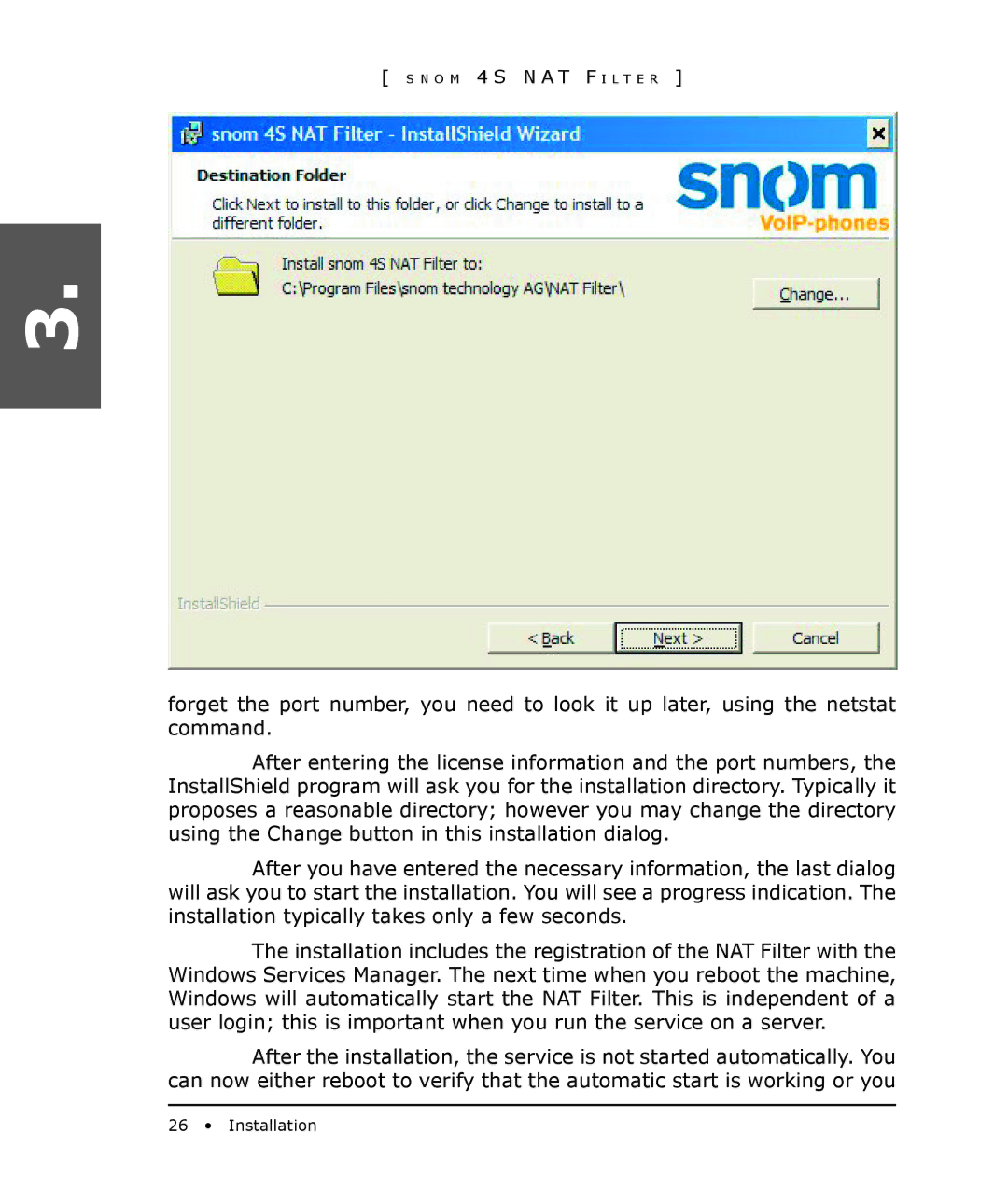[ S N O M 4 S N A T F I L T E R ]
3.
forget the port number, you need to look it up later, using the netstat command.
After entering the license information and the port numbers, the InstallShield program will ask you for the installation directory. Typically it proposes a reasonable directory; however you may change the directory using the Change button in this installation dialog.
After you have entered the necessary information, the last dialog will ask you to start the installation. You will see a progress indication. The installation typically takes only a few seconds.
The installation includes the registration of the NAT Filter with the Windows Services Manager. The next time when you reboot the machine, Windows will automatically start the NAT Filter. This is independent of a user login; this is important when you run the service on a server.
After the installation, the service is not started automatically. You can now either reboot to verify that the automatic start is working or you