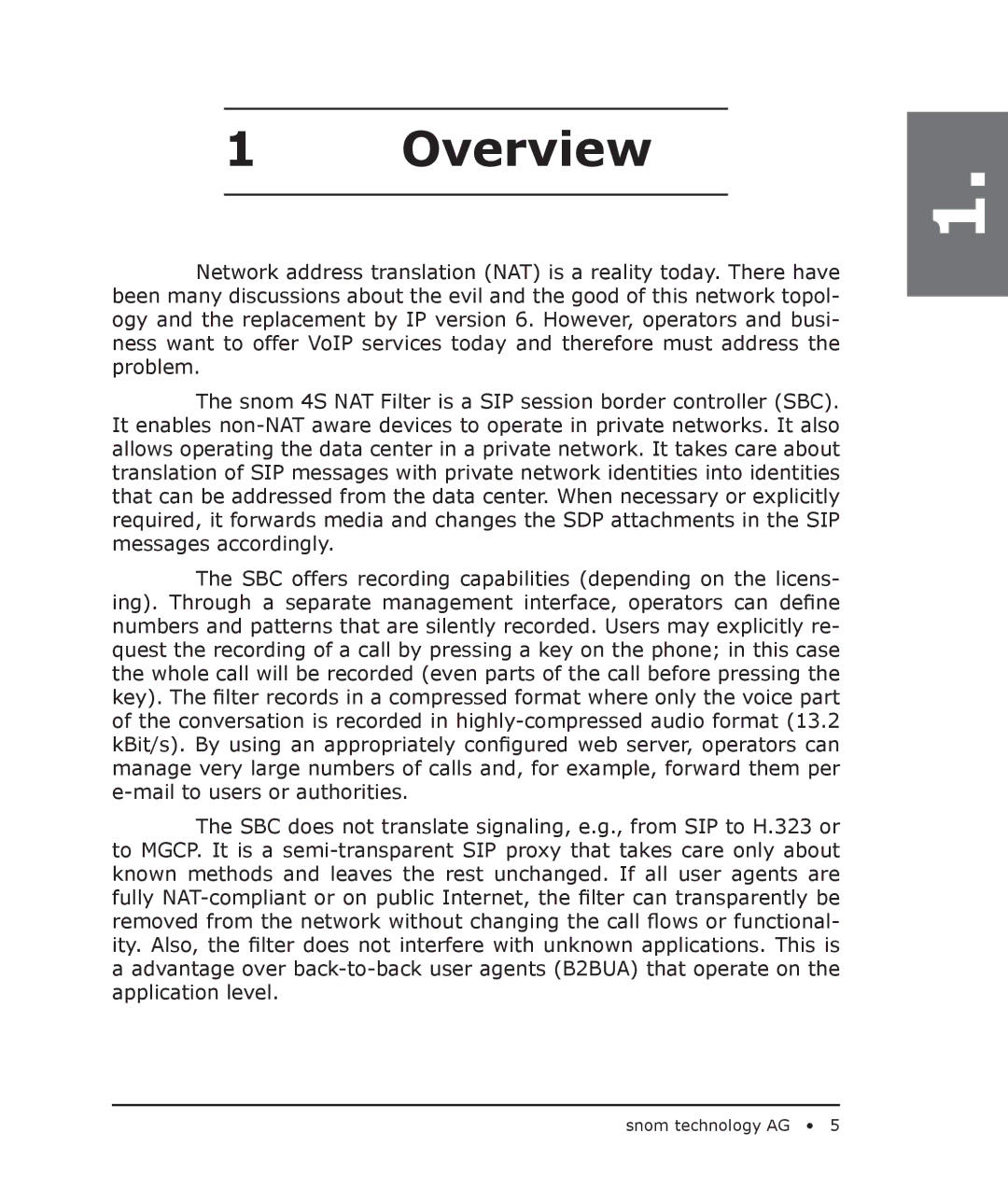1Overview
1.
Network address translation (NAT) is a reality today. There have been many discussions about the evil and the good of this network topol- ogy and the replacement by IP version 6. However, operators and busi- ness want to offer VoIP services today and therefore must address the problem.
The snom 4S NAT Filter is a SIP session border controller (SBC). It enables non-NAT aware devices to operate in private networks. It also allows operating the data center in a private network. It takes care about translation of SIP messages with private network identities into identities that can be addressed from the data center. When necessary or explicitly required, it forwards media and changes the SDP attachments in the SIP messages accordingly.
The SBC offers recording capabilities (depending on the licens- ing). Through a separate management interface, operators can define numbers and patterns that are silently recorded. Users may explicitly re- quest the recording of a call by pressing a key on the phone; in this case the whole call will be recorded (even parts of the call before pressing the key). The filter records in a compressed format where only the voice part of the conversation is recorded in highly-compressed audio format (13.2 kBit/s). By using an appropriately configured web server, operators can manage very large numbers of calls and, for example, forward them per e-mail to users or authorities.
The SBC does not translate signaling, e.g., from SIP to H.323 or to MGCP. It is a semi-transparent SIP proxy that takes care only about known methods and leaves the rest unchanged. If all user agents are fully NAT-compliant or on public Internet, the filter can transparently be removed from the network without changing the call flows or functional- ity. Also, the filter does not interfere with unknown applications. This is a advantage over back-to-back user agents (B2BUA) that operate on the application level.