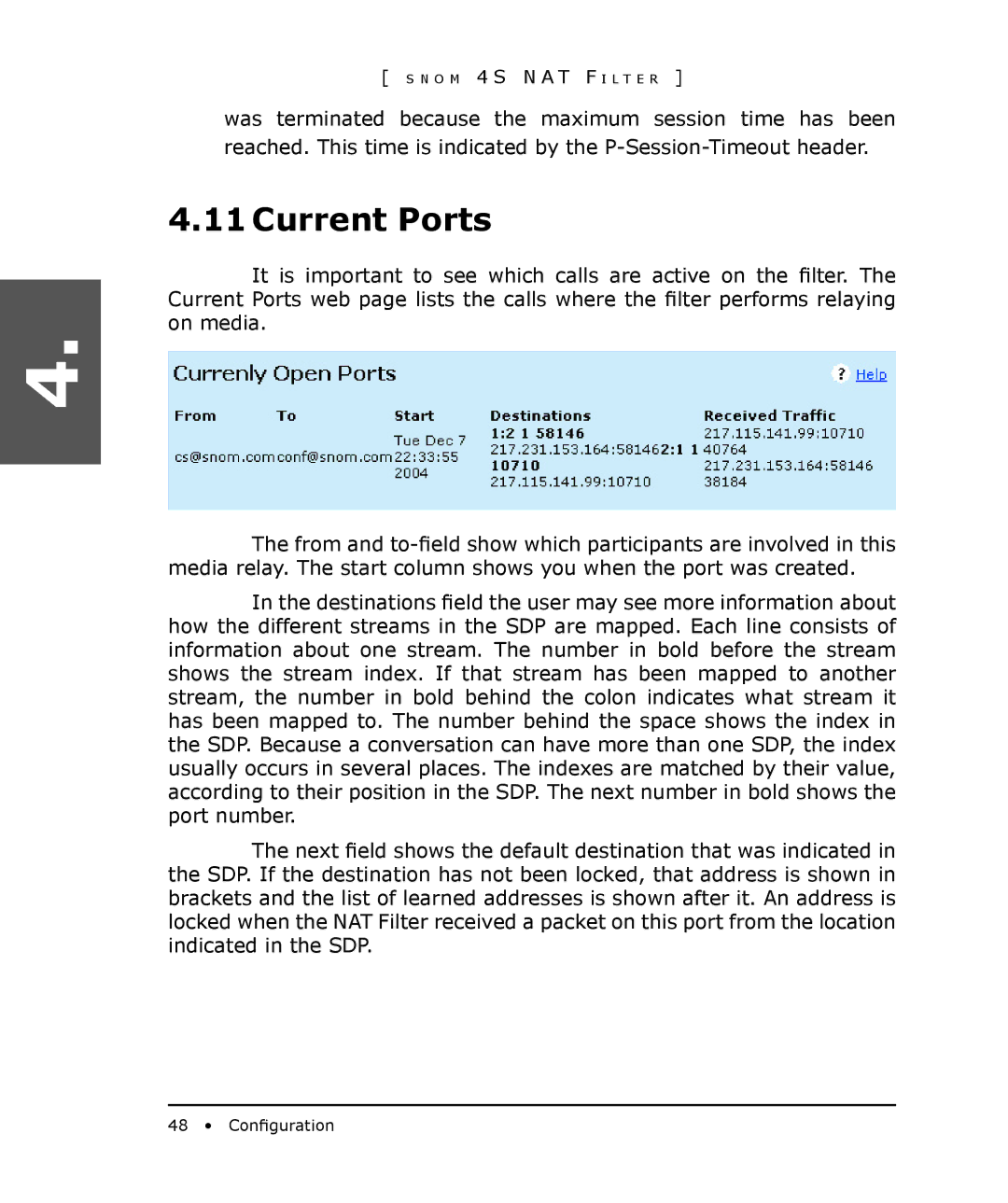[ S N O M 4 S N A T F I L T E R ]
was terminated because the maximum session time has been reached. This time is indicated by the
4.11 Current Ports
It is important to see which calls are active on the filter. The Current Ports web page lists the calls where the filter performs relaying on media.
4.
The from and
In the destinations field the user may see more information about how the different streams in the SDP are mapped. Each line consists of information about one stream. The number in bold before the stream shows the stream index. If that stream has been mapped to another stream, the number in bold behind the colon indicates what stream it has been mapped to. The number behind the space shows the index in the SDP. Because a conversation can have more than one SDP, the index usually occurs in several places. The indexes are matched by their value, according to their position in the SDP. The next number in bold shows the port number.
The next field shows the default destination that was indicated in the SDP. If the destination has not been locked, that address is shown in brackets and the list of learned addresses is shown after it. An address is locked when the NAT Filter received a packet on this port from the location indicated in the SDP.
48 • Configuration