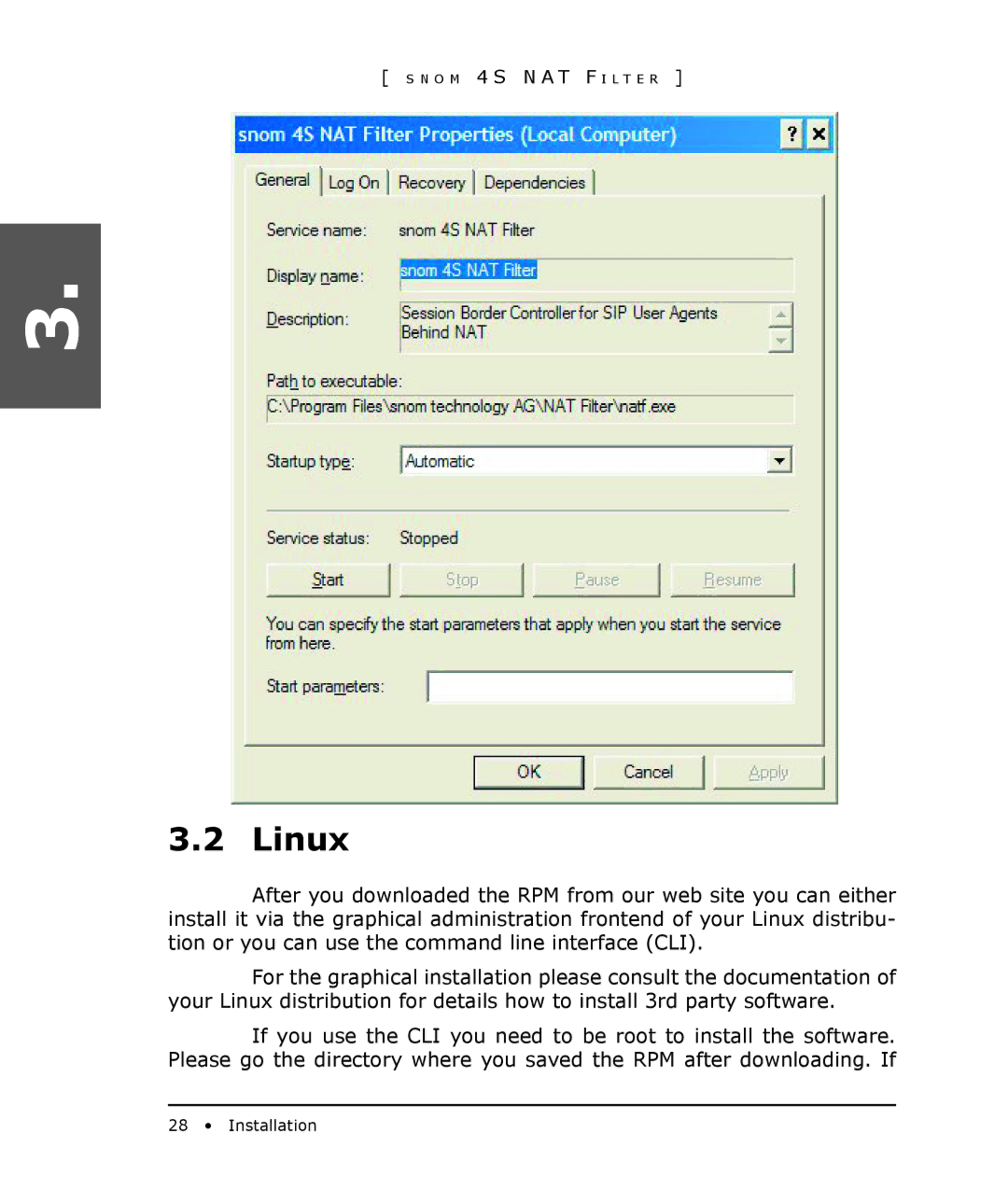[ S N O M 4 S N A T F I L T E R ]
3.
3.2 Linux
After you downloaded the RPM from our web site you can either install it via the graphical administration frontend of your Linux distribu- tion or you can use the command line interface (CLI).
For the graphical installation please consult the documentation of your Linux distribution for details how to install 3rd party software.
If you use the CLI you need to be root to install the software. Please go the directory where you saved the RPM after downloading. If