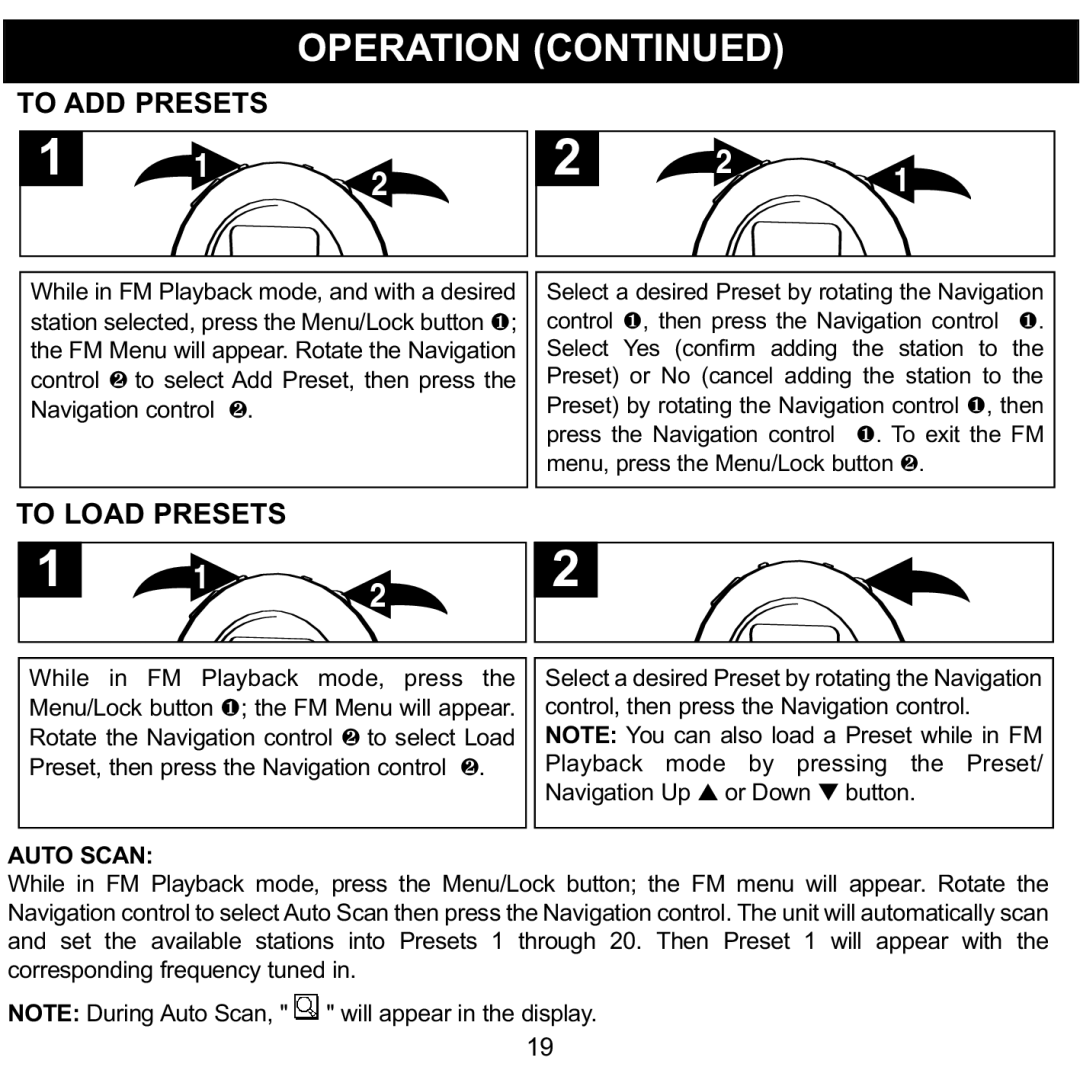| TO ADD PRESETS | OPERATION (CONTINUED) |
|
|
|
|
|
| |||||||||
|
|
|
|
|
|
| |||||||||||
| 1 |
|
|
|
|
| 2 |
|
|
|
|
|
|
|
| ||
1 | 2 |
| 2 | 1 |
|
|
|
|
| ||||||||
|
|
|
|
|
|
|
|
|
|
|
|
|
| ||||
|
|
|
|
|
|
|
|
|
|
|
|
|
| ||||
|
| While in FM Playback mode, and with a desired |
|
| Select a desired Preset by rotating the Navigation |
|
| ||||||||||
|
|
|
|
|
| ||||||||||||
|
| station selected, press the Menu/Lock button 1; |
|
|
| control 1, then press the Navigation control 1. |
|
|
| ||||||||
|
| the FM Menu will appear. Rotate the Navigation |
|
|
| Select Yes (confirm adding the station to the |
|
|
| ||||||||
|
| control 2 to select Add Preset, then press the |
|
|
| Preset) or No (cancel adding the station to the |
|
|
| ||||||||
|
|
|
| 2 |
|
|
|
| Preset) by rotating the Navigation control | 1, then |
|
|
| ||||
|
| Navigation control . |
|
|
|
| press the Navigation control | 1. To | exit the FM |
|
|
| |||||
|
|
|
|
|
|
|
|
| menu, press the Menu/Lock button 2. |
|
|
|
|
| |||
|
| TO LOAD PRESETS |
|
|
|
|
|
|
|
|
|
|
|
|
| ||
| 1 |
|
|
|
| 2 |
|
|
|
|
|
|
|
| |||
| 1 | 2 |
|
| 1 |
|
|
|
|
|
| ||||||
|
|
|
|
|
|
|
|
|
|
| |||||||
|
|
|
|
|
|
|
|
|
|
|
|
| |||||
|
| While in FM Playback mode, press the |
|
|
| Select a desired Preset by rotating the Navigation | |||||||||||
|
| Menu/Lock button 1; the FM Menu will appear. |
|
| control, then press the Navigation control. | ||||||||||||
|
| Rotate the Navigation control 2 to select Load |
|
| NOTE: You can also load a Preset while in FM | ||||||||||||
|
|
|
|
| 2 |
|
|
| Playback mode by pressing the | Preset/ | |||||||
|
| Preset, then press the Navigation control . |
|
| Navigation Up ▲ or Down ▼ button. |
|
|
|
|
| |||||||
|
|
|
|
|
|
|
|
|
|
|
|
|
| ||||
AUTO SCAN:
While in FM Playback mode, press the Menu/Lock button; the FM menu will appear. Rotate the Navigation control to select Auto Scan then press the Navigation control. The unit will automatically scan and set the available stations into Presets 1 through 20. Then Preset 1 will appear with the corresponding frequency tuned in.
NOTE: During Auto Scan, " " will appear in the display. 19