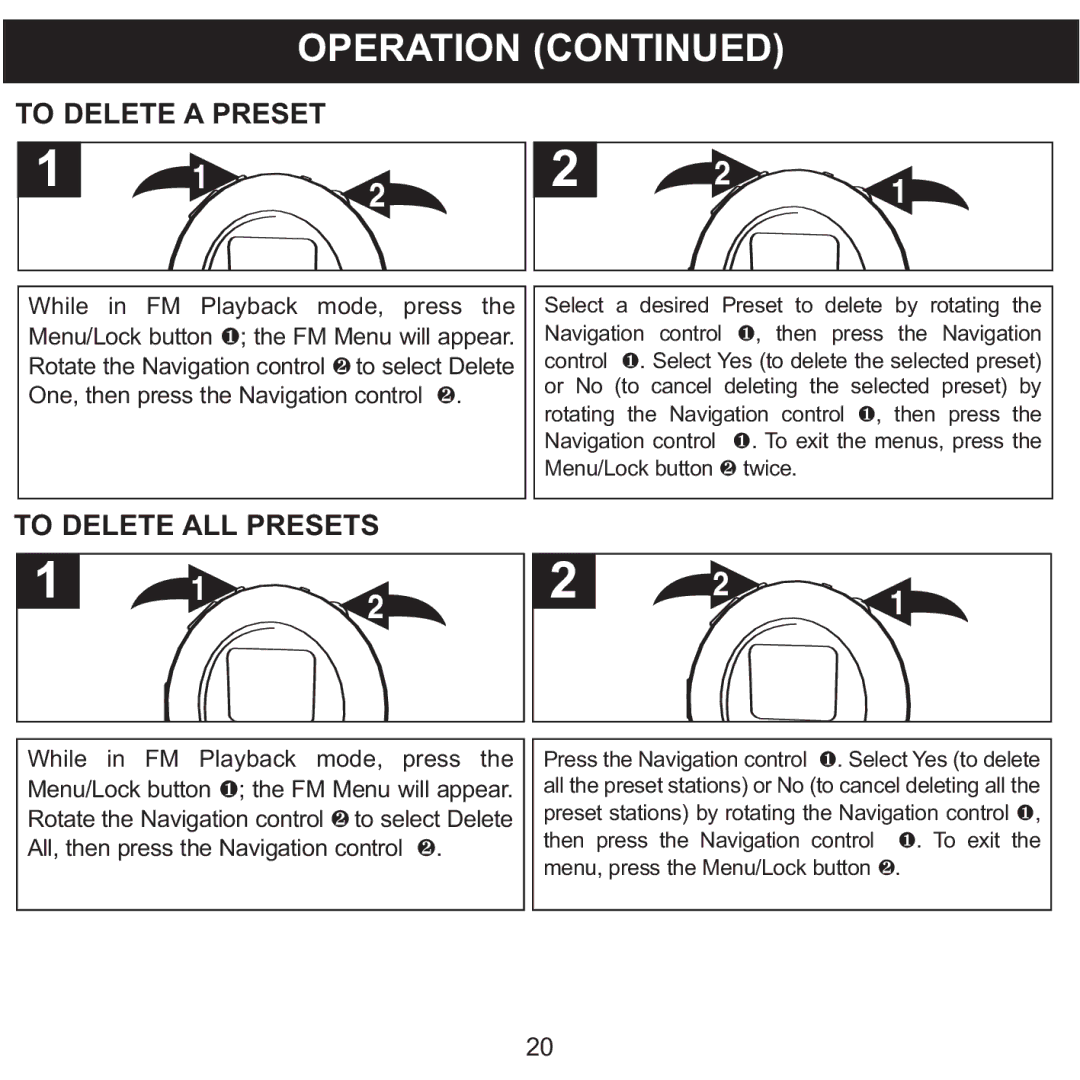OPERATION (CONTINUED)
|
|
|
|
|
|
|
|
|
|
|
|
|
|
|
|
|
| ||
TO DELETE A PRESET |
|
|
|
|
|
|
|
|
|
|
|
| |||||||
| 1 |
|
|
|
|
|
|
| 2 |
|
|
|
|
|
|
|
|
| |
| 1 | 2 |
|
|
| 2 | 1 |
|
|
|
| ||||||||
|
|
|
|
|
|
|
|
|
|
|
|
|
|
|
|
|
| ||
|
|
|
|
|
|
|
|
|
|
|
|
|
|
|
|
|
|
|
|
| While in FM Playback mode, press the |
|
| Select | a desired | Preset to delete | by rotating the |
|
| ||||||||||
|
|
|
|
| |||||||||||||||
| Menu/Lock button | ; the FM Menu will appear. |
|
|
| Navigation control 1, then press the Navigation |
|
|
| ||||||||||
|
|
|
|
| 1 |
|
|
|
|
|
|
| |||||||
| Rotate the Navigation control 2 to select Delete |
|
|
| control | 1. Select Yes (to delete the selected preset) |
|
|
| ||||||||||
| One, then press the Navigation control 2. |
|
|
| or No (to cancel deleting the selected preset) by |
|
|
| |||||||||||
|
|
|
| rotating the Navigation control 1, then press the |
|
|
| ||||||||||||
|
|
|
|
|
|
|
|
|
| Navigation control | 1. To exit the menus, press the |
|
|
| |||||
|
|
|
|
|
|
|
|
|
| Menu/Lock button | 2 twice. |
|
|
|
|
| |||
| TO DELETE ALL PRESETS |
|
|
|
|
|
|
|
|
|
|
|
| ||||||
| 1 |
|
|
|
|
|
| 2 |
|
|
|
|
|
|
|
|
| ||
|
| 1 | 2 |
|
|
|
| 2 | 1 |
|
|
|
| ||||||
|
|
|
|
|
|
|
|
|
|
|
| ||||||||
|
|
|
|
|
|
|
|
|
|
|
|
|
|
|
|
|
|
|
|
| While in FM | Playback mode, press the |
|
|
|
| Press the Navigation control 1. Select Yes (to delete |
|
| ||||||||||
|
|
|
|
|
| ||||||||||||||
| Menu/Lock button | 1 |
|
|
|
| all the preset stations) or No (to cancel deleting all the |
|
| ||||||||||
| ; the FM Menu will appear. |
|
|
|
| preset stations) by rotating the Navigation control 1, |
|
|
|
| |||||||||
| Rotate the Navigation control 2 to select Delete |
|
|
|
|
|
| ||||||||||||
|
|
|
|
| 2 |
|
|
|
| then press the Navigation control | 1. To exit the |
|
| ||||||
| All, then press the Navigation control . |
|
|
|
| menu, press the Menu/Lock button 2. |
|
|
|
| |||||||||
|
|
|
|
|
|
|
|
|
|
|
| ||||||||
|
|
|
|
|
|
|
|
|
|
|
|
|
|
|
|
|
|
|
|
20