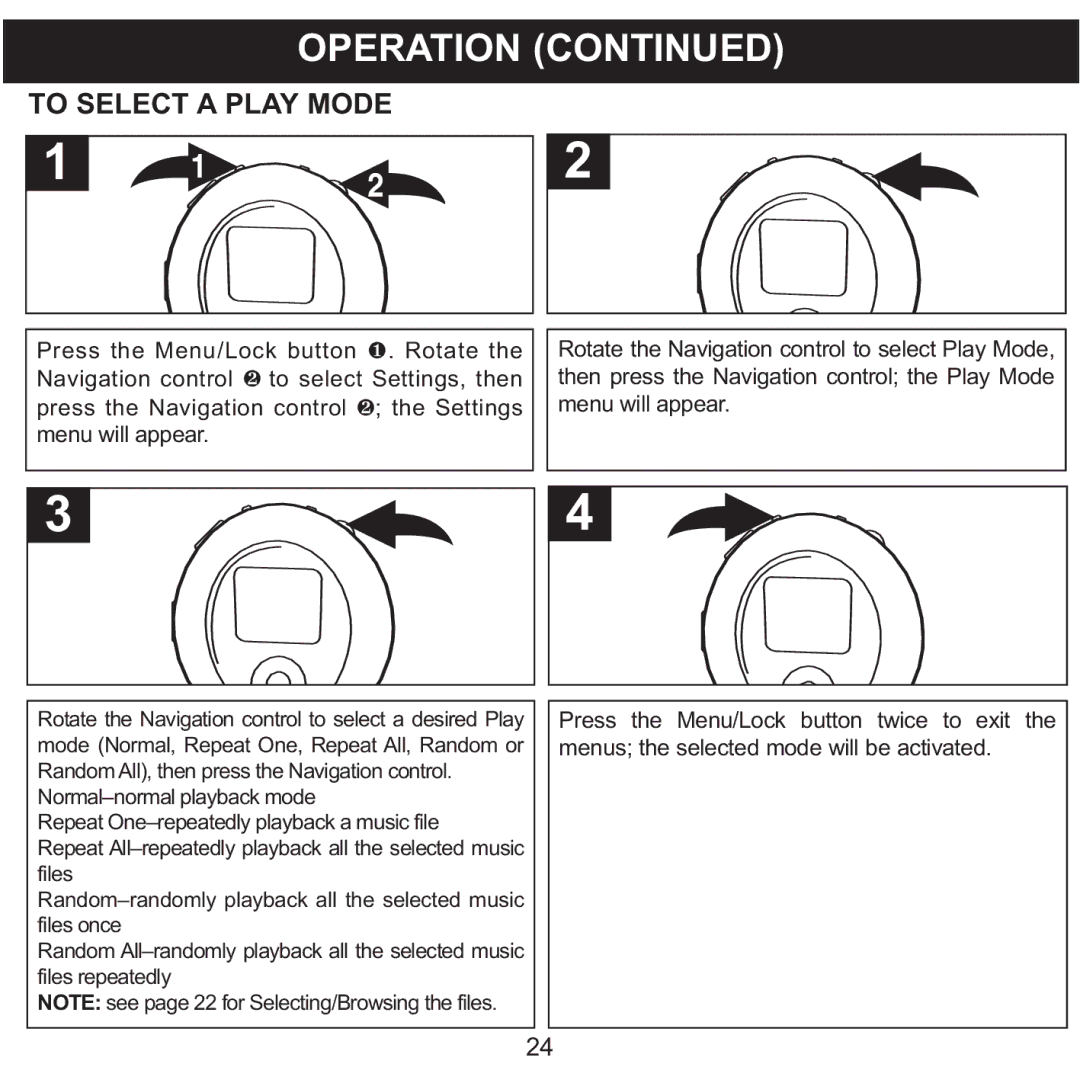|
| OPERATION (CONTINUED) | ||
TO SELECT A PLAY MODE | 2 |
| ||
1 | 1 | 2 | 1 | |
Press the Menu/Lock button 1. Rotate the | Rotate the Navigation control to select Play Mode, | |||
Navigation control 2 to select Settings, then | then press the Navigation control; the Play Mode | |||
press the Navigation control 2; the Settings | menu will appear. | |||
menu will appear. |
| 4 |
| |
3 | 1 |
|
| |
|
|
|
|
|
|
|
| Rotate the Navigation control to select a desired Play |
|
| Press the Menu/Lock button twice to exit the |
| |
|
|
|
| |||
| Random All), then press the Navigation control. |
|
|
| menus; the selected mode will be activated. |
|
| mode (Normal, Repeat One, Repeat All, Random or |
|
|
|
|
|
|
|
|
|
|
| |
| Repeat |
|
|
|
|
|
| Repeat |
|
|
|
|
|
| files |
|
|
|
|
|
|
|
|
|
|
| |
| files once |
|
|
|
|
|
| Random |
|
|
|
|
|
| files repeatedly |
|
|
|
|
|
| NOTE: see page 22 for Selecting/Browsing the files. | 24 |
|
|
| |
|
|
|
|
| ||