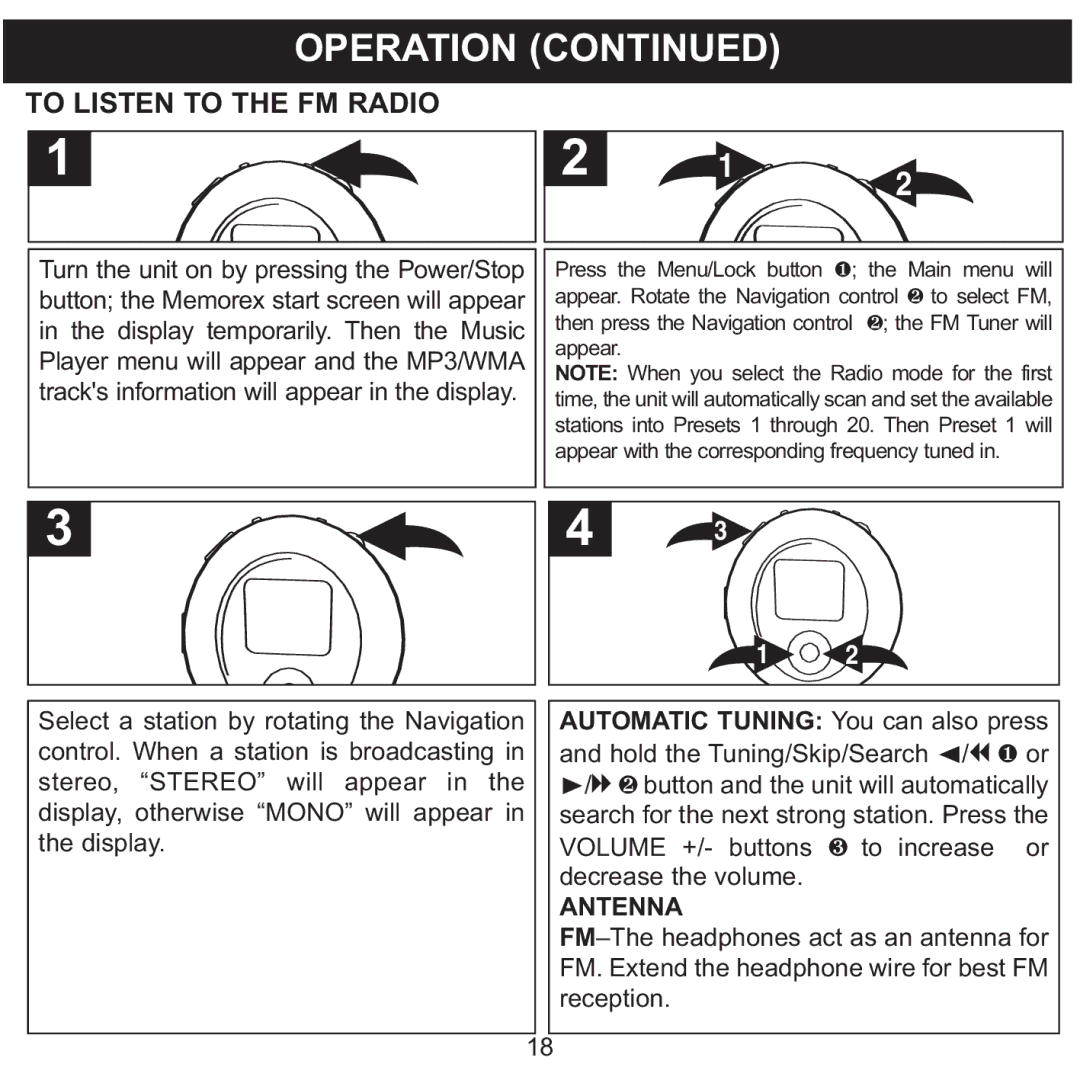|
|
|
|
| OPERATION (CONTINUED) |
|
|
|
|
| |||||||||
TO LISTEN TO THE FM RADIO |
|
|
|
|
|
|
|
|
|
|
|
|
|
| |||||
|
| 1 |
|
|
|
|
|
| 2 |
|
|
|
|
|
|
|
| ||
|
|
|
|
|
|
|
| 1 | 2 |
|
|
|
| ||||||
|
|
|
|
|
|
|
|
|
|
|
|
|
| ||||||
|
|
|
|
|
|
|
|
|
|
|
|
|
|
|
| ||||
|
| Turn the unit on by pressing the Power/Stop |
|
|
|
|
|
|
|
|
| ||||||||
|
|
|
|
|
| Press the Menu/Lock button 1; the Main menu will | |||||||||||||
|
| button; the Memorex start screen will appear |
|
|
|
|
| appear. Rotate the Navigation control 2 to select FM, |
| ||||||||||
|
| in the display temporarily. Then the Music |
|
|
|
|
| then press the Navigation control 2; the FM Tuner will |
| ||||||||||
|
|
|
|
|
|
| appear. |
|
|
|
|
|
| ||||||
|
| Player menu will appear and the MP3/WMA |
|
|
|
|
| NOTE: When you select the Radio mode for the first |
| ||||||||||
|
| track's information will appear in the display. |
|
|
|
|
| time, the unit will automatically scan and set the available |
| ||||||||||
|
|
|
|
|
|
|
|
|
|
| stations into Presets 1 through 20. Then Preset 1 will |
| |||||||
|
|
|
|
|
|
|
|
|
|
| appear with the corresponding frequency tuned in. |
| |||||||
|
| 3 |
|
|
|
|
|
|
| 4 |
|
|
|
|
|
|
|
| |
|
|
|
|
|
|
|
|
|
| ||||||||||
|
|
|
| 1 |
|
|
|
|
| 3 |
|
|
|
|
| ||||
|
|
|
|
|
|
|
|
|
|
|
|
|
|
|
|
|
|
| |
|
|
|
|
|
|
|
|
|
|
|
|
|
| 1 | 2 |
|
|
|
|
|
|
|
|
|
|
|
|
|
|
|
|
|
|
|
|
|
| ||
|
|
|
|
|
|
|
|
|
|
|
|
|
| ||||||
|
| Select a station by rotating the Navigation |
|
|
|
| AUTOMATIC TUNING: You can also press |
| |||||||||||
|
|
|
|
|
|
| |||||||||||||
|
| control. When a station is broadcasting in |
|
|
|
|
| and hold the Tuning/Skip/Search √/ | 1 or |
|
|
| |||||||
|
| stereo, “STEREO” will appear in the |
|
|
|
|
| ®/l 2 button and the unit will automatically |
|
|
| ||||||||
|
| display, otherwise “MONO” will appear in |
|
|
|
|
| search for the next strong station. Press the |
|
|
| ||||||||
|
| the display. |
|
|
|
|
|
| VOLUME +/- | buttons | 3 to increase | or |
|
|
| ||||
|
|
|
|
|
|
|
|
|
|
| decrease the volume. |
|
|
|
|
| |||
|
|
|
|
|
|
|
|
|
|
| ANTENNA |
|
|
|
|
|
| ||
|
|
|
|
|
|
|
|
|
|
|
|
|
| ||||||
|
|
|
|
|
|
|
|
|
|
| FM. Extend the headphone wire for best FM |
|
|
| |||||
|
|
|
|
|
| 18 |
| reception. |
|
|
|
|
|
| |||||
|
|
|
|
|
|
|
|
|
|
|
|
|
|
| |||||