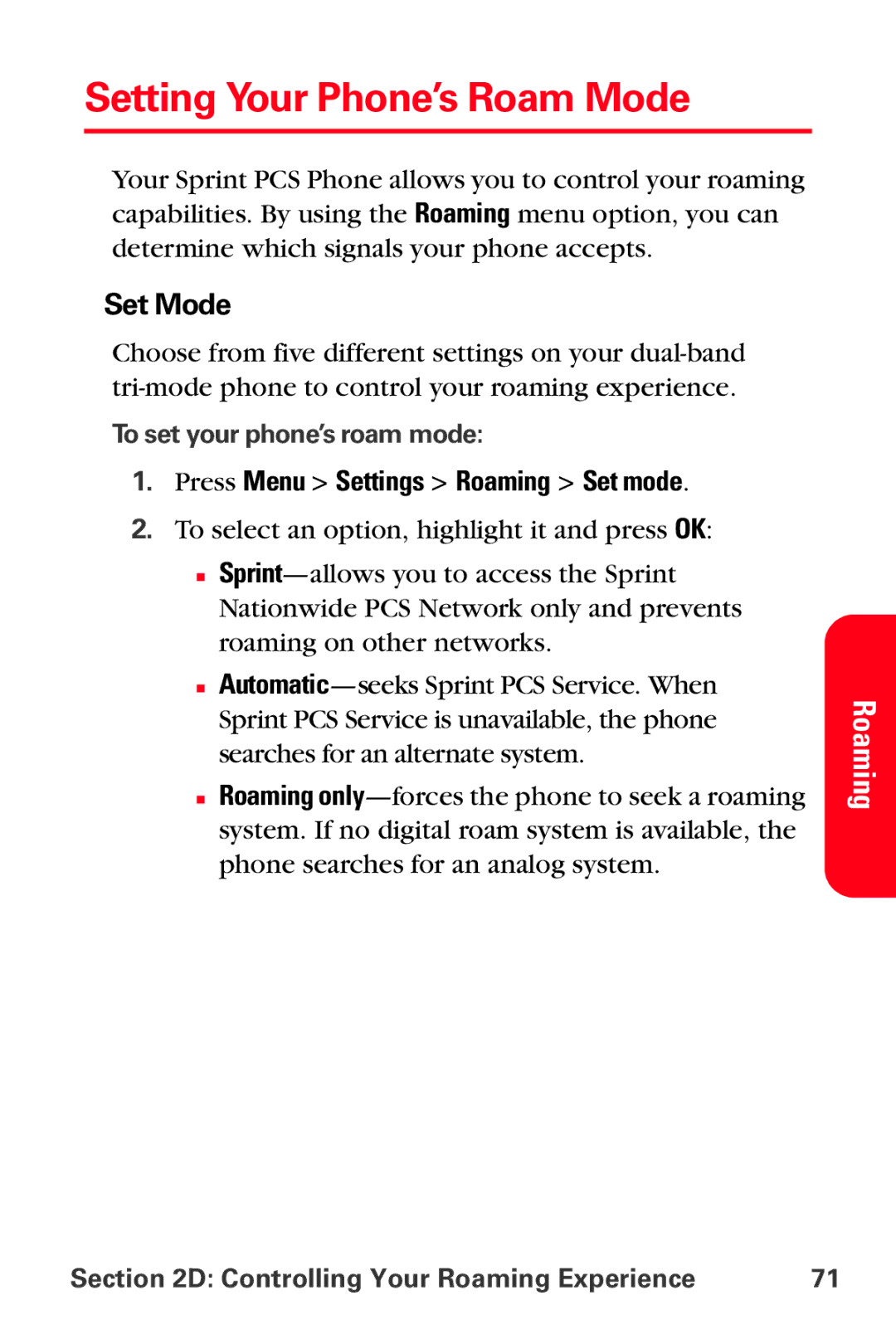Setting Your Phone’s Roam Mode
Your Sprint PCS Phone allows you to control your roaming capabilities. By using the Roaming menu option, you can determine which signals your phone accepts.
Set Mode
Choose from five different settings on your
To set your phone’s roam mode:
1.Press Menu > Settings > Roaming > Set mode.
2.To select an option, highlight it and press OK:
■
■
■Roaming
Roaming
Section 2D: Controlling Your Roaming Experience | 71 |