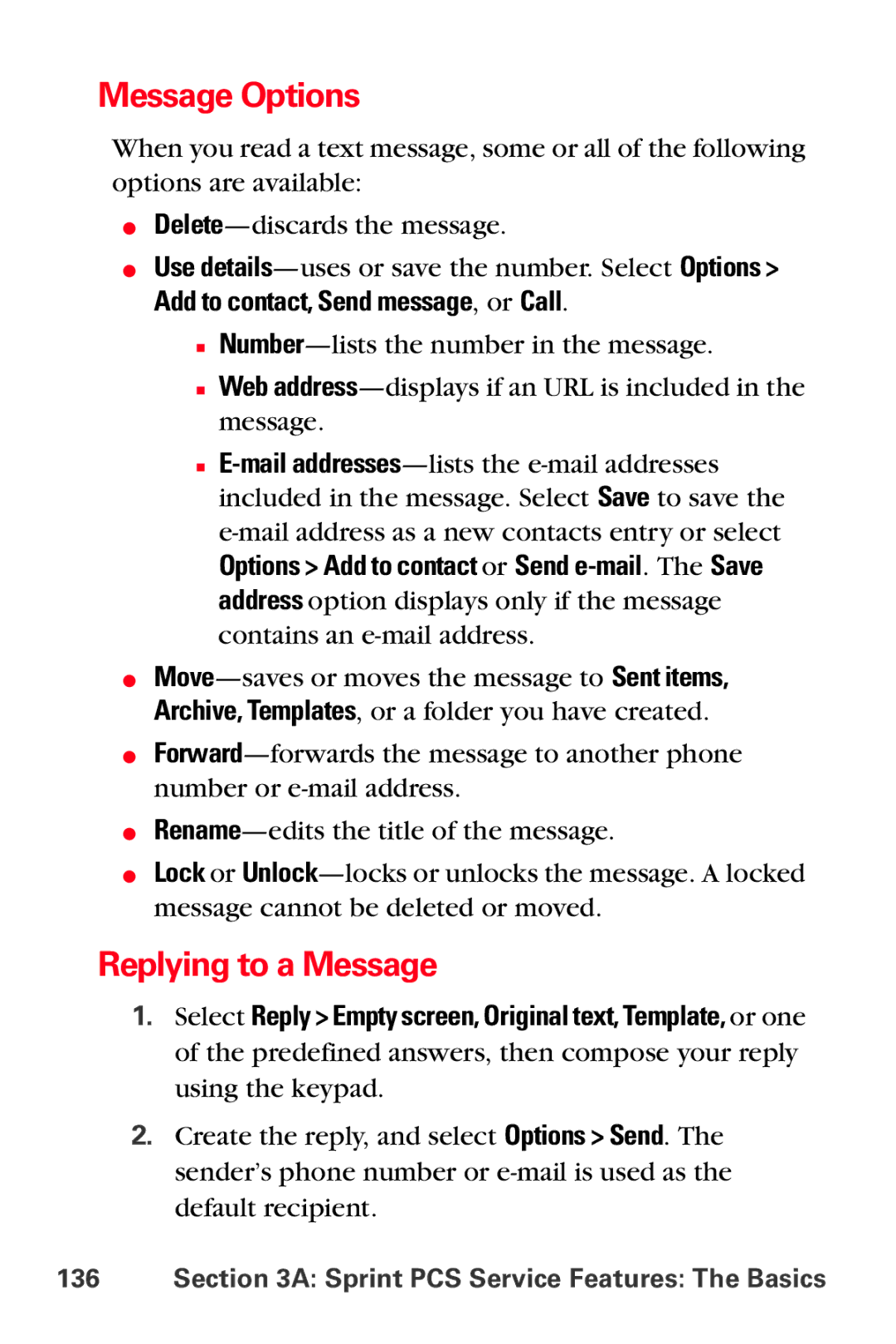Message Options
When you read a text message, some or all of the following options are available:
⬤
⬤Use
■
■Web
■
Options > Add to contact or Send
⬤
⬤
⬤
⬤Lock or
Replying to a Message
1.Select Reply > Empty screen, Original text, Template, or one of the predefined answers, then compose your reply using the keypad.
2.Create the reply, and select Options > Send. The sender’s phone number or