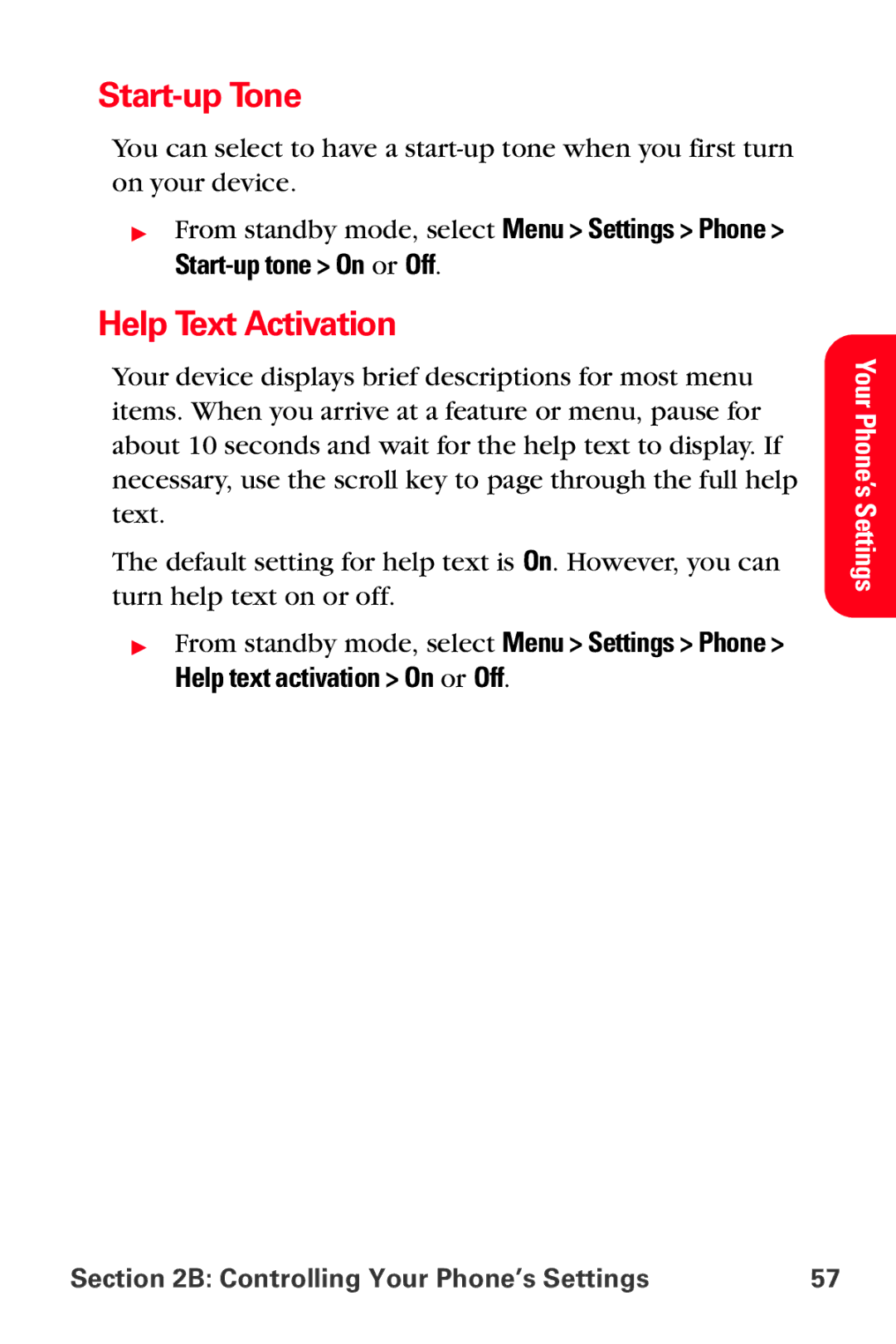Start-up Tone
You can select to have a
▶From standby mode, select Menu > Settings > Phone >
Help Text Activation
Your device displays brief descriptions for most menu items. When you arrive at a feature or menu, pause for about 10 seconds and wait for the help text to display. If necessary, use the scroll key to page through the full help text.
The default setting for help text is On. However, you can turn help text on or off.
▶From standby mode, select Menu > Settings > Phone > Help text activation > On or Off.
Your Phone’s Settings
Section 2B: Controlling Your Phone’s Settings | 57 |