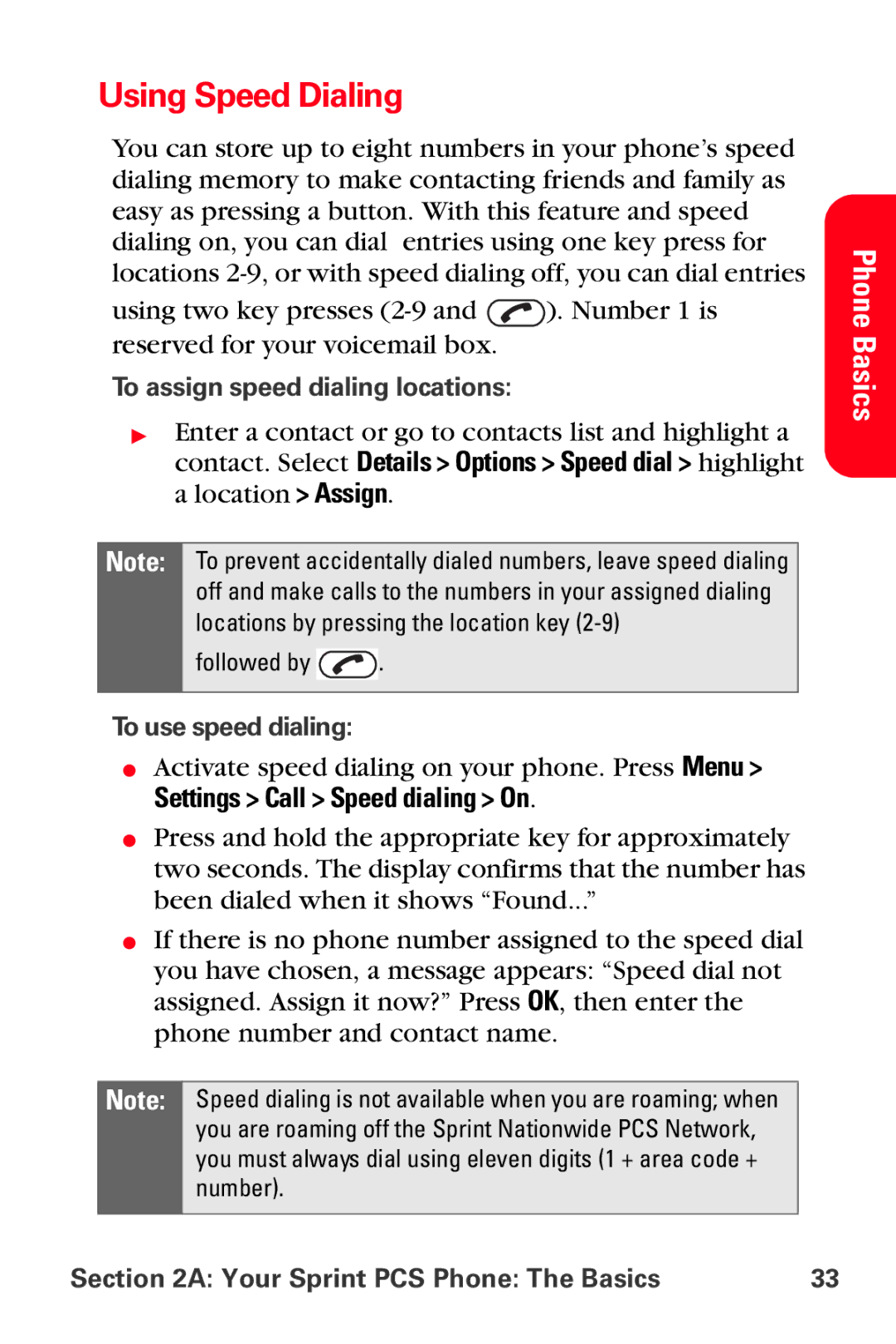Using Speed Dialing
You can store up to eight numbers in your phone’s speed dialing memory to make contacting friends and family as easy as pressing a button. With this feature and speed dialing on, you can dial entries using one key press for locations
using two key presses ![]() ). Number 1 is reserved for your voicemail box.
). Number 1 is reserved for your voicemail box.
To assign speed dialing locations:
▶Enter a contact or go to contacts list and highlight a contact. Select Details > Options > Speed dial > highlight a location > Assign.
Note: To prevent accidentally dialed numbers, leave speed dialing off and make calls to the numbers in your assigned dialing locations by pressing the location key
followed by ![]() .
.
To use speed dialing:
⬤Activate speed dialing on your phone. Press Menu > Settings > Call > Speed dialing > On.
⬤Press and hold the appropriate key for approximately two seconds. The display confirms that the number has been dialed when it shows “Found...”
⬤If there is no phone number assigned to the speed dial you have chosen, a message appears: “Speed dial not assigned. Assign it now?” Press OK, then enter the phone number and contact name.
Note: Speed dialing is not available when you are roaming; when you are roaming off the Sprint Nationwide PCS Network, you must always dial using eleven digits (1 + area code + number).
Phone Basics
Section 2A: Your Sprint PCS Phone: The Basics | 33 |