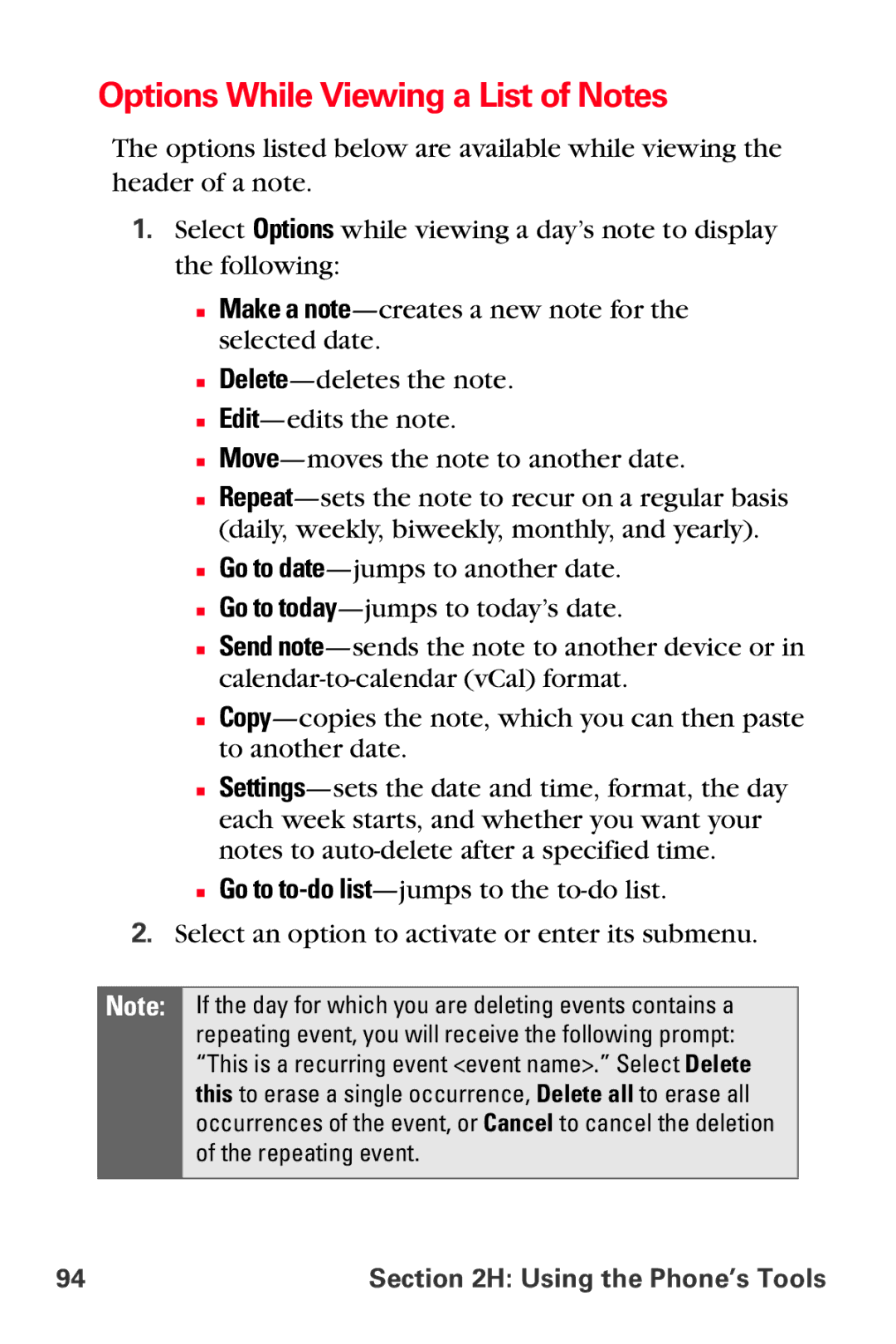Options While Viewing a List of Notes
The options listed below are available while viewing the header of a note.
1.Select Options while viewing a day’s note to display the following:
■Make a
■
■
■
■
■Go to
■Go to
■Send
■
■
■Go to
2.Select an option to activate or enter its submenu.
Note:
If the day for which you are deleting events contains a repeating event, you will receive the following prompt: “This is a recurring event <event name>.” Select Delete this to erase a single occurrence, Delete all to erase all occurrences of the event, or Cancel to cancel the deletion of the repeating event.
94 | Section 2H: Using the Phone’s Tools |