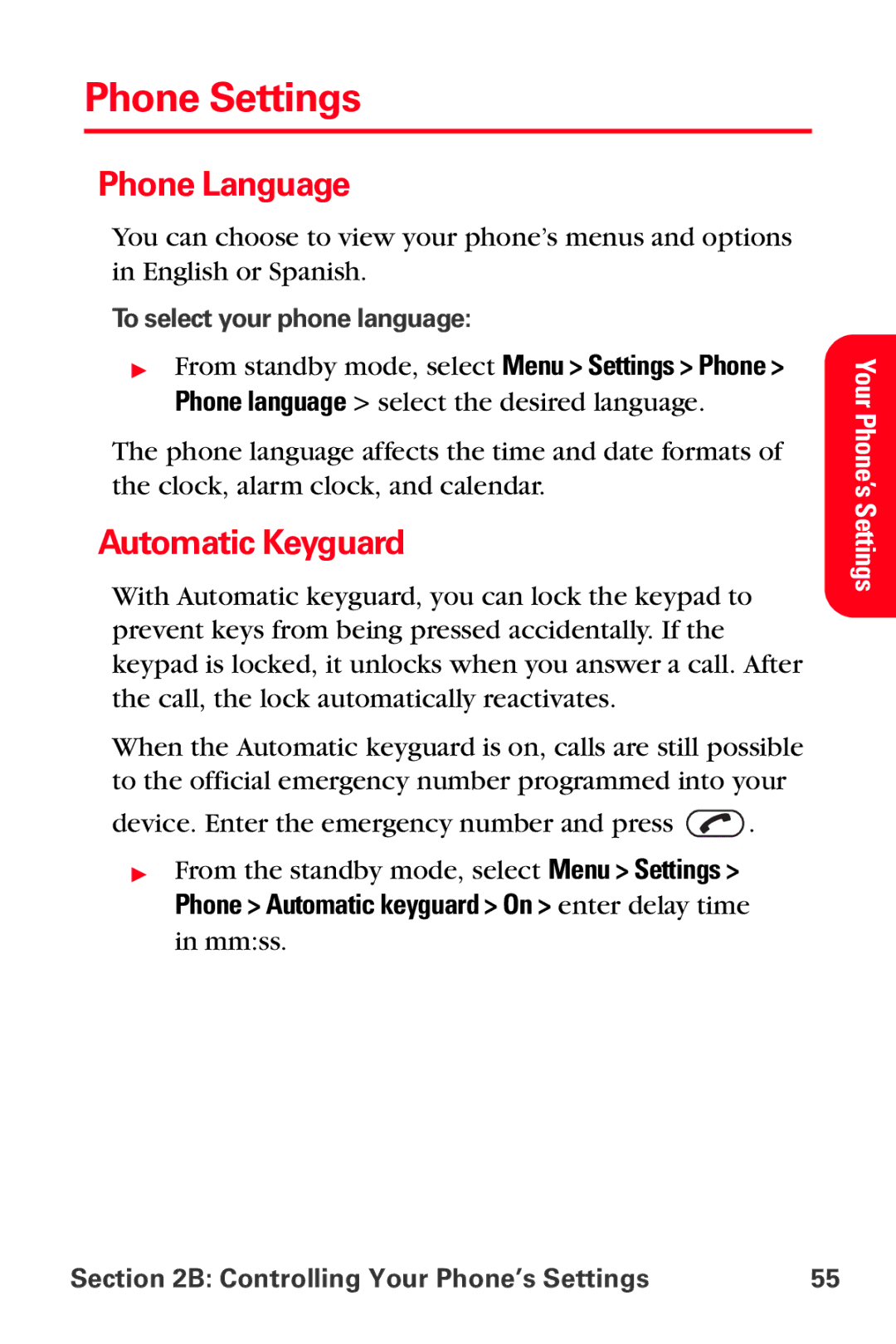Phone Settings
Phone Language
You can choose to view your phone’s menus and options in English or Spanish.
To select your phone language:
▶From standby mode, select Menu > Settings > Phone > Phone language > select the desired language.
The phone language affects the time and date formats of the clock, alarm clock, and calendar.
Automatic Keyguard
With Automatic keyguard, you can lock the keypad to prevent keys from being pressed accidentally. If the keypad is locked, it unlocks when you answer a call. After the call, the lock automatically reactivates.
When the Automatic keyguard is on, calls are still possible to the official emergency number programmed into your
device. Enter the emergency number and press ![]() .
.
▶From the standby mode, select Menu > Settings > Phone > Automatic keyguard > On > enter delay time in mm:ss.
Your Phone’s Settings
Section 2B: Controlling Your Phone’s Settings | 55 |