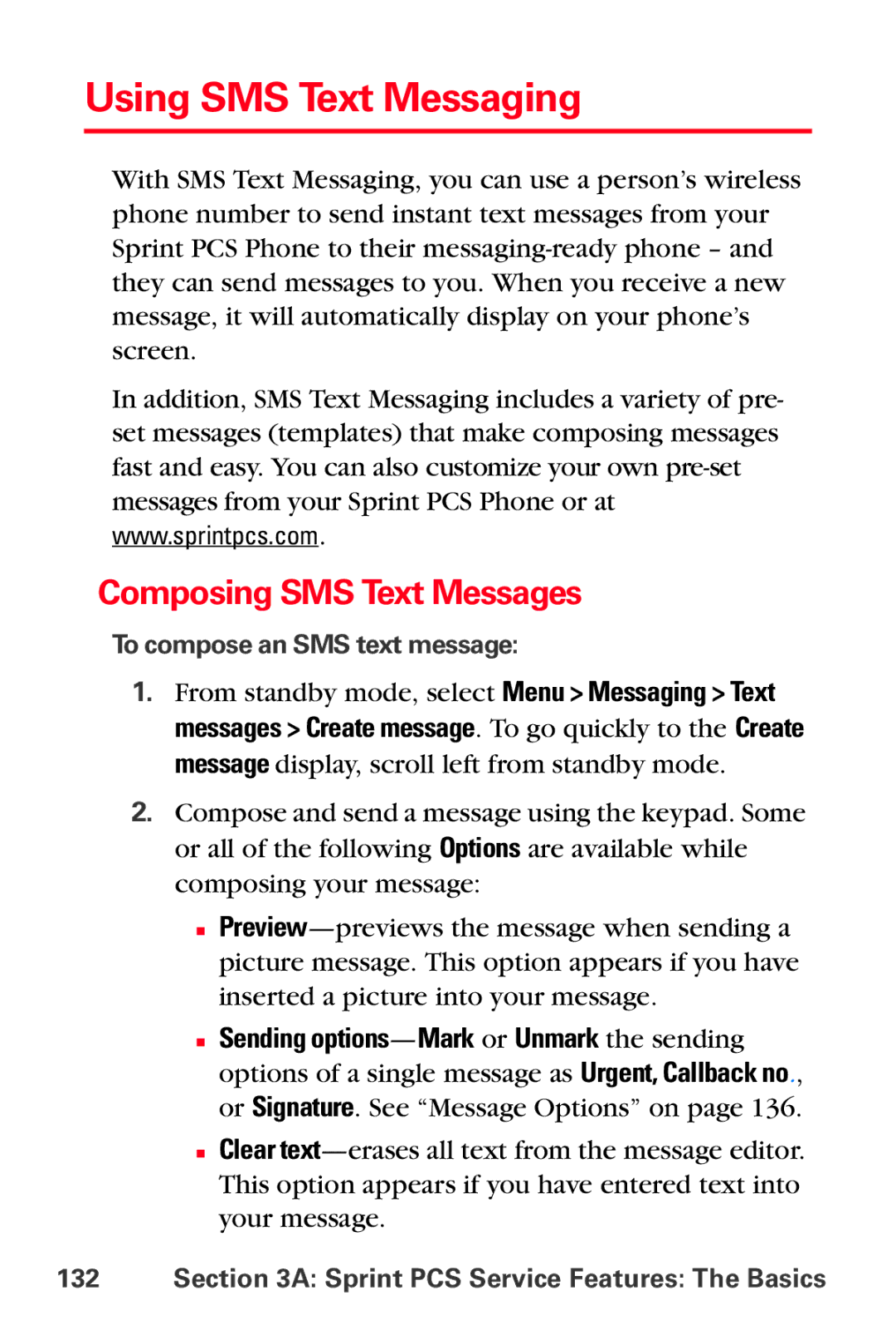Using SMS Text Messaging
With SMS Text Messaging, you can use a person’s wireless phone number to send instant text messages from your Sprint PCS Phone to their
In addition, SMS Text Messaging includes a variety of pre- set messages (templates) that make composing messages fast and easy. You can also customize your own
www.sprintpcs.com.
Composing SMS Text Messages
To compose an SMS text message:
1.From standby mode, select Menu > Messaging > Text messages > Create message. To go quickly to the Create message display, scroll left from standby mode.
2.Compose and send a message using the keypad. Some or all of the following Options are available while composing your message:
■
■Sending
■Clear