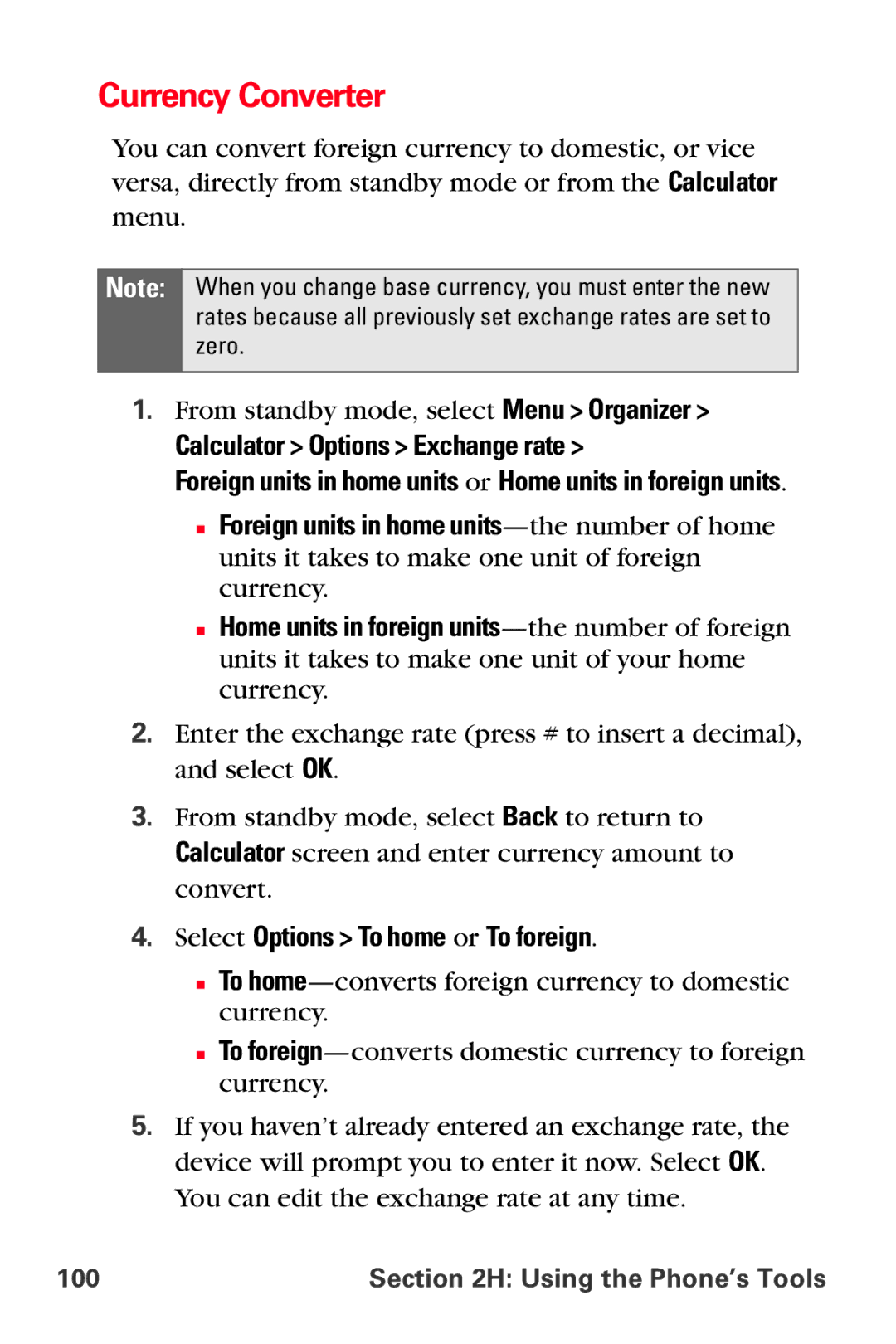Currency Converter
You can convert foreign currency to domestic, or vice versa, directly from standby mode or from the Calculator menu.
Note:
When you change base currency, you must enter the new rates because all previously set exchange rates are set to zero.
1.From standby mode, select Menu > Organizer >
Calculator > Options > Exchange rate >
Foreign units in home units or Home units in foreign units.
■Foreign units in home
■Home units in foreign
2.Enter the exchange rate (press # to insert a decimal), and select OK.
3.From standby mode, select Back to return to Calculator screen and enter currency amount to convert.
4.Select Options > To home or To foreign.
■To
■To
5.If you haven’t already entered an exchange rate, the device will prompt you to enter it now. Select OK. You can edit the exchange rate at any time.
100 | Section 2H: Using the Phone’s Tools |