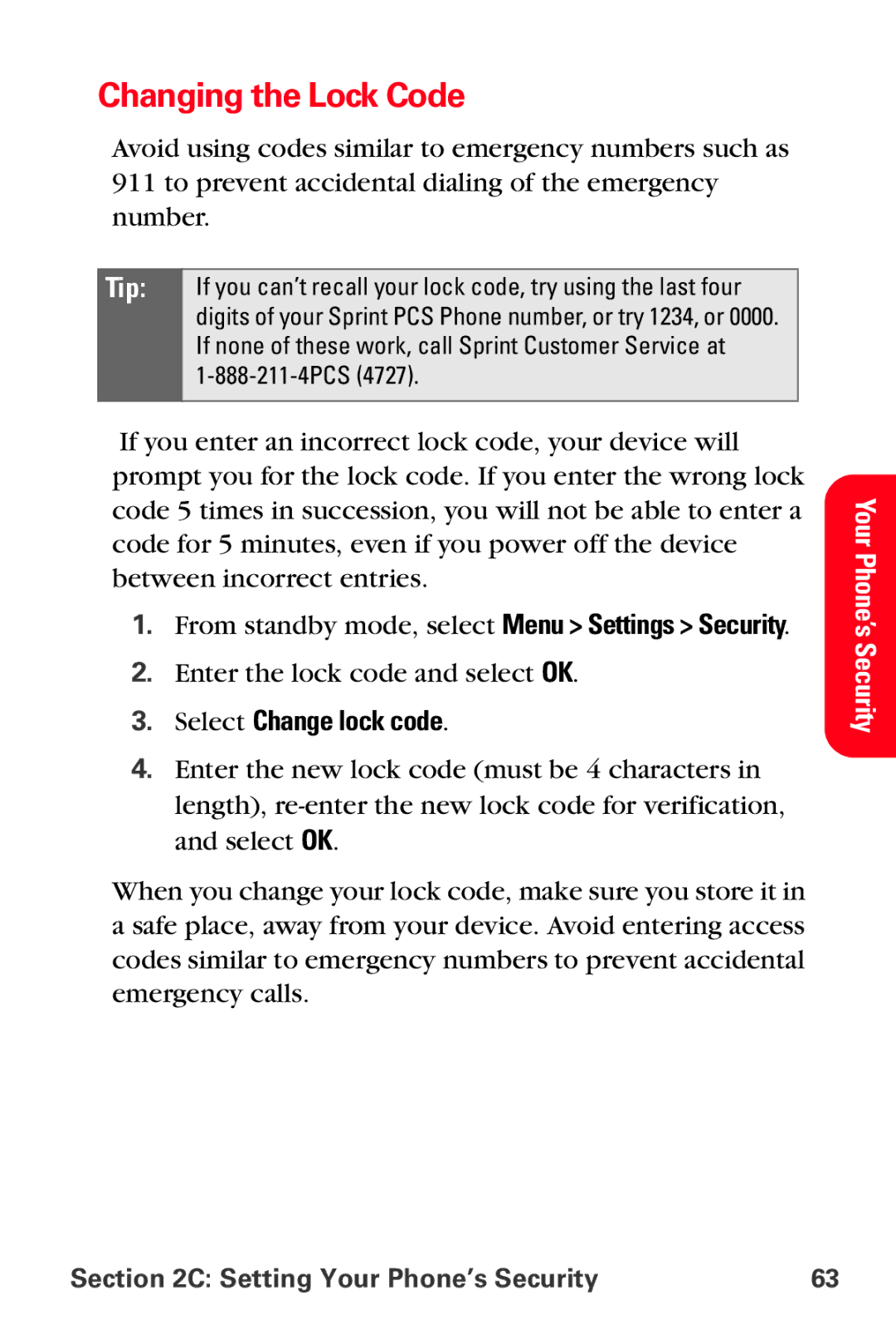Changing the Lock Code
Avoid using codes similar to emergency numbers such as 911 to prevent accidental dialing of the emergency number.
Tip: | If you can’t recall your lock code, try using the last four |
| digits of your Sprint PCS Phone number, or try 1234, or 0000. |
| If none of these work, call Sprint Customer Service at |
| |
|
|
If you enter an incorrect lock code, your device will prompt you for the lock code. If you enter the wrong lock code 5 times in succession, you will not be able to enter a code for 5 minutes, even if you power off the device between incorrect entries.
1.From standby mode, select Menu > Settings > Security.
2.Enter the lock code and select OK.
3.Select Change lock code.
4.Enter the new lock code (must be 4 characters in length),
When you change your lock code, make sure you store it in a safe place, away from your device. Avoid entering access codes similar to emergency numbers to prevent accidental emergency calls.
Your Phone’s Security
Section 2C: Setting Your Phone’s Security | 63 |