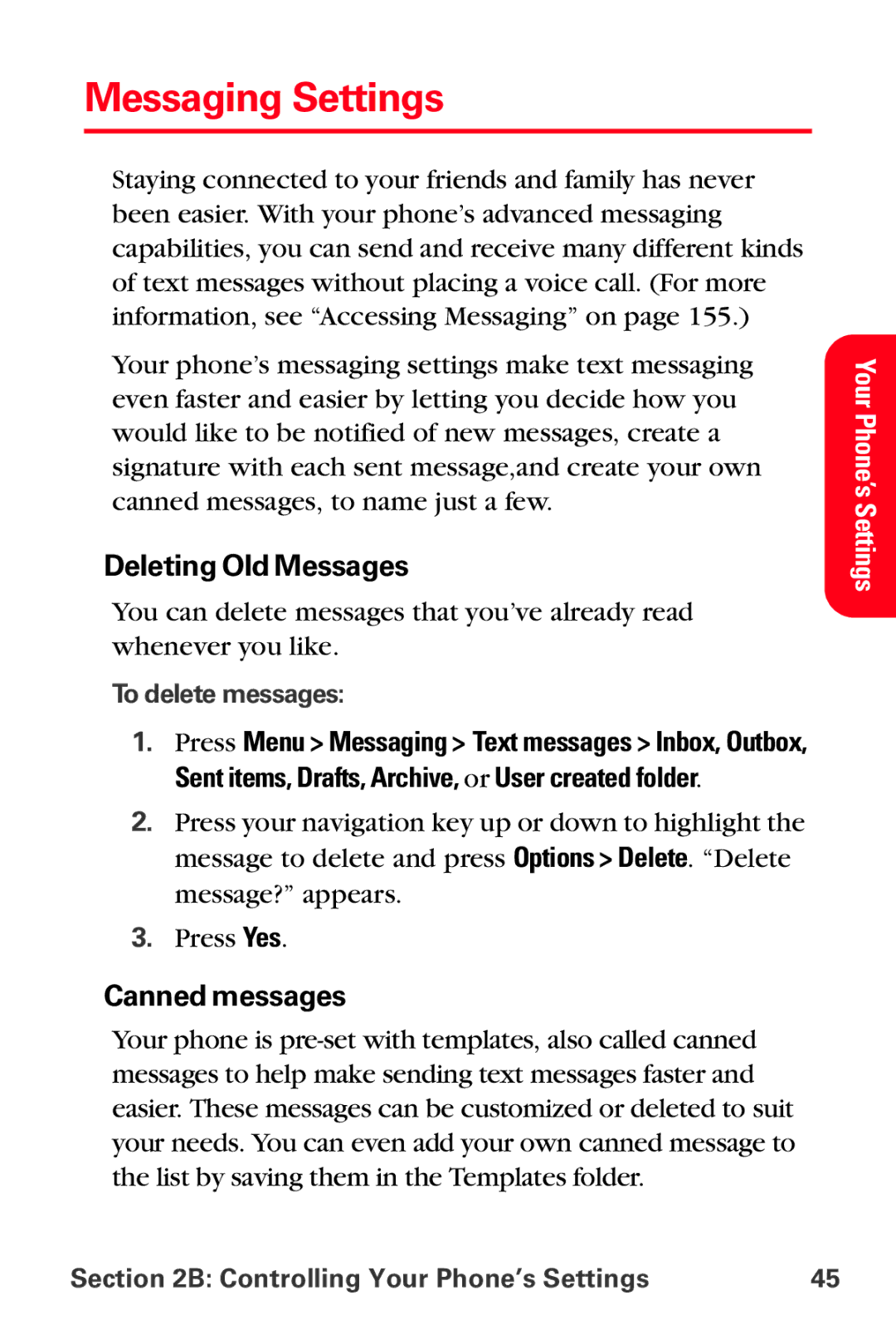Messaging Settings
Staying connected to your friends and family has never been easier. With your phone’s advanced messaging capabilities, you can send and receive many different kinds of text messages without placing a voice call. (For more information, see “Accessing Messaging” on page 155.)
Your phone’s messaging settings make text messaging even faster and easier by letting you decide how you would like to be notified of new messages, create a signature with each sent message,and create your own canned messages, to name just a few.
Deleting Old Messages
You can delete messages that you’ve already read whenever you like.
To delete messages:
1.Press Menu > Messaging > Text messages > Inbox, Outbox, Sent items, Drafts, Archive, or User created folder.
2.Press your navigation key up or down to highlight the message to delete and press Options > Delete. “Delete message?” appears.
3.Press Yes.
Canned messages
Your phone is
Your Phone’s Settings
Section 2B: Controlling Your Phone’s Settings | 45 |