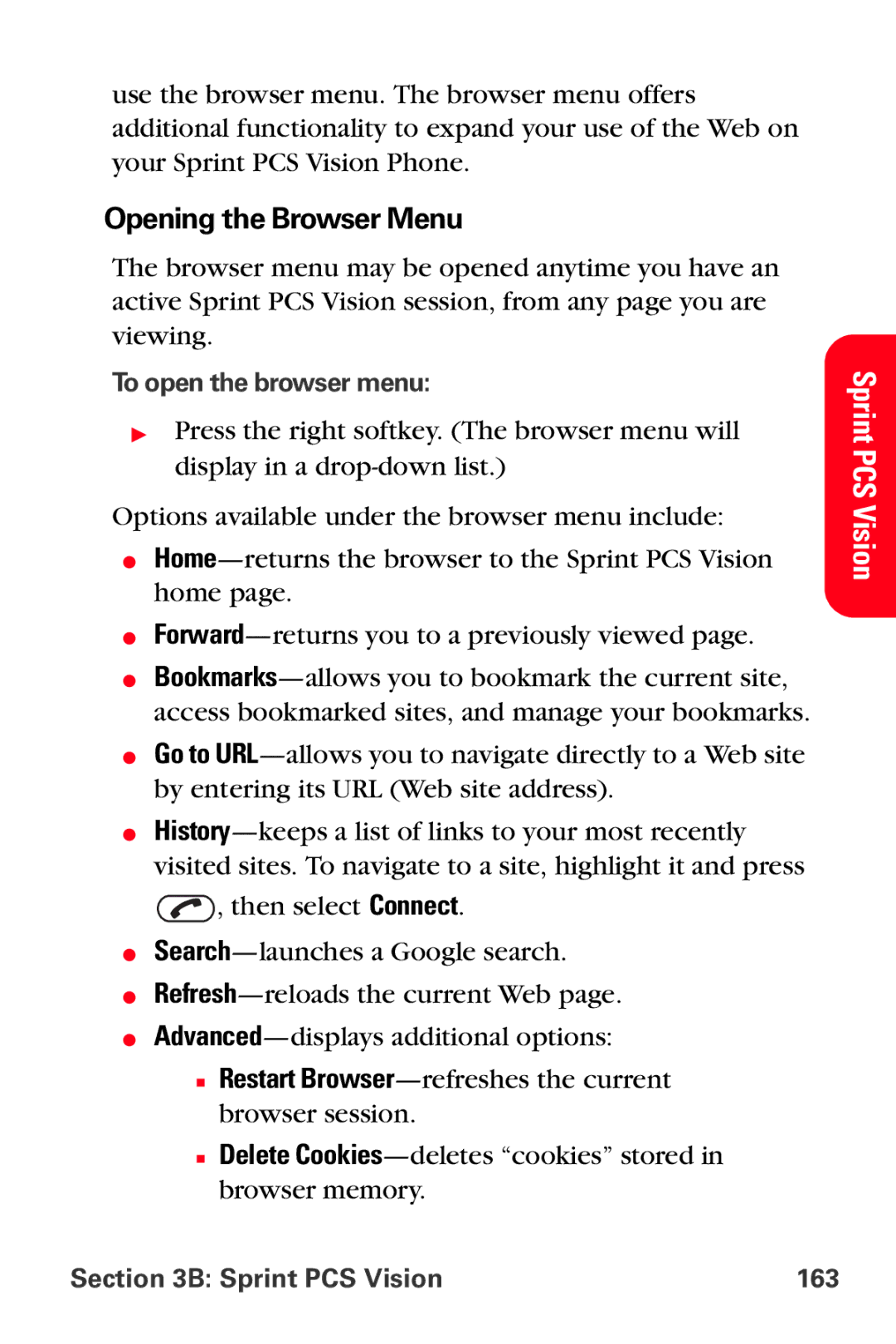use the browser menu. The browser menu offers additional functionality to expand your use of the Web on your Sprint PCS Vision Phone.
Opening the Browser Menu
The browser menu may be opened anytime you have an active Sprint PCS Vision session, from any page you are viewing.
To open the browser menu:
▶Press the right softkey. (The browser menu will display in a
Options available under the browser menu include:
⬤
⬤
⬤
⬤Go to
⬤![]() , then select Connect.
, then select Connect.
⬤
⬤
⬤
■Restart
■Delete
Sprint PCS Vision
Section 3B: Sprint PCS Vision | 163 |