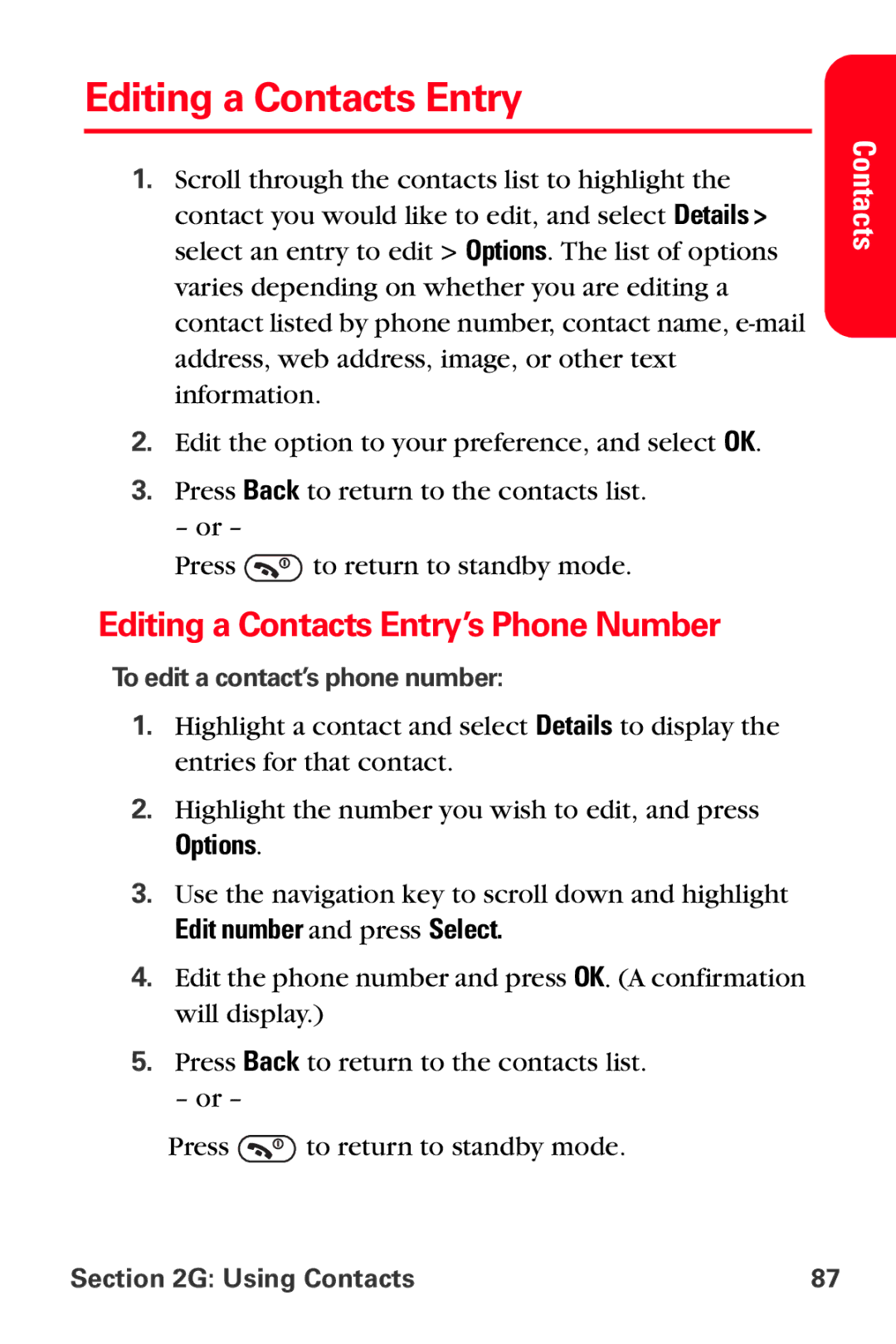Editing a Contacts Entry
1.Scroll through the contacts list to highlight the contact you would like to edit, and select Details > select an entry to edit > Options. The list of options varies depending on whether you are editing a contact listed by phone number, contact name,
2.Edit the option to your preference, and select OK.
3.Press Back to return to the contacts list.
– or –
Press ![]() to return to standby mode.
to return to standby mode.
Editing a Contacts Entry’s Phone Number
To edit a contact’s phone number:
1.Highlight a contact and select Details to display the entries for that contact.
2.Highlight the number you wish to edit, and press
Options.
3.Use the navigation key to scroll down and highlight
Edit number and press Select.
4.Edit the phone number and press OK. (A confirmation will display.)
5.Press Back to return to the contacts list.
– or –
Press ![]() to return to standby mode.
to return to standby mode.
Contacts
Section 2G: Using Contacts | 87 |