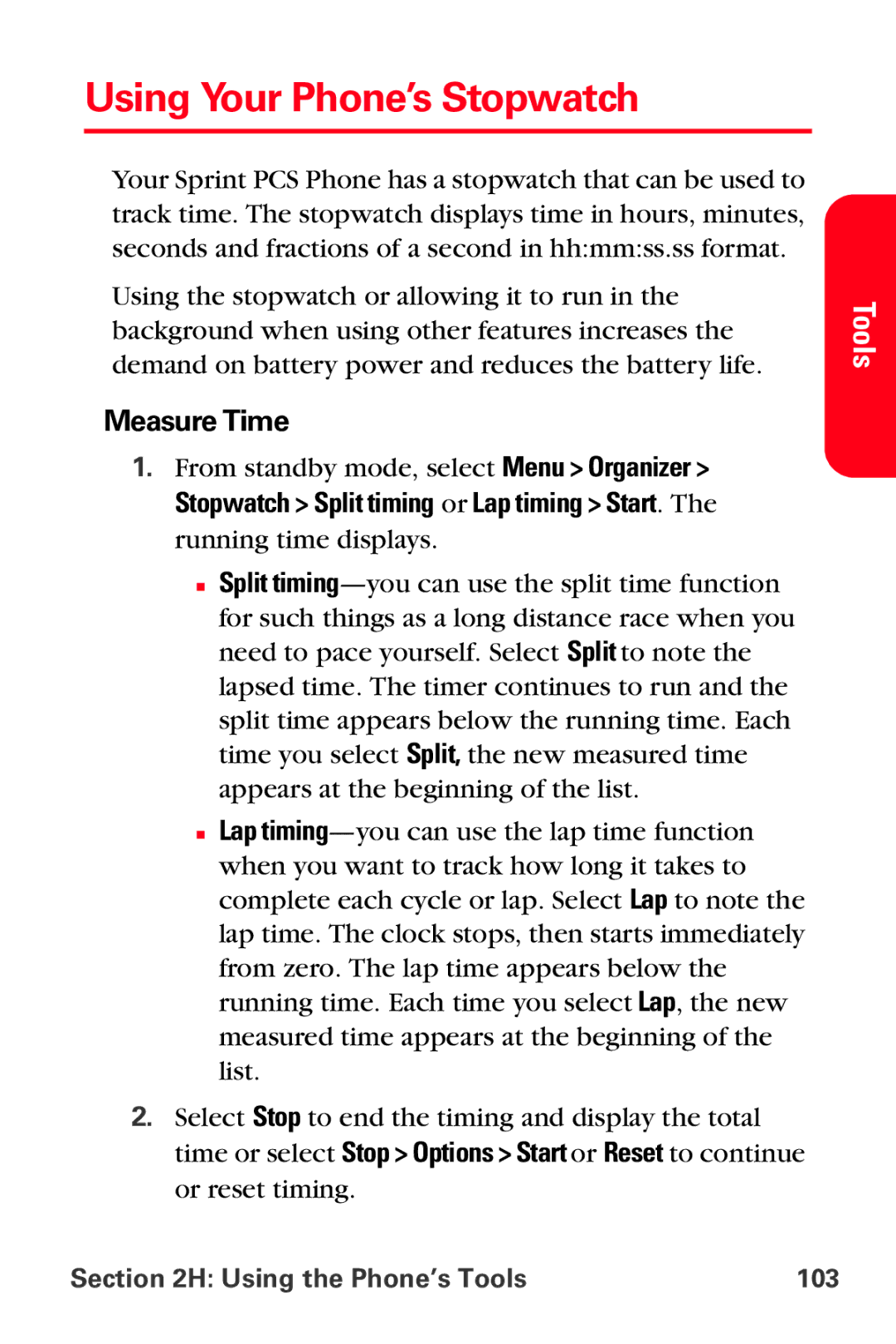Using Your Phone’s Stopwatch
Your Sprint PCS Phone has a stopwatch that can be used to track time. The stopwatch displays time in hours, minutes, seconds and fractions of a second in hh:mm:ss.ss format.
Using the stopwatch or allowing it to run in the background when using other features increases the demand on battery power and reduces the battery life.
Measure Time
1.From standby mode, select Menu > Organizer > Stopwatch > Split timing or Lap timing > Start. The running time displays.
■Split
■Lap
2.Select Stop to end the timing and display the total time or select Stop > Options > Start or Reset to continue or reset timing.
Tools
Section 2H: Using the Phone’s Tools | 103 |